Visual Links = Bidirectional Links
We have a fresh take on links. Links are as easy to create as drawing arrows. No matter how you make links, visually or in-text, Scrintal treats them as bi-directional links. The result is a tool with ultimate link creation flexibility!
Draw links or type– whichever you prefer.
Linking is personal—link elements by drawing arrows or in the text editor. Either way, you’ll see the links and backlinks in cards.

Link elements, not just notes.
You can link boards and weblinks to create your knowledge graph—no need to limit yourself to cards. You can explore the links and backlinks of each element and have a dynamic and interconnected knowledge base that adapts to your preferences and needs.

Links are there, even when you don’t see them.
You can remove the linked elements from a board, but this doesn't mean you delete the links. Be in charge of the canvas's appearance while never losing a connection.

Right Sidebar takes links to the next level.
The right sidebar lets you search element’s links on the canvas. You can click on any element and quickly see their links and backlinks. See every connection and make the active decision to bring them to the canvas.

Why us
Scrintal is easy
Zero-learning curve–be productive 5 minutes from now.
A robust community to seek & get help
Book us for a 1-on-1 call if you like
Take a free course–to learn even more
Your data is your data–export everything
No other apps need but we support the many
Data security & privacy–built right in
Headquartered in Stockholm, Sweden & bound by the GDPR
65,000+ early signups
∙
4.8 rating on Capterra
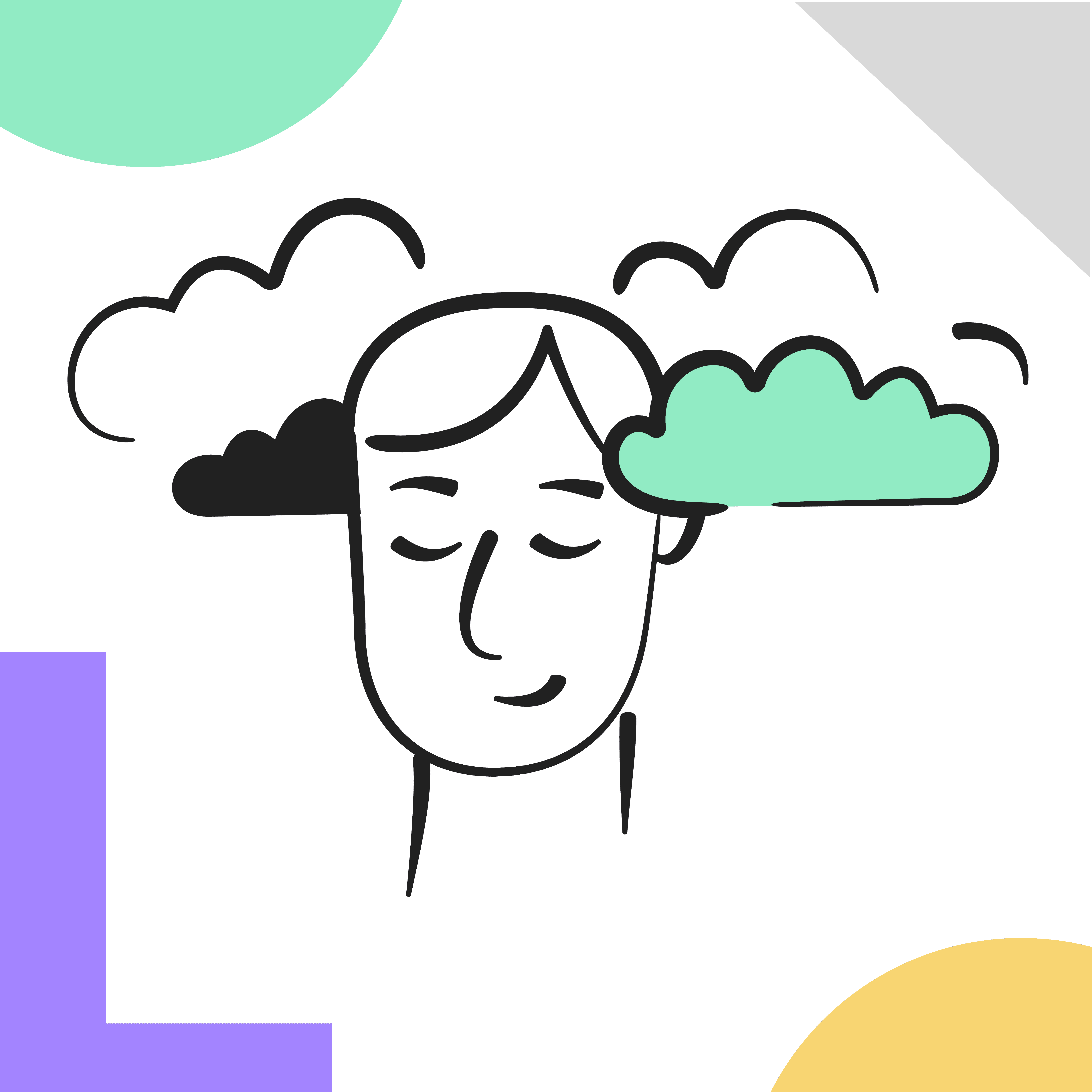
Visual Links = Bidirectional Links
We have a fresh take on links. Links are as easy to create as drawing arrows. No matter how you make links, visually or in-text, Scrintal treats them as bi-directional links. The result is a tool with ultimate link creation flexibility!
Draw links or type– whichever you prefer.
Linking is personal—link elements by drawing arrows or in the text editor. Either way, you’ll see the links and backlinks in cards.

Link elements, not just notes.
You can link boards and weblinks to create your knowledge graph—no need to limit yourself to cards. You can explore the links and backlinks of each element and have a dynamic and interconnected knowledge base that adapts to your preferences and needs.

Links are there, even when you don’t see them.
You can remove the linked elements from a board, but this doesn't mean you delete the links. Be in charge of the canvas's appearance while never losing a connection.

Right Sidebar takes links to the next level.
The right sidebar lets you search element’s links on the canvas. You can click on any element and quickly see their links and backlinks. See every connection and make the active decision to bring them to the canvas.

Why us
Scrintal is easy
Zero-learning curve–be productive 5 minutes from now.
A robust community to seek & get help
Book us for a 1-on-1 call if you like
Take a free course–to learn even more
Your data is your data–export everything
No other apps need but we support the many
Data security & privacy–built right in
Headquartered in Stockholm, Sweden & bound by the GDPR
65,000+ early signups
∙
4.8 rating on Capterra
Visual Links = Bidirectional Links
We have a fresh take on links. Links are as easy to create as drawing arrows. No matter how you make links, visually or in-text, Scrintal treats them as bi-directional links. The result is a tool with ultimate link creation flexibility!
Draw links or type– whichever you prefer.
Linking is personal—link elements by drawing arrows or in the text editor. Either way, you’ll see the links and backlinks in cards.

Link elements, not just notes.
You can link boards and weblinks to create your knowledge graph—no need to limit yourself to cards. You can explore the links and backlinks of each element and have a dynamic and interconnected knowledge base that adapts to your preferences and needs.

Links are there, even when you don’t see them.
You can remove the linked elements from a board, but this doesn't mean you delete the links. Be in charge of the canvas's appearance while never losing a connection.

Right Sidebar takes links to the next level.
The right sidebar lets you search element’s links on the canvas. You can click on any element and quickly see their links and backlinks. See every connection and make the active decision to bring them to the canvas.

Why us
Scrintal is easy
Zero-learning curve–be productive 5 minutes from now.
A robust community to seek & get help
Book us for a 1-on-1 call if you like
Take a free course–to learn even more
Your data is your data–export everything
No other apps need but we support the many
Data security & privacy–built right in
Headquartered in Stockholm, Sweden & bound by the GDPR
65,000+ early signups
4.8 rating on Capterra