




Looking for the top Notion alternative? Check out my best pick for an all-in-one digital workspace tool for personal and public use just like Notion app.
You asked yourself: Why is Notion so popular? After giving it a shot, you discovered it didn't quite resonate with you. Many claim Notion as a productivity game-changer, but your experience didn't align with the hype. While this might leave you feeling a bit disheartened, don't lose hope! While Notion is versatile and productive, the software market is vast, and there are always alternative tools that might better suit your specific needs and requirements.
To help you out, I am bringing this guide to introduce Scrintal, a PKM software that is perceived as a great Notion alternative. In this guide you’ll be able to see side-by-side comparisons with pros and cons of each tool.
So if you are a visual learner looking for the best Notion PKM alternative software to help you take better notes, plan your projects and execute your tasks, keep reading and you’ll get all the details you need to know before making a decision.
Looking for the top Notion alternative? Check out my best pick for an all-in-one digital workspace tool for personal and public use just like Notion app.
You asked yourself: Why is Notion so popular? After giving it a shot, you discovered it didn't quite resonate with you. Many claim Notion as a productivity game-changer, but your experience didn't align with the hype. While this might leave you feeling a bit disheartened, don't lose hope! While Notion is versatile and productive, the software market is vast, and there are always alternative tools that might better suit your specific needs and requirements.
To help you out, I am bringing this guide to introduce Scrintal, a PKM software that is perceived as a great Notion alternative. In this guide you’ll be able to see side-by-side comparisons with pros and cons of each tool.
So if you are a visual learner looking for the best Notion PKM alternative software to help you take better notes, plan your projects and execute your tasks, keep reading and you’ll get all the details you need to know before making a decision.
Looking for the top Notion alternative? Check out my best pick for an all-in-one digital workspace tool for personal and public use just like Notion app.
You asked yourself: Why is Notion so popular? After giving it a shot, you discovered it didn't quite resonate with you. Many claim Notion as a productivity game-changer, but your experience didn't align with the hype. While this might leave you feeling a bit disheartened, don't lose hope! While Notion is versatile and productive, the software market is vast, and there are always alternative tools that might better suit your specific needs and requirements.
To help you out, I am bringing this guide to introduce Scrintal, a PKM software that is perceived as a great Notion alternative. In this guide you’ll be able to see side-by-side comparisons with pros and cons of each tool.
So if you are a visual learner looking for the best Notion PKM alternative software to help you take better notes, plan your projects and execute your tasks, keep reading and you’ll get all the details you need to know before making a decision.
Looking for the top Notion alternative? Check out my best pick for an all-in-one digital workspace tool for personal and public use just like Notion app.
You asked yourself: Why is Notion so popular? After giving it a shot, you discovered it didn't quite resonate with you. Many claim Notion as a productivity game-changer, but your experience didn't align with the hype. While this might leave you feeling a bit disheartened, don't lose hope! While Notion is versatile and productive, the software market is vast, and there are always alternative tools that might better suit your specific needs and requirements.
To help you out, I am bringing this guide to introduce Scrintal, a PKM software that is perceived as a great Notion alternative. In this guide you’ll be able to see side-by-side comparisons with pros and cons of each tool.
So if you are a visual learner looking for the best Notion PKM alternative software to help you take better notes, plan your projects and execute your tasks, keep reading and you’ll get all the details you need to know before making a decision.
Looking for the top Notion alternative? Check out my best pick for an all-in-one digital workspace tool for personal and public use just like Notion app.
You asked yourself: Why is Notion so popular? After giving it a shot, you discovered it didn't quite resonate with you. Many claim Notion as a productivity game-changer, but your experience didn't align with the hype. While this might leave you feeling a bit disheartened, don't lose hope! While Notion is versatile and productive, the software market is vast, and there are always alternative tools that might better suit your specific needs and requirements.
To help you out, I am bringing this guide to introduce Scrintal, a PKM software that is perceived as a great Notion alternative. In this guide you’ll be able to see side-by-side comparisons with pros and cons of each tool.
So if you are a visual learner looking for the best Notion PKM alternative software to help you take better notes, plan your projects and execute your tasks, keep reading and you’ll get all the details you need to know before making a decision.
Notion Alternative: Scrintal’s Best Features
Personal Knowledge Management
If you have been looking for ways to be more productive, you most likely stumbled across the term personal knowledge management (PKM) and one thousand and one reasons why having a PKM system is important. Essentially, personal knowledge management is collecting, sharing, creating, connecting, and storing relevant information and ideas to use later for work activities (and not hoarding information because of FOMO). PKM should not be seen as scary or complicated. Neither as exclusive to the super-nerd or information addicts. The concepts within personal knowledge management can be utilized by anyone, and at the end of the day it’s about doing more creative work.
Why use Scrintal for your personal knowledge management?
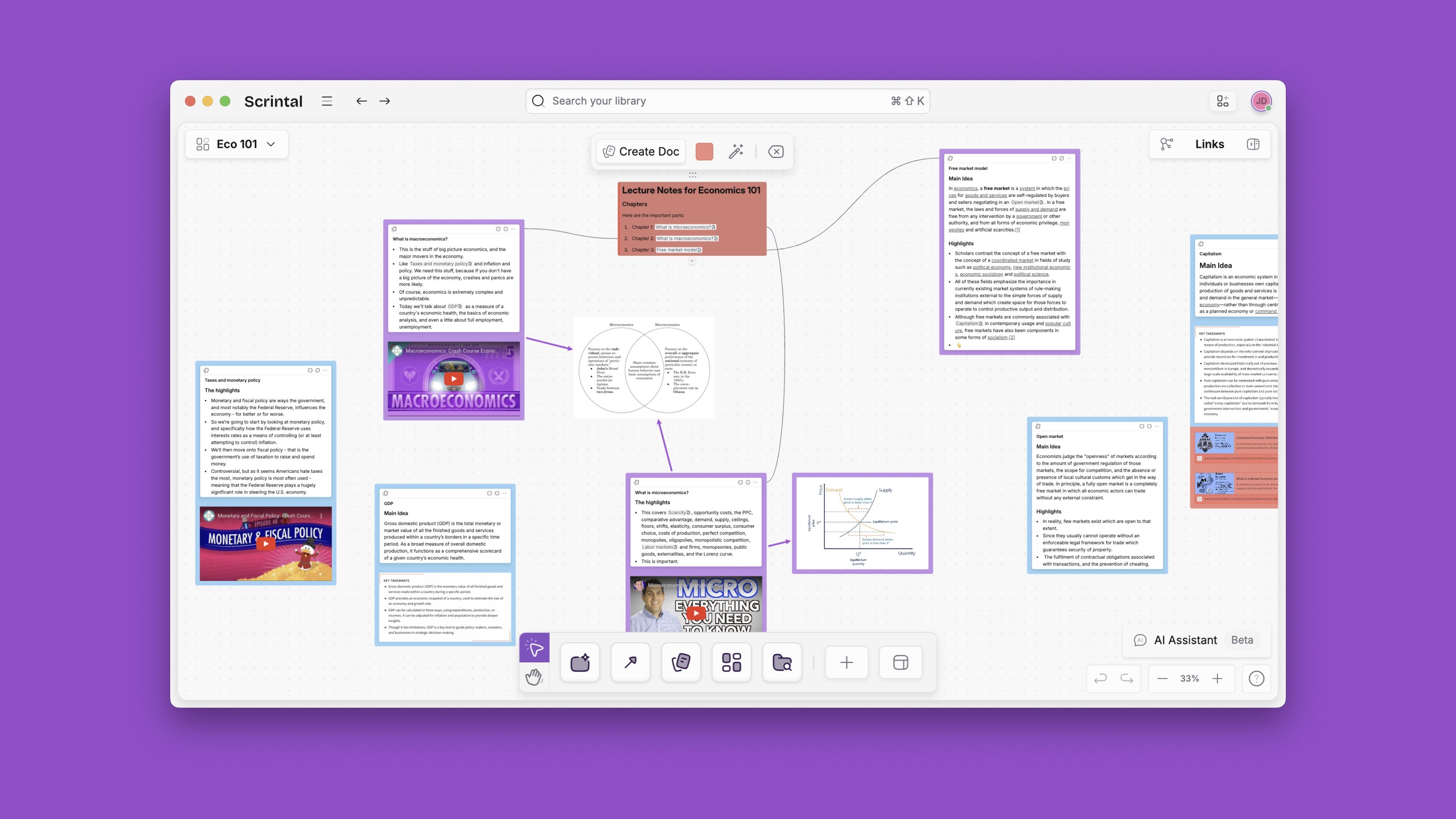
Scrintal is being built by a growing team based in Sweden, which is working on delivering the best visual note-taking and mind-mapping tool you can have to frame your PKM. Scrintal can be used every day in personal and work life.
The most powerful thing about Scrintal is its networked note taking capability, which allows you to connect your ideas and thoughts as you are typing them. Having a full set of networked notes displayed on a digital desk works just like a reflection of your own mind.
In Scrintal, you can take atomic notes in one of your blocks or docs by using the Zettelkasten method. Expand the doc into focus mode if you prefer. Build your visual knowledge base by linking your docs, forming an interconnected web of thoughts.
Scrintal’s text editor is a bit less comprehensive than the one Notion has, which makes it less complicated and overwhelming. Additionally, Scrintal works on a web app, you can use it on any platform, anywhere and anytime.
Connected Note Taking
Scrintal allows you to create bi-directional connections between notes and be able to see your notes side by side. This gives you the ability to create more meaningful relationships between your thoughts, aiding with recall and creativity.
Notion has one main view - called “the page”, a page consisting of many blocks. Blocks can be text, images, tables etc. Blocks are arranged in a linear fashion from top to bottom on the page. This is a small example of how Scrintal can help you make connections between ideas that you otherwise wouldn’t have been able to do.
Notion is a great tool that offers several types of blocks to help you organize your ideas and projects. In Notion, you can build your own web of knowledge by adding references from other sources such as articles, videos and websites. In Scrintal, you can do that too! But when clicking in the links, instead of taking you to a new tab you will have the site displaying inside Scrintal as a floating card.
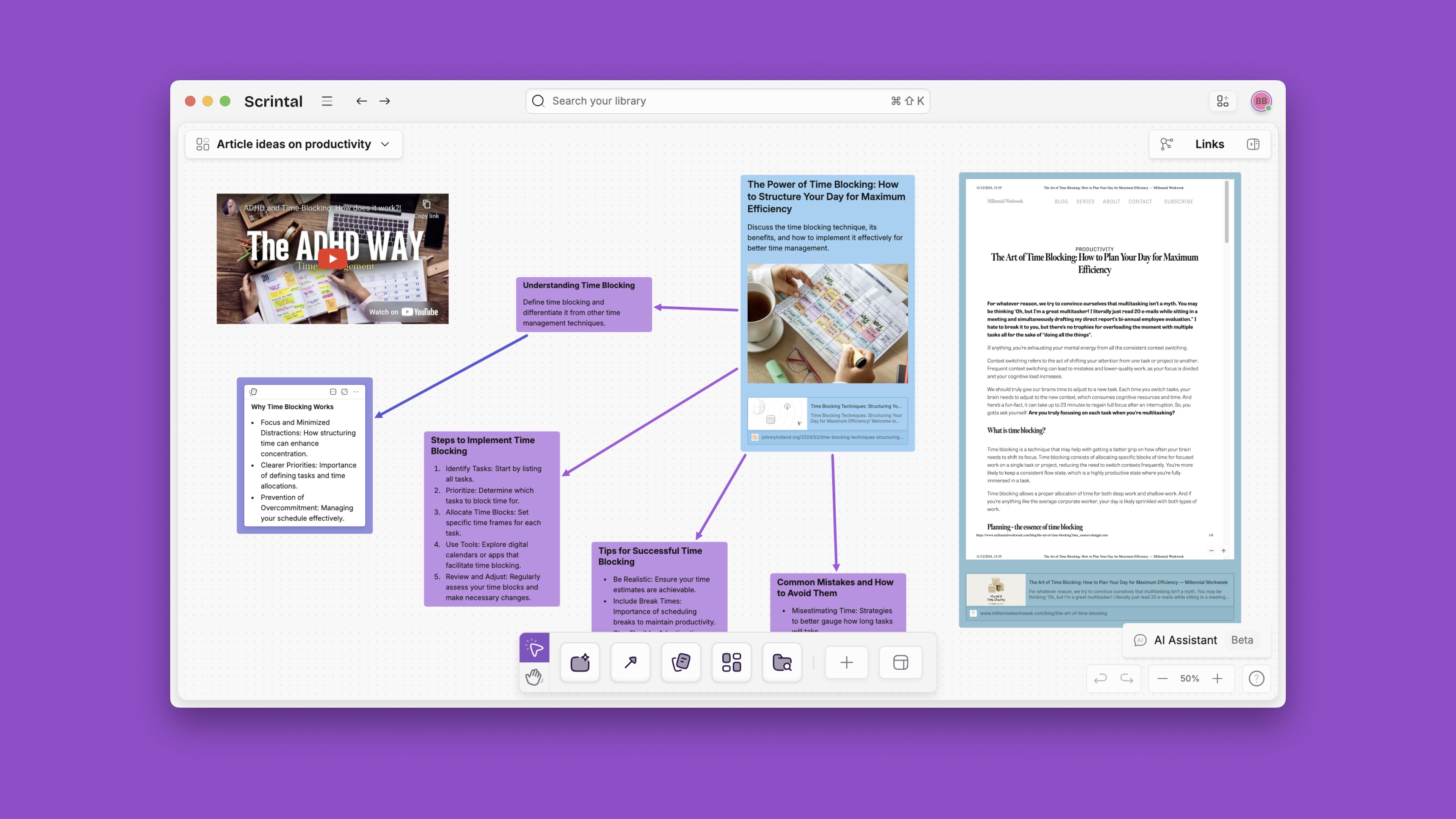
With this feature, you can easily read articles and add notes on them. It reduces the time to gather information because it helps you see all information in one place. This is also helpful if you're reading something that has an external reference and would like to jump to it without losing your place in the original document.
Multimedia Detailed Notes
Scrintal is a new product and it keeps getting better with each update. Even though it’s at a completely different stage than Notion, it has some interesting features Notion does not have and that are worth a try.
In Notion, you can make a page into a database and then create various views like table, gallery, board and list. You can sort and filter the data in those views. It’s good to see your data in different views but it’s hard to add new things without being distracted by other things on the page.
In Scrintal, you can visually organize, cluster, and connect them with backlinks. You can write in the doc as much as you want, add images, videos, pdfs, and even expand the doc to full screen. In Notion, unfortunately, the media is anchored to a file and to a particular place on the page. In Scrintal, it can be extracted from the card and displayed within the app.
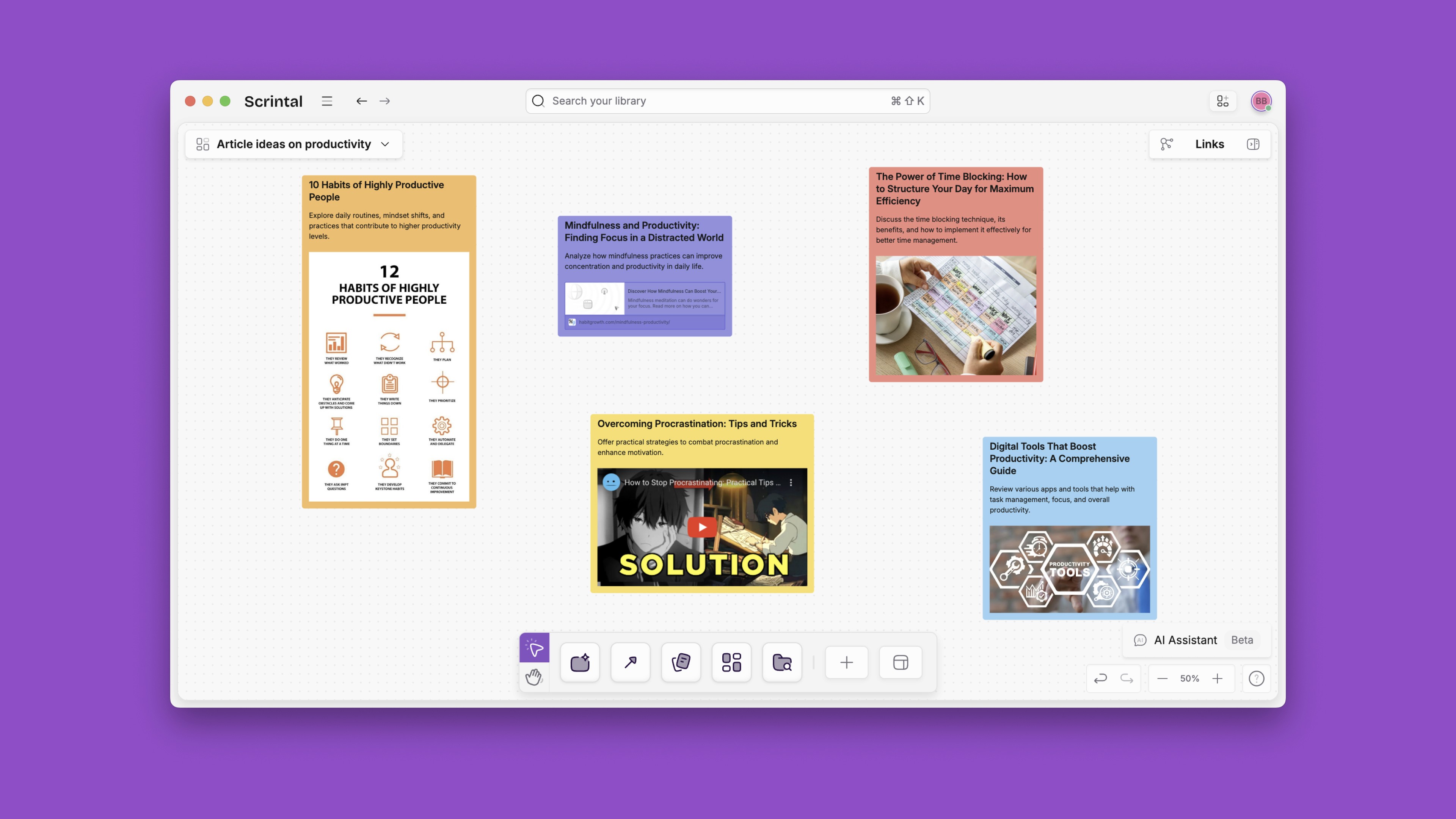
Scrintal makes it easier to keep your focus by allowing storing videos, PDFs, images or X threads in one place. So you can watch a YouTube video or read a pdf and take notes at the same time. This helps keep your flow staying in a single app vs task-&-brain switching across several apps.
Intuitive User Experience
Unlike Notion, Scrintal does not require a user manual and the learning curve is shallow. This means you’ll be productive from the start. It’s that intuitive.
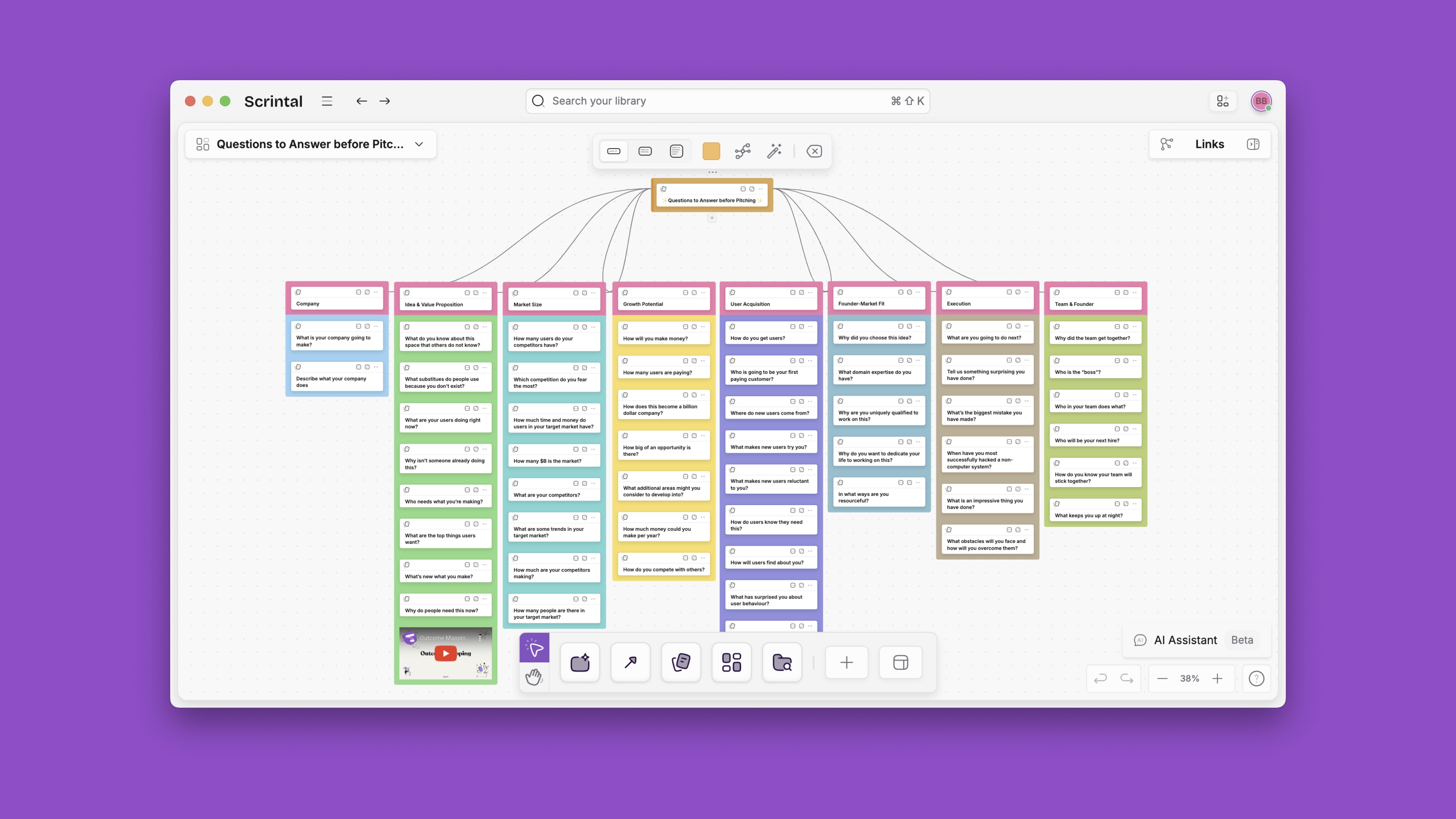
Scrintal allows you to create your database with just a few taps/clicks. No need to learn any database jargon such as: primary key, auto-increment, foreign key, etc.
Notion is a very versatile tool which can be used for many things — knowledge base, project management, wiki, CRM and even personal life management (more on this later). However, the learning curve to use Notion can be steep. To get started, you need to check the thousands of video tutorials on YouTube, and the templates that keep coming out every single day.
Personal Knowledge Management
If you have been looking for ways to be more productive, you most likely stumbled across the term personal knowledge management (PKM) and one thousand and one reasons why having a PKM system is important. Essentially, personal knowledge management is collecting, sharing, creating, connecting, and storing relevant information and ideas to use later for work activities (and not hoarding information because of FOMO). PKM should not be seen as scary or complicated. Neither as exclusive to the super-nerd or information addicts. The concepts within personal knowledge management can be utilized by anyone, and at the end of the day it’s about doing more creative work.
Why use Scrintal for your personal knowledge management?
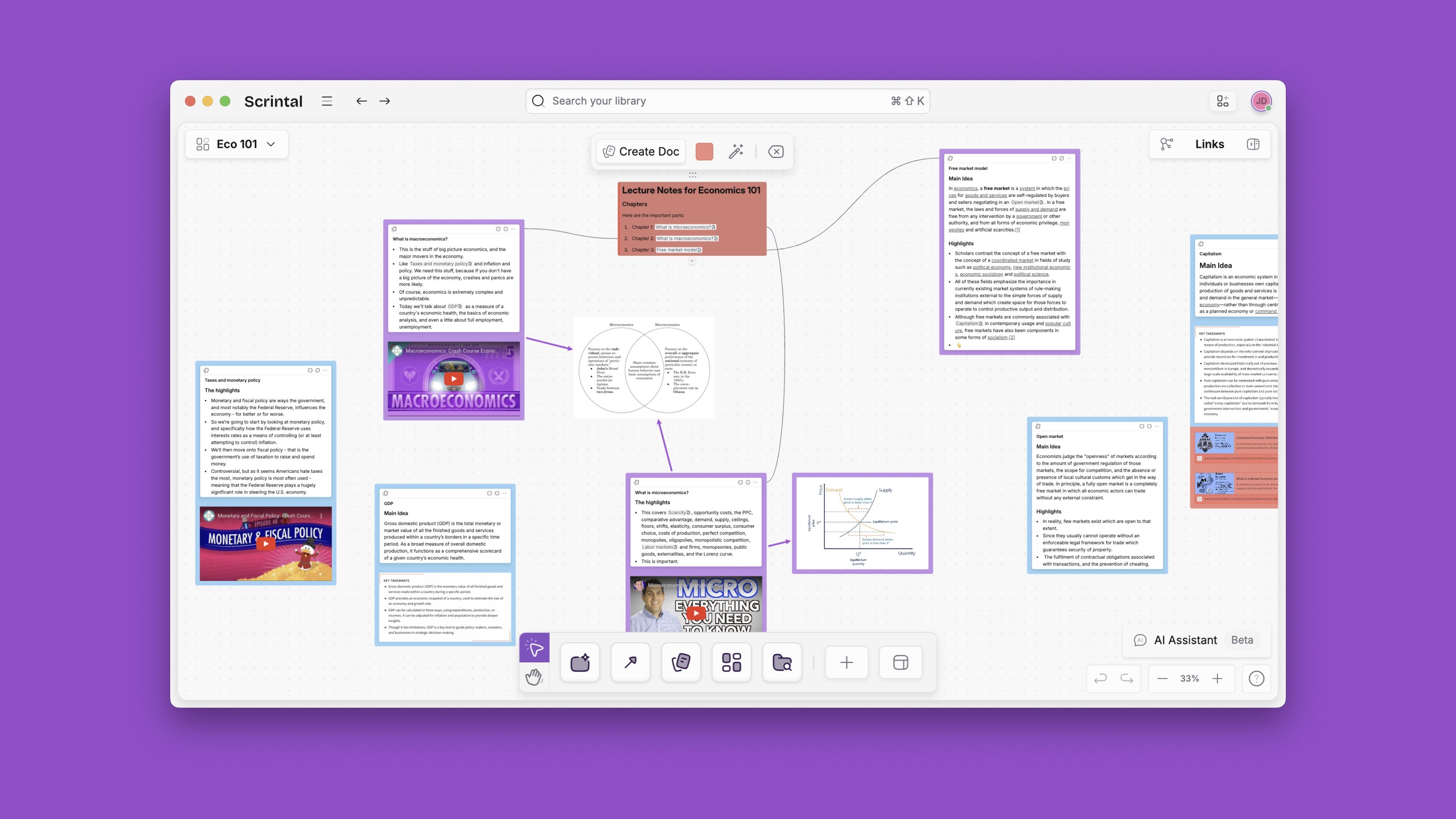
Scrintal is being built by a growing team based in Sweden, which is working on delivering the best visual note-taking and mind-mapping tool you can have to frame your PKM. Scrintal can be used every day in personal and work life.
The most powerful thing about Scrintal is its networked note taking capability, which allows you to connect your ideas and thoughts as you are typing them. Having a full set of networked notes displayed on a digital desk works just like a reflection of your own mind.
In Scrintal, you can take atomic notes in one of your blocks or docs by using the Zettelkasten method. Expand the doc into focus mode if you prefer. Build your visual knowledge base by linking your docs, forming an interconnected web of thoughts.
Scrintal’s text editor is a bit less comprehensive than the one Notion has, which makes it less complicated and overwhelming. Additionally, Scrintal works on a web app, you can use it on any platform, anywhere and anytime.
Connected Note Taking
Scrintal allows you to create bi-directional connections between notes and be able to see your notes side by side. This gives you the ability to create more meaningful relationships between your thoughts, aiding with recall and creativity.
Notion has one main view - called “the page”, a page consisting of many blocks. Blocks can be text, images, tables etc. Blocks are arranged in a linear fashion from top to bottom on the page. This is a small example of how Scrintal can help you make connections between ideas that you otherwise wouldn’t have been able to do.
Notion is a great tool that offers several types of blocks to help you organize your ideas and projects. In Notion, you can build your own web of knowledge by adding references from other sources such as articles, videos and websites. In Scrintal, you can do that too! But when clicking in the links, instead of taking you to a new tab you will have the site displaying inside Scrintal as a floating card.
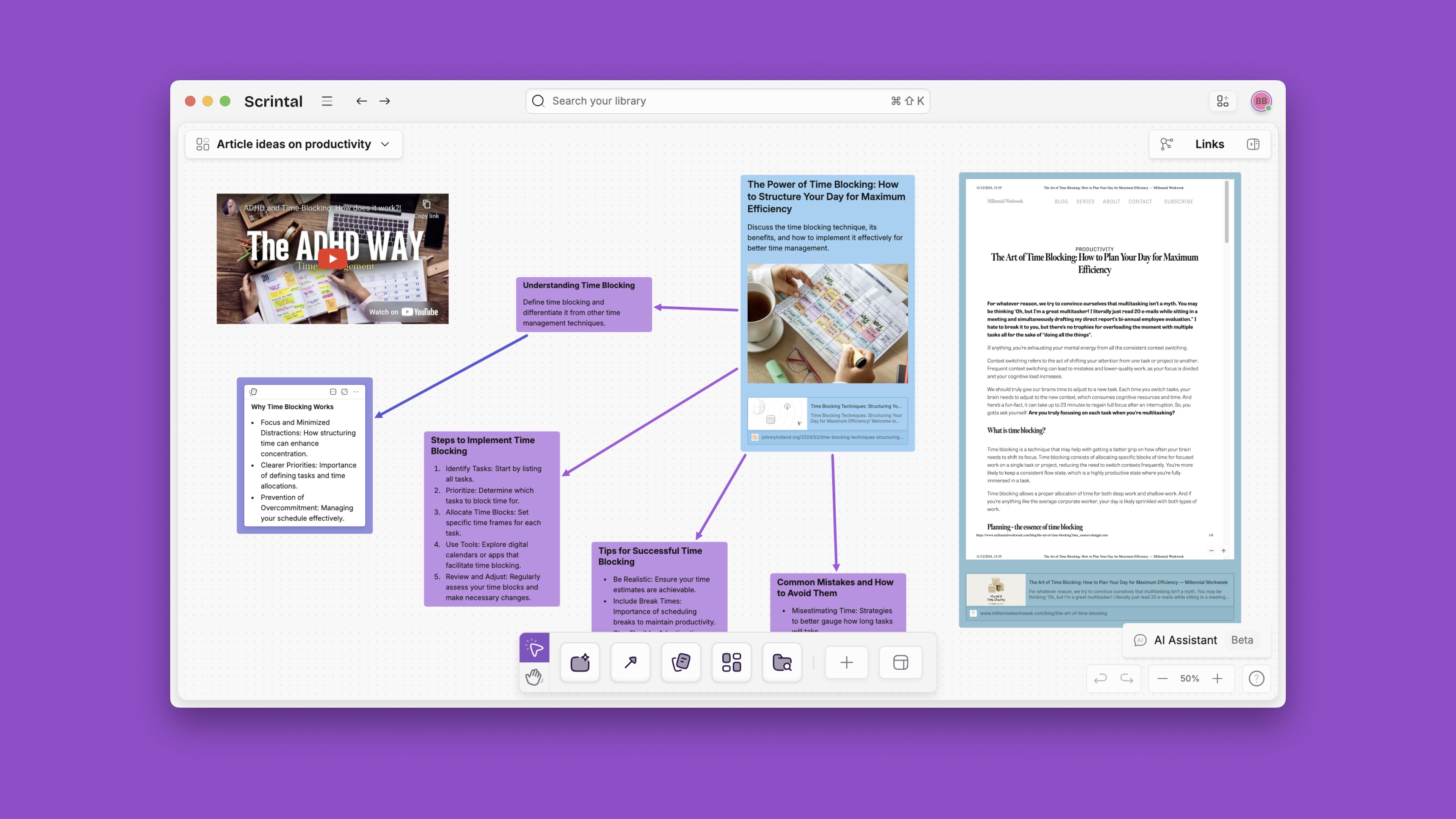
With this feature, you can easily read articles and add notes on them. It reduces the time to gather information because it helps you see all information in one place. This is also helpful if you're reading something that has an external reference and would like to jump to it without losing your place in the original document.
Multimedia Detailed Notes
Scrintal is a new product and it keeps getting better with each update. Even though it’s at a completely different stage than Notion, it has some interesting features Notion does not have and that are worth a try.
In Notion, you can make a page into a database and then create various views like table, gallery, board and list. You can sort and filter the data in those views. It’s good to see your data in different views but it’s hard to add new things without being distracted by other things on the page.
In Scrintal, you can visually organize, cluster, and connect them with backlinks. You can write in the doc as much as you want, add images, videos, pdfs, and even expand the doc to full screen. In Notion, unfortunately, the media is anchored to a file and to a particular place on the page. In Scrintal, it can be extracted from the card and displayed within the app.
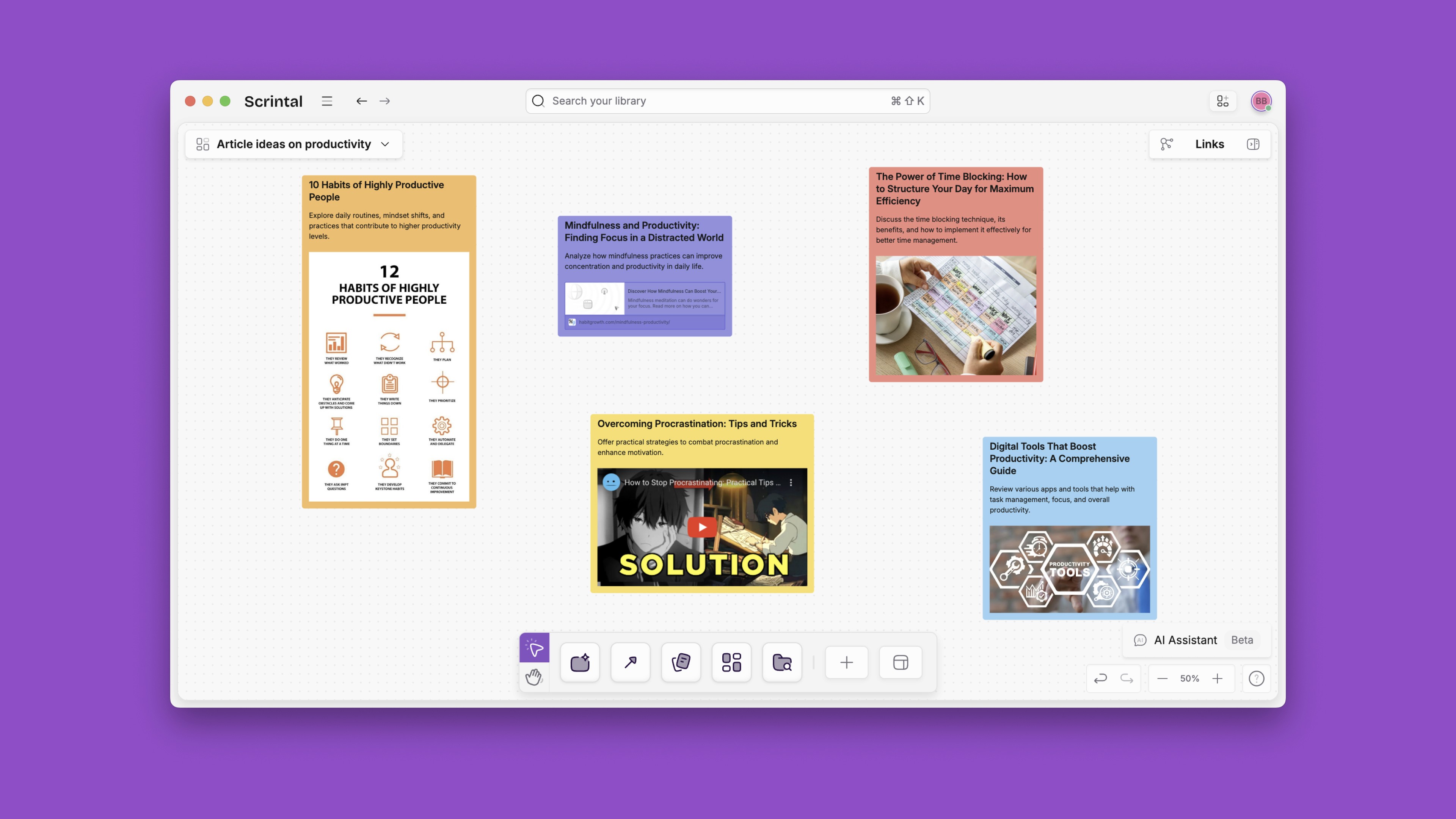
Scrintal makes it easier to keep your focus by allowing storing videos, PDFs, images or X threads in one place. So you can watch a YouTube video or read a pdf and take notes at the same time. This helps keep your flow staying in a single app vs task-&-brain switching across several apps.
Intuitive User Experience
Unlike Notion, Scrintal does not require a user manual and the learning curve is shallow. This means you’ll be productive from the start. It’s that intuitive.
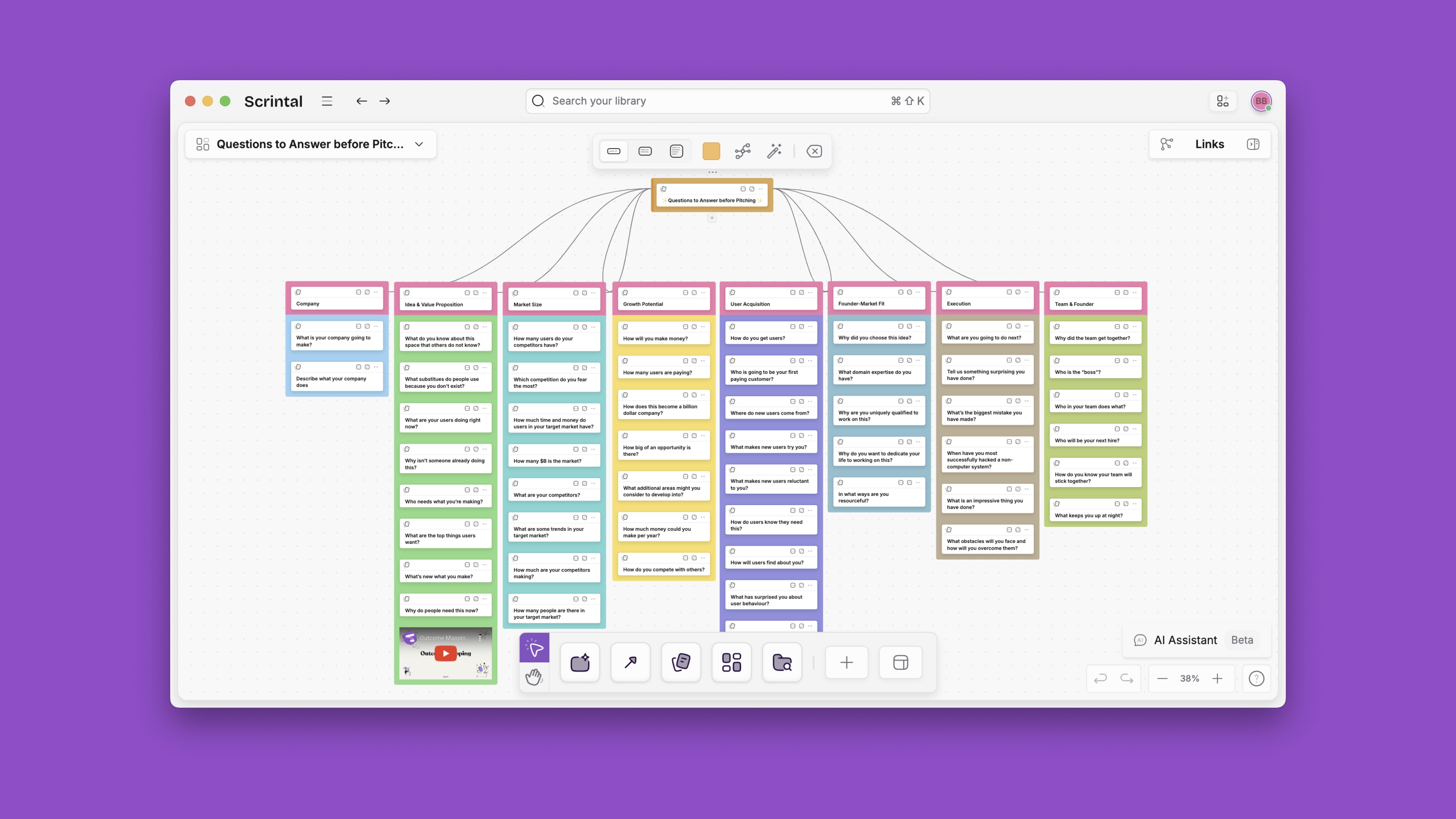
Scrintal allows you to create your database with just a few taps/clicks. No need to learn any database jargon such as: primary key, auto-increment, foreign key, etc.
Notion is a very versatile tool which can be used for many things — knowledge base, project management, wiki, CRM and even personal life management (more on this later). However, the learning curve to use Notion can be steep. To get started, you need to check the thousands of video tutorials on YouTube, and the templates that keep coming out every single day.
Personal Knowledge Management
If you have been looking for ways to be more productive, you most likely stumbled across the term personal knowledge management (PKM) and one thousand and one reasons why having a PKM system is important. Essentially, personal knowledge management is collecting, sharing, creating, connecting, and storing relevant information and ideas to use later for work activities (and not hoarding information because of FOMO). PKM should not be seen as scary or complicated. Neither as exclusive to the super-nerd or information addicts. The concepts within personal knowledge management can be utilized by anyone, and at the end of the day it’s about doing more creative work.
Why use Scrintal for your personal knowledge management?
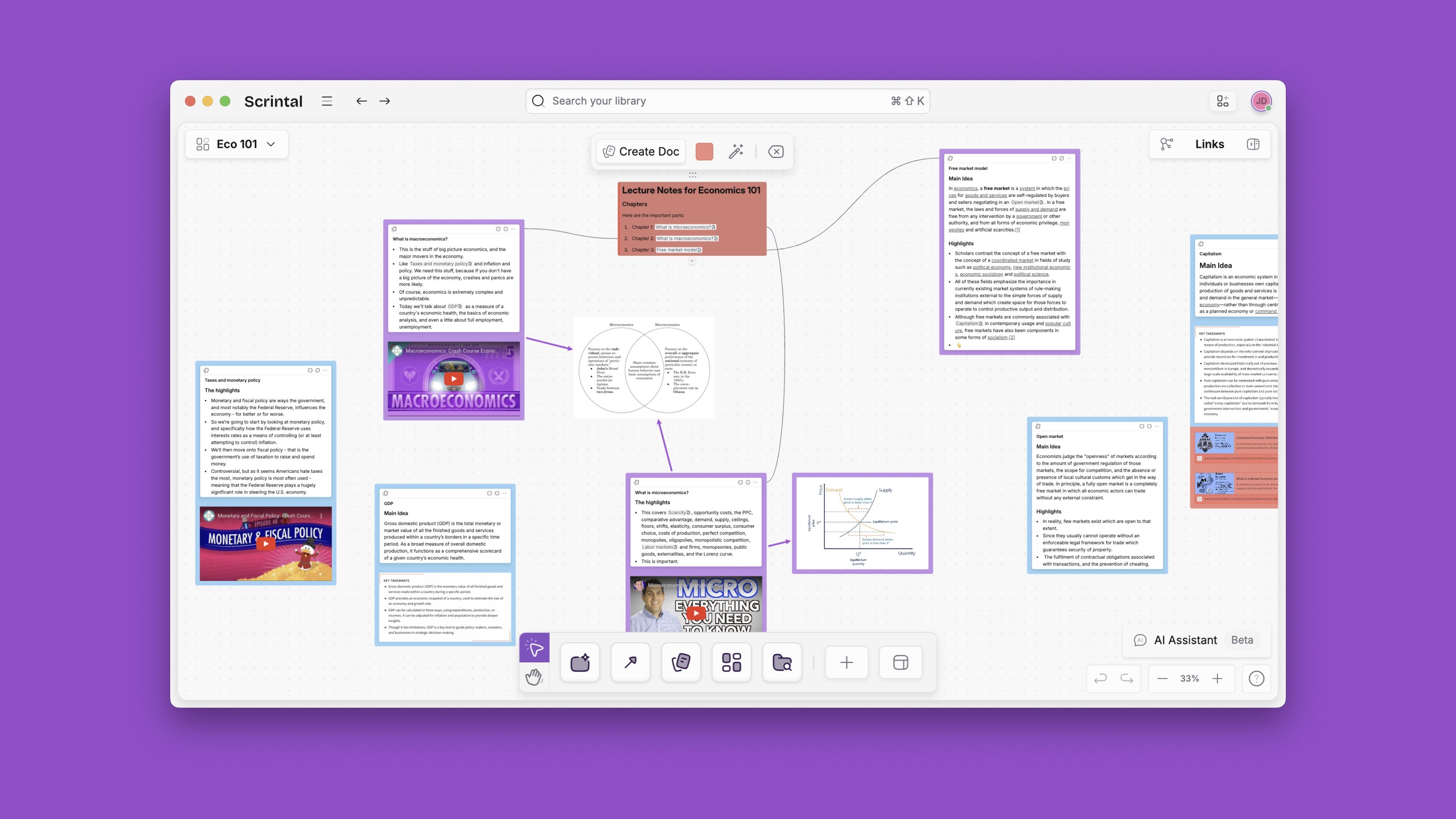
Scrintal is being built by a growing team based in Sweden, which is working on delivering the best visual note-taking and mind-mapping tool you can have to frame your PKM. Scrintal can be used every day in personal and work life.
The most powerful thing about Scrintal is its networked note taking capability, which allows you to connect your ideas and thoughts as you are typing them. Having a full set of networked notes displayed on a digital desk works just like a reflection of your own mind.
In Scrintal, you can take atomic notes in one of your blocks or docs by using the Zettelkasten method. Expand the doc into focus mode if you prefer. Build your visual knowledge base by linking your docs, forming an interconnected web of thoughts.
Scrintal’s text editor is a bit less comprehensive than the one Notion has, which makes it less complicated and overwhelming. Additionally, Scrintal works on a web app, you can use it on any platform, anywhere and anytime.
Connected Note Taking
Scrintal allows you to create bi-directional connections between notes and be able to see your notes side by side. This gives you the ability to create more meaningful relationships between your thoughts, aiding with recall and creativity.
Notion has one main view - called “the page”, a page consisting of many blocks. Blocks can be text, images, tables etc. Blocks are arranged in a linear fashion from top to bottom on the page. This is a small example of how Scrintal can help you make connections between ideas that you otherwise wouldn’t have been able to do.
Notion is a great tool that offers several types of blocks to help you organize your ideas and projects. In Notion, you can build your own web of knowledge by adding references from other sources such as articles, videos and websites. In Scrintal, you can do that too! But when clicking in the links, instead of taking you to a new tab you will have the site displaying inside Scrintal as a floating card.
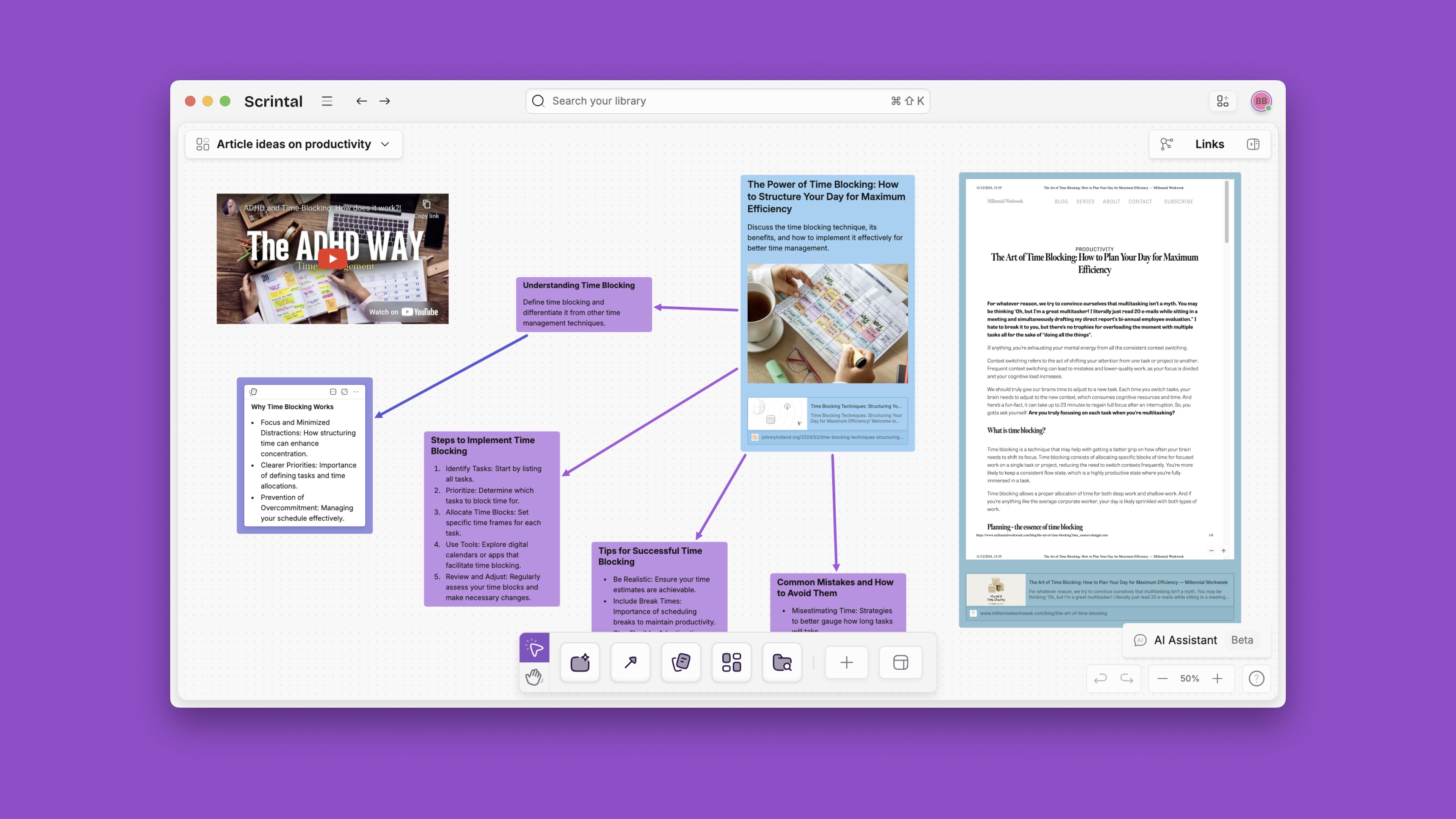
With this feature, you can easily read articles and add notes on them. It reduces the time to gather information because it helps you see all information in one place. This is also helpful if you're reading something that has an external reference and would like to jump to it without losing your place in the original document.
Multimedia Detailed Notes
Scrintal is a new product and it keeps getting better with each update. Even though it’s at a completely different stage than Notion, it has some interesting features Notion does not have and that are worth a try.
In Notion, you can make a page into a database and then create various views like table, gallery, board and list. You can sort and filter the data in those views. It’s good to see your data in different views but it’s hard to add new things without being distracted by other things on the page.
In Scrintal, you can visually organize, cluster, and connect them with backlinks. You can write in the doc as much as you want, add images, videos, pdfs, and even expand the doc to full screen. In Notion, unfortunately, the media is anchored to a file and to a particular place on the page. In Scrintal, it can be extracted from the card and displayed within the app.
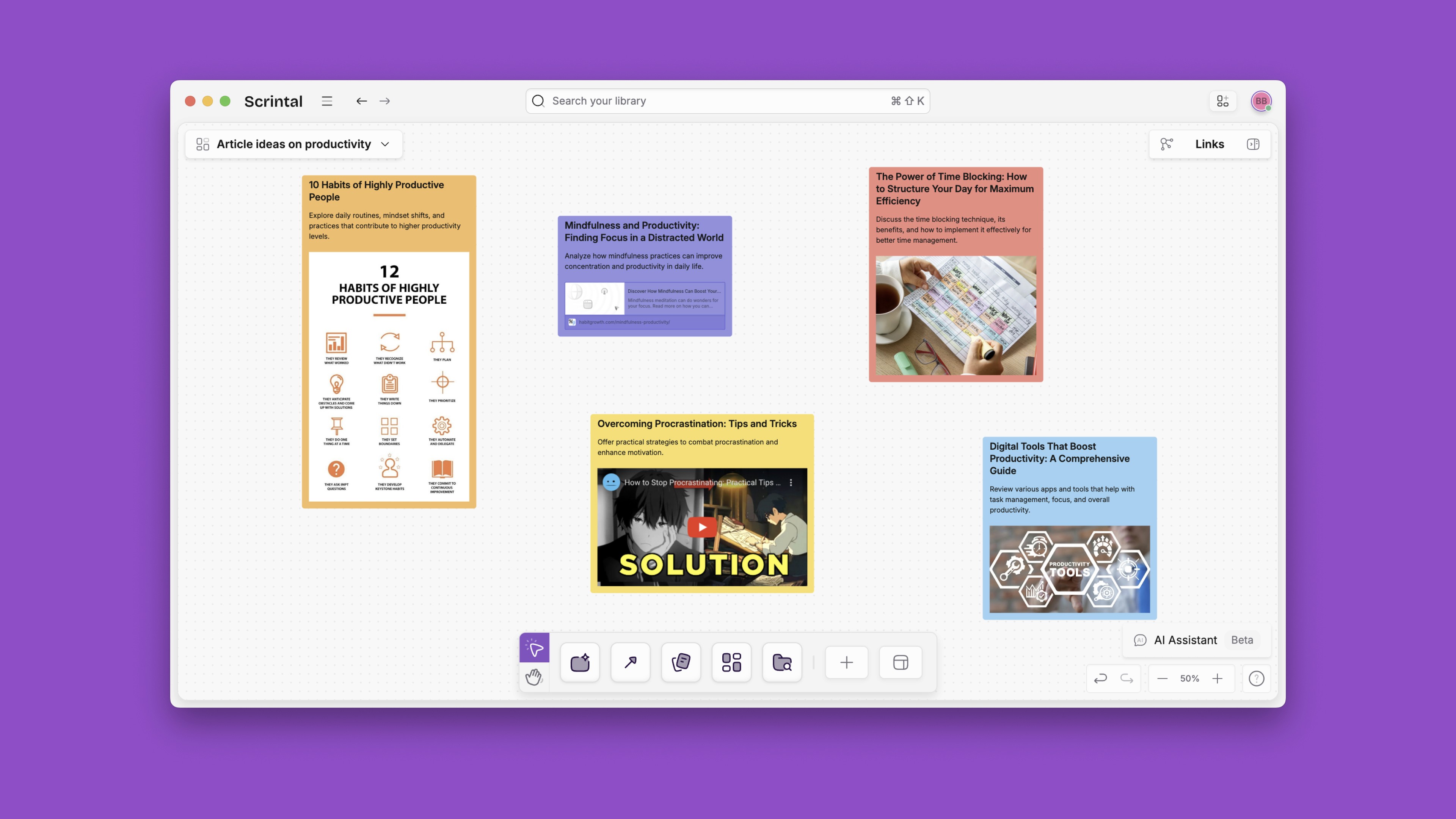
Scrintal makes it easier to keep your focus by allowing storing videos, PDFs, images or X threads in one place. So you can watch a YouTube video or read a pdf and take notes at the same time. This helps keep your flow staying in a single app vs task-&-brain switching across several apps.
Intuitive User Experience
Unlike Notion, Scrintal does not require a user manual and the learning curve is shallow. This means you’ll be productive from the start. It’s that intuitive.
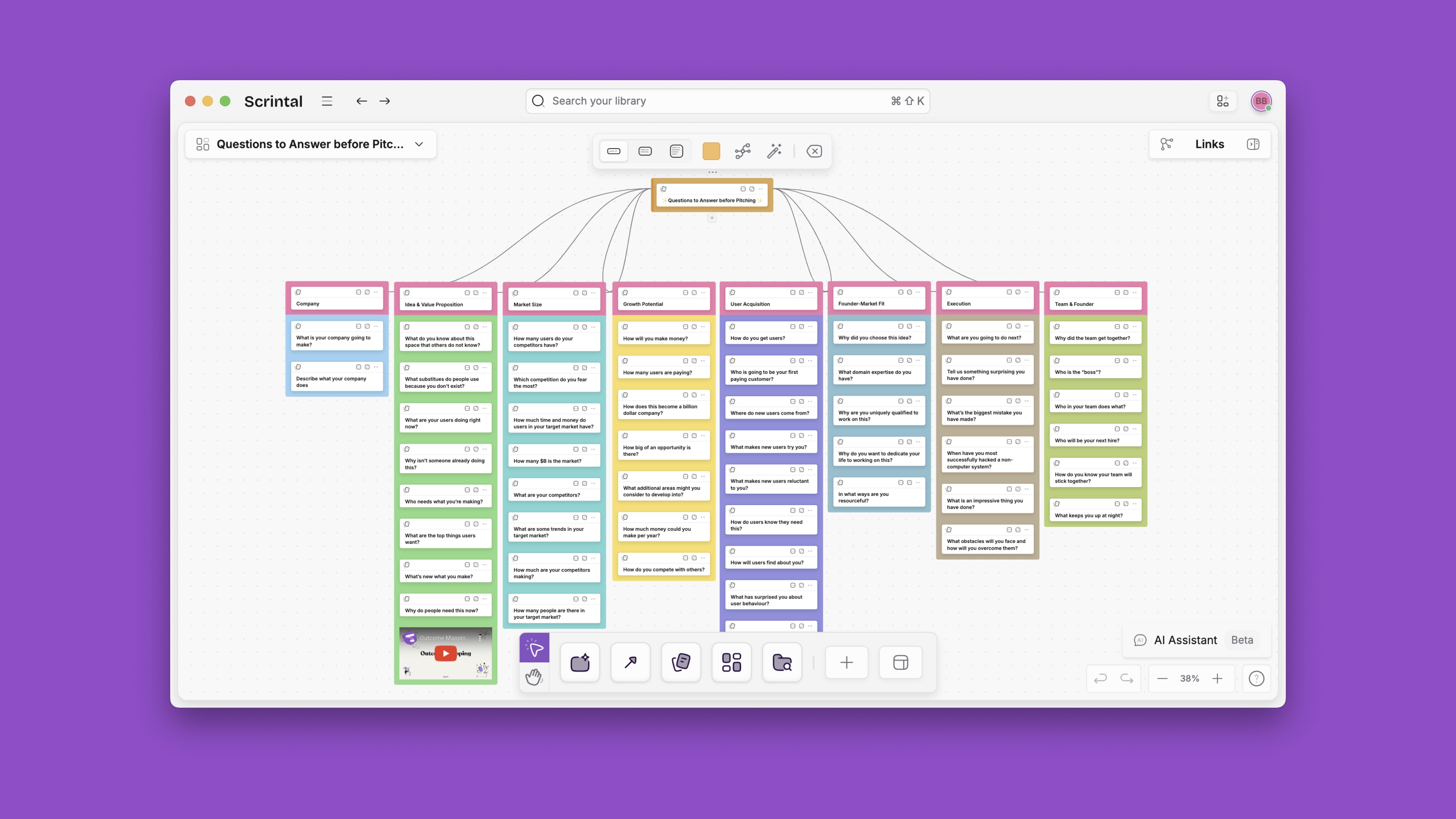
Scrintal allows you to create your database with just a few taps/clicks. No need to learn any database jargon such as: primary key, auto-increment, foreign key, etc.
Notion is a very versatile tool which can be used for many things — knowledge base, project management, wiki, CRM and even personal life management (more on this later). However, the learning curve to use Notion can be steep. To get started, you need to check the thousands of video tutorials on YouTube, and the templates that keep coming out every single day.
Personal Knowledge Management
If you have been looking for ways to be more productive, you most likely stumbled across the term personal knowledge management (PKM) and one thousand and one reasons why having a PKM system is important. Essentially, personal knowledge management is collecting, sharing, creating, connecting, and storing relevant information and ideas to use later for work activities (and not hoarding information because of FOMO). PKM should not be seen as scary or complicated. Neither as exclusive to the super-nerd or information addicts. The concepts within personal knowledge management can be utilized by anyone, and at the end of the day it’s about doing more creative work.
Why use Scrintal for your personal knowledge management?
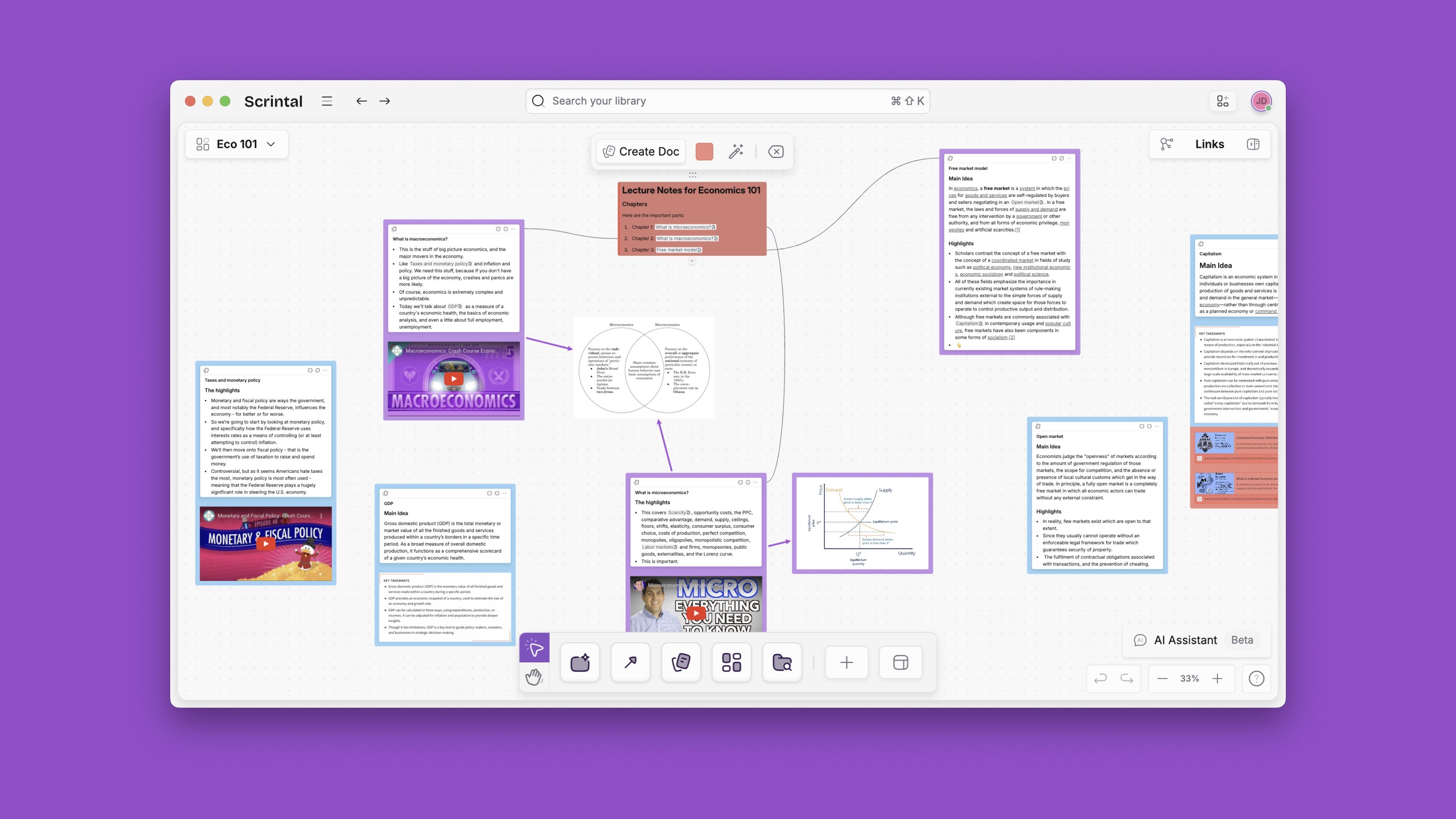
Scrintal is being built by a growing team based in Sweden, which is working on delivering the best visual note-taking and mind-mapping tool you can have to frame your PKM. Scrintal can be used every day in personal and work life.
The most powerful thing about Scrintal is its networked note taking capability, which allows you to connect your ideas and thoughts as you are typing them. Having a full set of networked notes displayed on a digital desk works just like a reflection of your own mind.
In Scrintal, you can take atomic notes in one of your blocks or docs by using the Zettelkasten method. Expand the doc into focus mode if you prefer. Build your visual knowledge base by linking your docs, forming an interconnected web of thoughts.
Scrintal’s text editor is a bit less comprehensive than the one Notion has, which makes it less complicated and overwhelming. Additionally, Scrintal works on a web app, you can use it on any platform, anywhere and anytime.
Connected Note Taking
Scrintal allows you to create bi-directional connections between notes and be able to see your notes side by side. This gives you the ability to create more meaningful relationships between your thoughts, aiding with recall and creativity.
Notion has one main view - called “the page”, a page consisting of many blocks. Blocks can be text, images, tables etc. Blocks are arranged in a linear fashion from top to bottom on the page. This is a small example of how Scrintal can help you make connections between ideas that you otherwise wouldn’t have been able to do.
Notion is a great tool that offers several types of blocks to help you organize your ideas and projects. In Notion, you can build your own web of knowledge by adding references from other sources such as articles, videos and websites. In Scrintal, you can do that too! But when clicking in the links, instead of taking you to a new tab you will have the site displaying inside Scrintal as a floating card.
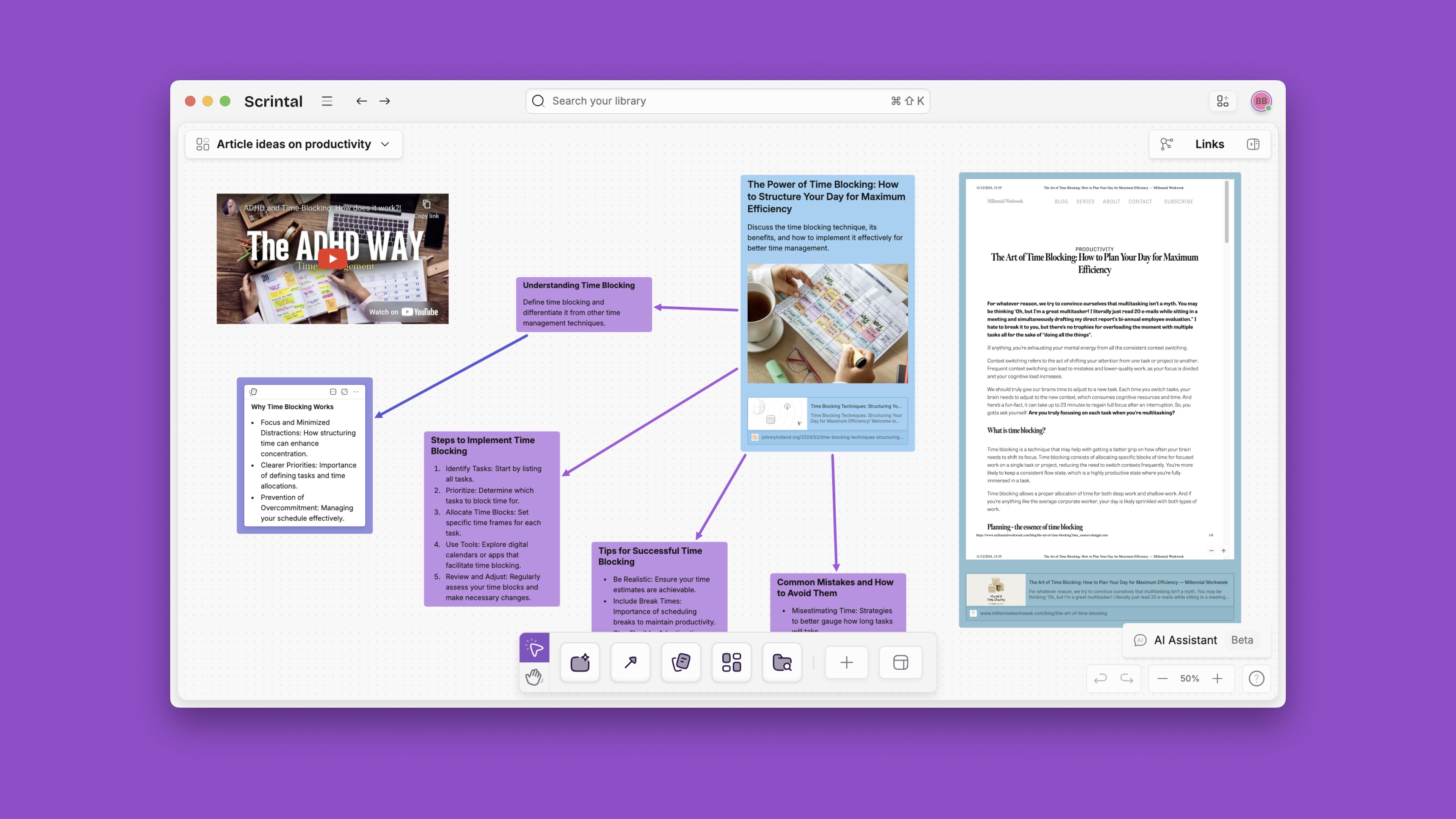
With this feature, you can easily read articles and add notes on them. It reduces the time to gather information because it helps you see all information in one place. This is also helpful if you're reading something that has an external reference and would like to jump to it without losing your place in the original document.
Multimedia Detailed Notes
Scrintal is a new product and it keeps getting better with each update. Even though it’s at a completely different stage than Notion, it has some interesting features Notion does not have and that are worth a try.
In Notion, you can make a page into a database and then create various views like table, gallery, board and list. You can sort and filter the data in those views. It’s good to see your data in different views but it’s hard to add new things without being distracted by other things on the page.
In Scrintal, you can visually organize, cluster, and connect them with backlinks. You can write in the doc as much as you want, add images, videos, pdfs, and even expand the doc to full screen. In Notion, unfortunately, the media is anchored to a file and to a particular place on the page. In Scrintal, it can be extracted from the card and displayed within the app.
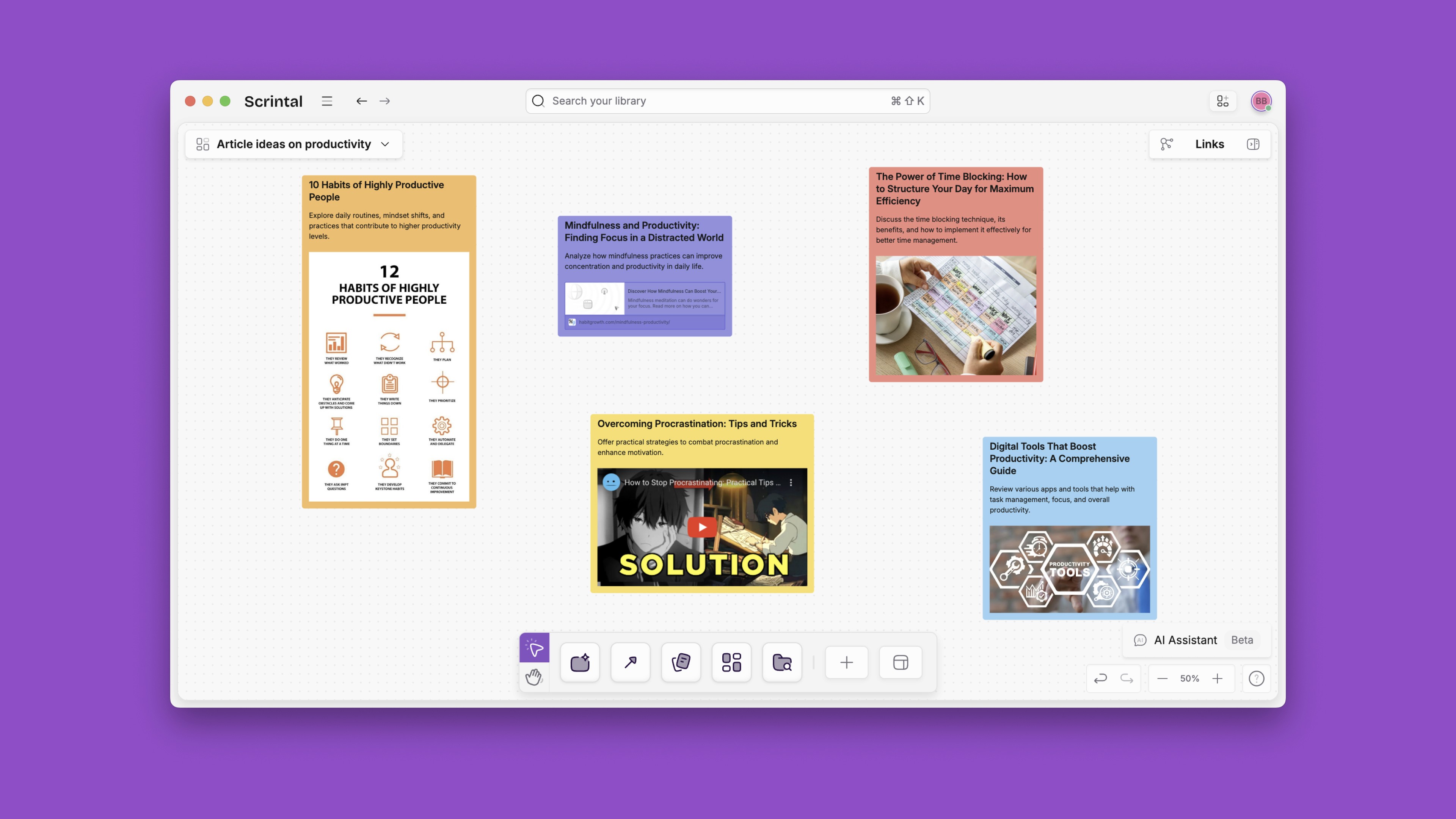
Scrintal makes it easier to keep your focus by allowing storing videos, PDFs, images or X threads in one place. So you can watch a YouTube video or read a pdf and take notes at the same time. This helps keep your flow staying in a single app vs task-&-brain switching across several apps.
Intuitive User Experience
Unlike Notion, Scrintal does not require a user manual and the learning curve is shallow. This means you’ll be productive from the start. It’s that intuitive.
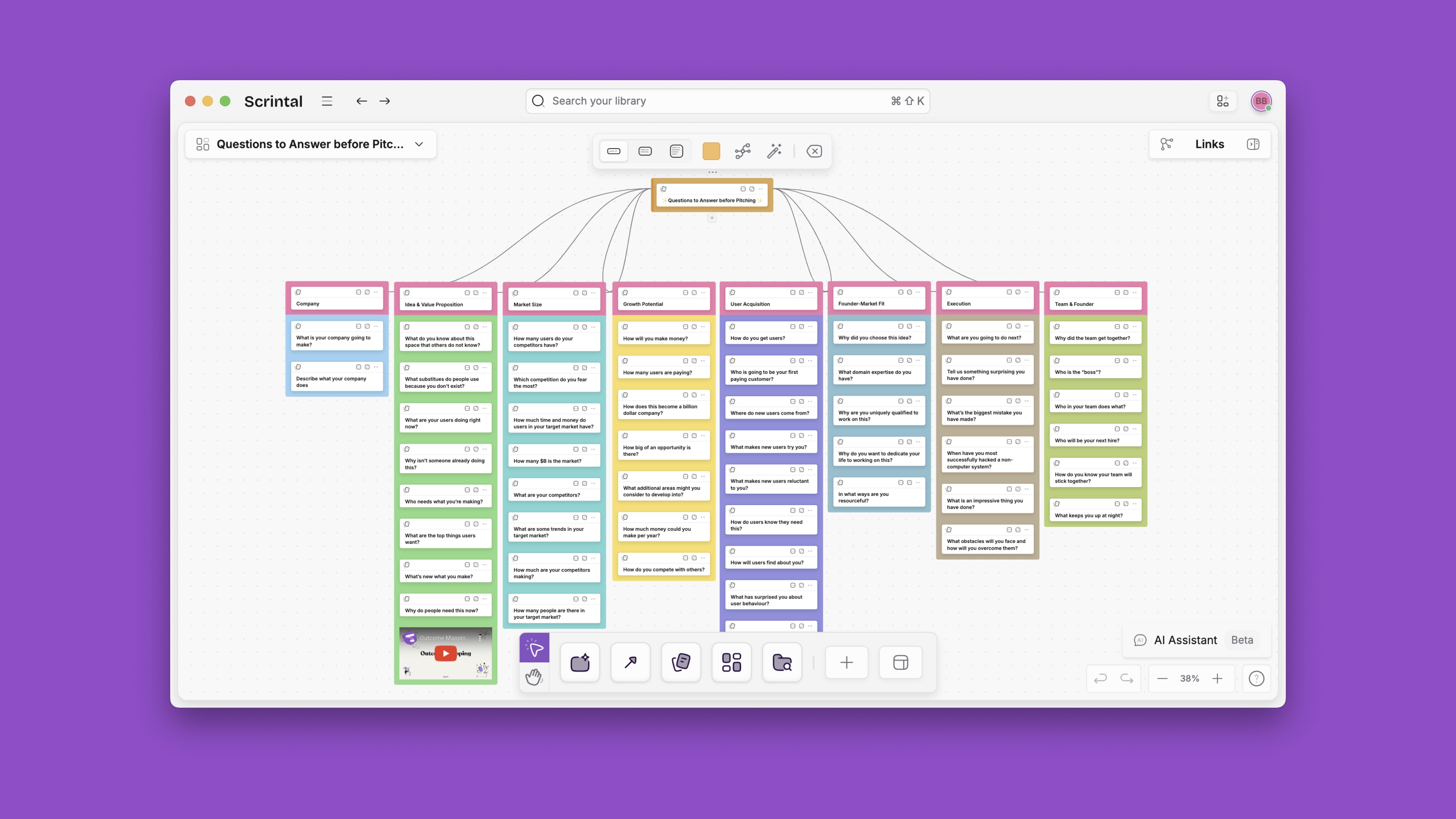
Scrintal allows you to create your database with just a few taps/clicks. No need to learn any database jargon such as: primary key, auto-increment, foreign key, etc.
Notion is a very versatile tool which can be used for many things — knowledge base, project management, wiki, CRM and even personal life management (more on this later). However, the learning curve to use Notion can be steep. To get started, you need to check the thousands of video tutorials on YouTube, and the templates that keep coming out every single day.
Personal Knowledge Management
If you have been looking for ways to be more productive, you most likely stumbled across the term personal knowledge management (PKM) and one thousand and one reasons why having a PKM system is important. Essentially, personal knowledge management is collecting, sharing, creating, connecting, and storing relevant information and ideas to use later for work activities (and not hoarding information because of FOMO). PKM should not be seen as scary or complicated. Neither as exclusive to the super-nerd or information addicts. The concepts within personal knowledge management can be utilized by anyone, and at the end of the day it’s about doing more creative work.
Why use Scrintal for your personal knowledge management?
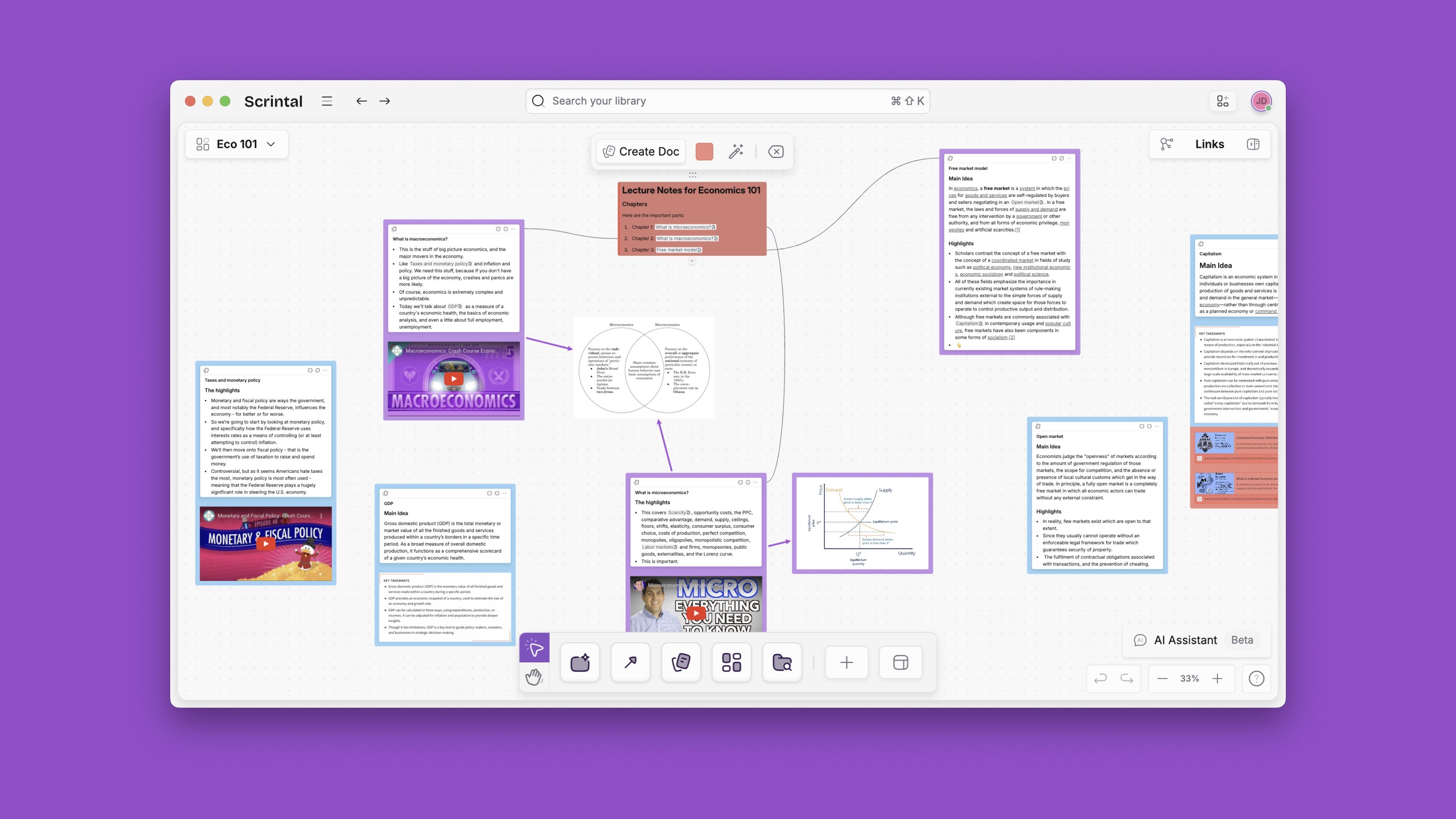
Scrintal is being built by a growing team based in Sweden, which is working on delivering the best visual note-taking and mind-mapping tool you can have to frame your PKM. Scrintal can be used every day in personal and work life.
The most powerful thing about Scrintal is its networked note taking capability, which allows you to connect your ideas and thoughts as you are typing them. Having a full set of networked notes displayed on a digital desk works just like a reflection of your own mind.
In Scrintal, you can take atomic notes in one of your blocks or docs by using the Zettelkasten method. Expand the doc into focus mode if you prefer. Build your visual knowledge base by linking your docs, forming an interconnected web of thoughts.
Scrintal’s text editor is a bit less comprehensive than the one Notion has, which makes it less complicated and overwhelming. Additionally, Scrintal works on a web app, you can use it on any platform, anywhere and anytime.
Connected Note Taking
Scrintal allows you to create bi-directional connections between notes and be able to see your notes side by side. This gives you the ability to create more meaningful relationships between your thoughts, aiding with recall and creativity.
Notion has one main view - called “the page”, a page consisting of many blocks. Blocks can be text, images, tables etc. Blocks are arranged in a linear fashion from top to bottom on the page. This is a small example of how Scrintal can help you make connections between ideas that you otherwise wouldn’t have been able to do.
Notion is a great tool that offers several types of blocks to help you organize your ideas and projects. In Notion, you can build your own web of knowledge by adding references from other sources such as articles, videos and websites. In Scrintal, you can do that too! But when clicking in the links, instead of taking you to a new tab you will have the site displaying inside Scrintal as a floating card.
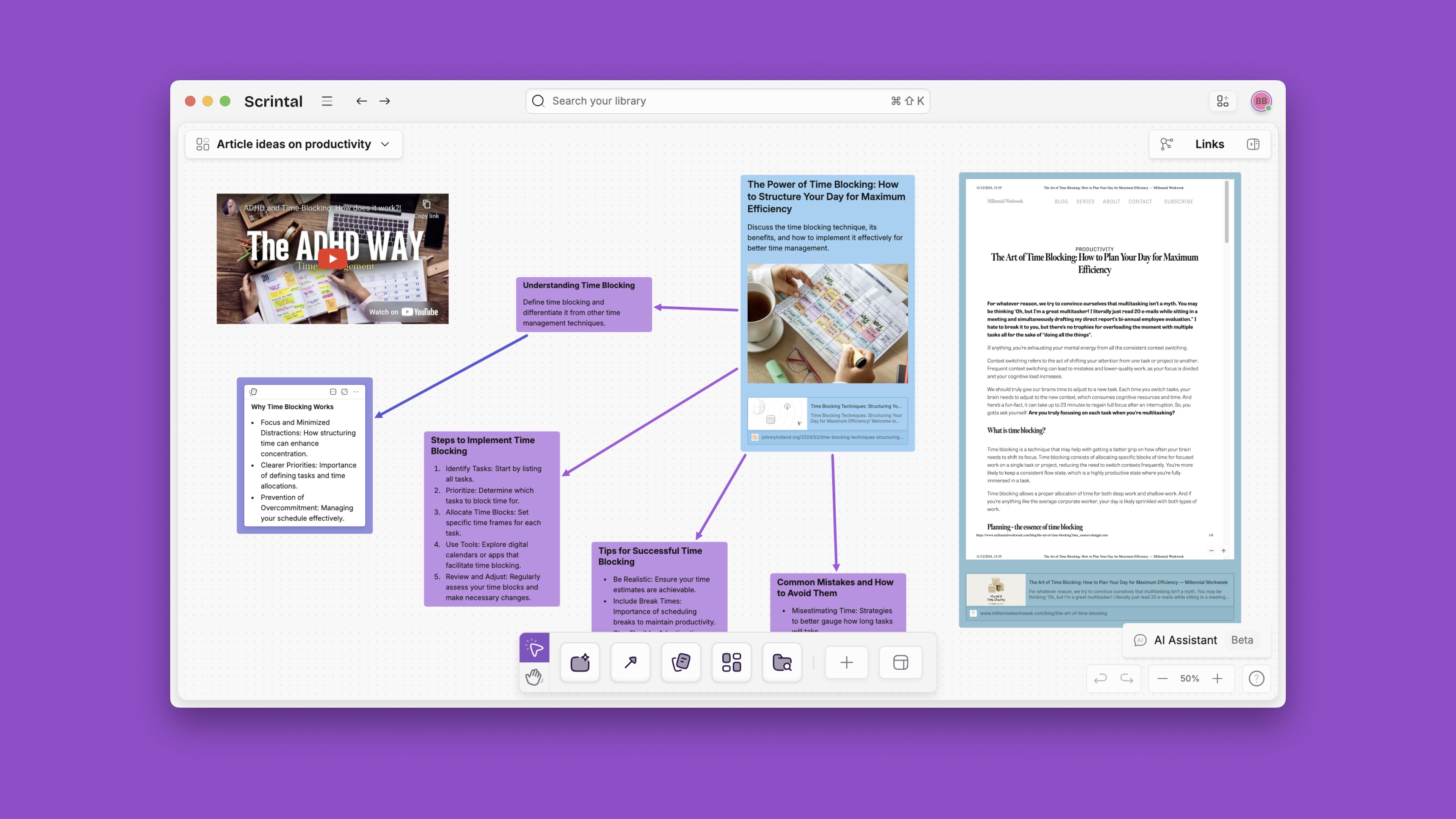
With this feature, you can easily read articles and add notes on them. It reduces the time to gather information because it helps you see all information in one place. This is also helpful if you're reading something that has an external reference and would like to jump to it without losing your place in the original document.
Multimedia Detailed Notes
Scrintal is a new product and it keeps getting better with each update. Even though it’s at a completely different stage than Notion, it has some interesting features Notion does not have and that are worth a try.
In Notion, you can make a page into a database and then create various views like table, gallery, board and list. You can sort and filter the data in those views. It’s good to see your data in different views but it’s hard to add new things without being distracted by other things on the page.
In Scrintal, you can visually organize, cluster, and connect them with backlinks. You can write in the doc as much as you want, add images, videos, pdfs, and even expand the doc to full screen. In Notion, unfortunately, the media is anchored to a file and to a particular place on the page. In Scrintal, it can be extracted from the card and displayed within the app.
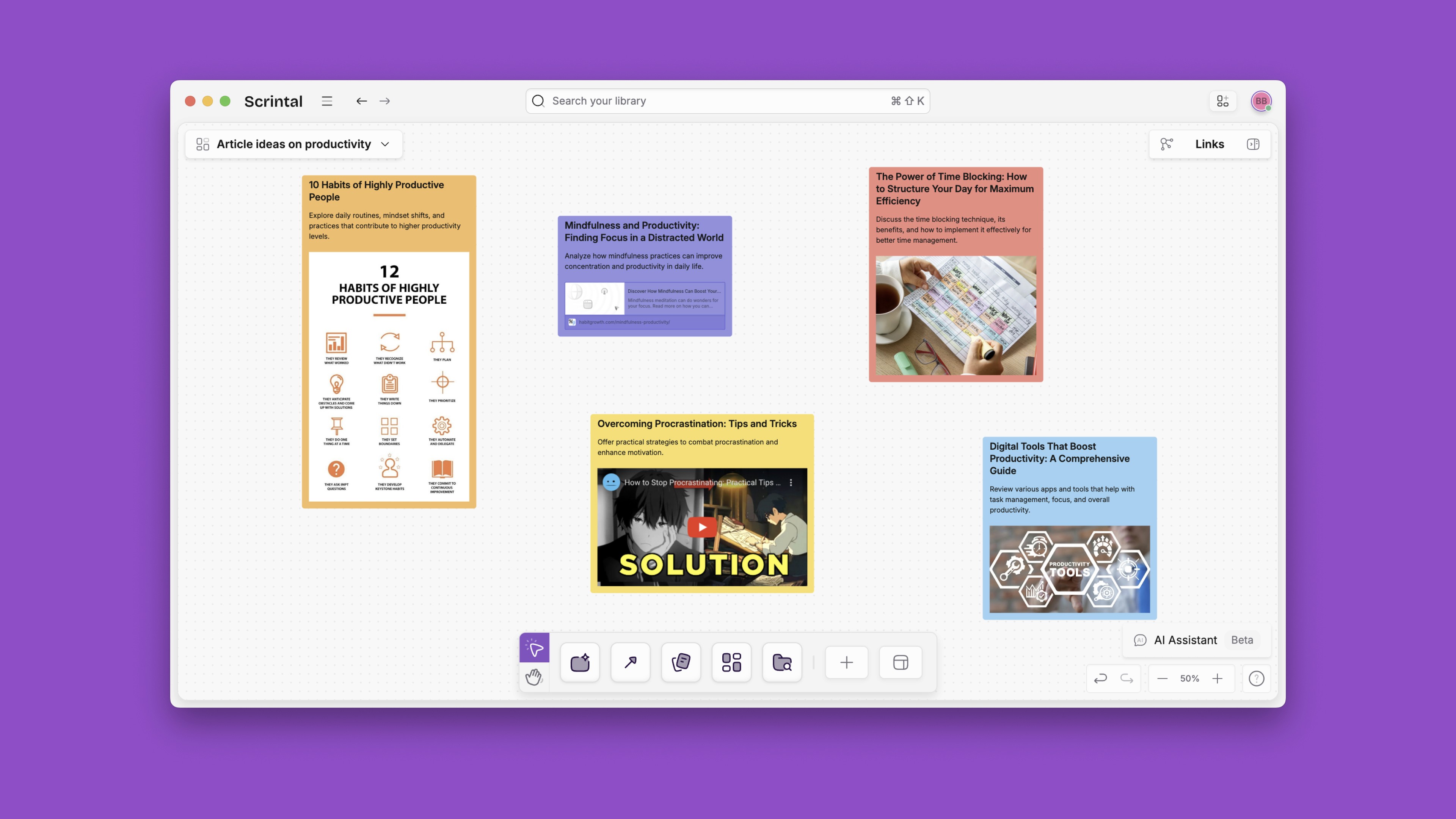
Scrintal makes it easier to keep your focus by allowing storing videos, PDFs, images or X threads in one place. So you can watch a YouTube video or read a pdf and take notes at the same time. This helps keep your flow staying in a single app vs task-&-brain switching across several apps.
Intuitive User Experience
Unlike Notion, Scrintal does not require a user manual and the learning curve is shallow. This means you’ll be productive from the start. It’s that intuitive.
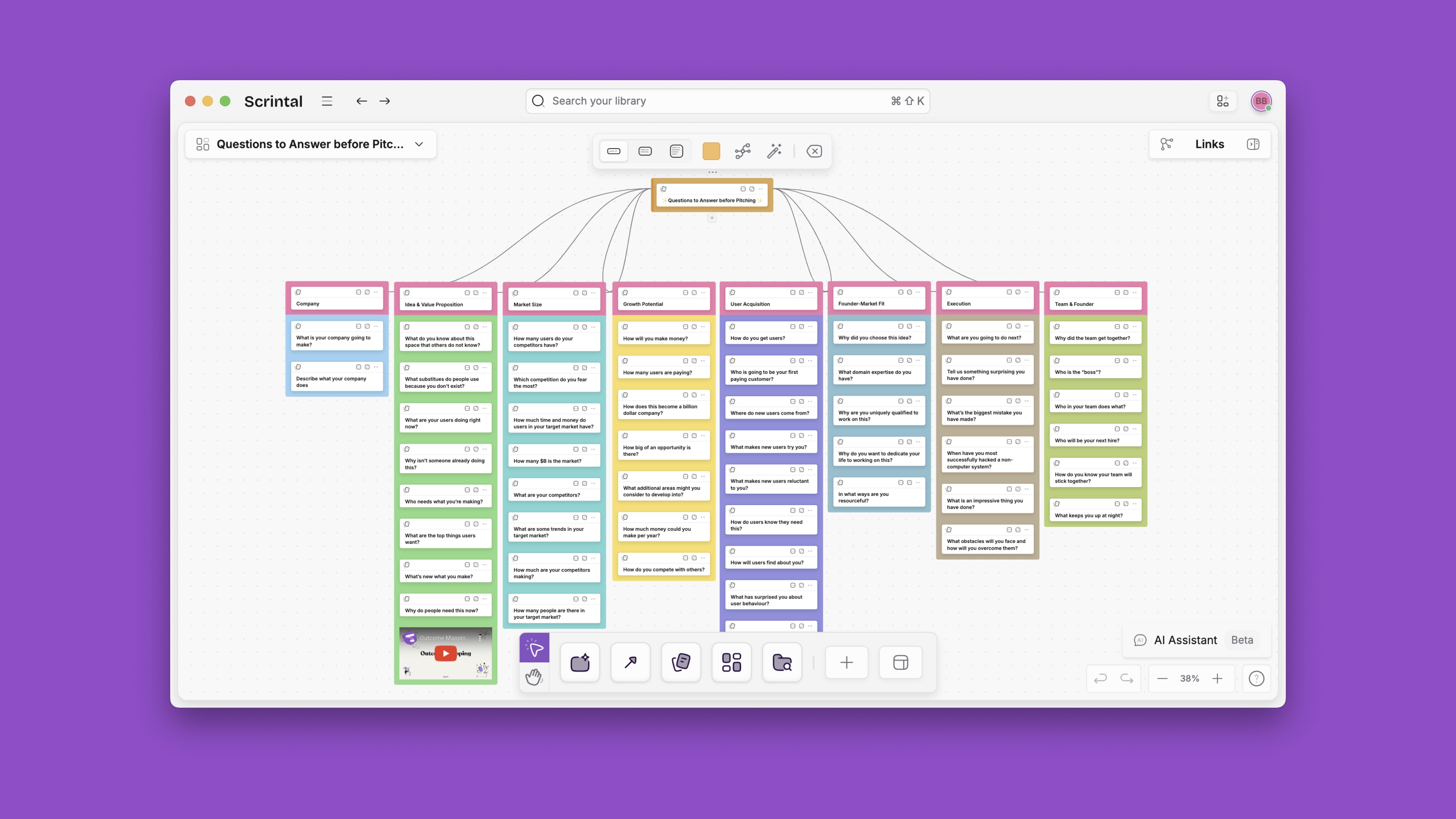
Scrintal allows you to create your database with just a few taps/clicks. No need to learn any database jargon such as: primary key, auto-increment, foreign key, etc.
Notion is a very versatile tool which can be used for many things — knowledge base, project management, wiki, CRM and even personal life management (more on this later). However, the learning curve to use Notion can be steep. To get started, you need to check the thousands of video tutorials on YouTube, and the templates that keep coming out every single day.
Notion Alternative: The Pros and Cons Comparison
There are plenty of online tools that help people outline and organize their knowledge. Scrintal and Notion are two of them, and they both have their own unique benefits. With a lot of online tools posted online, it can be hard to choose the right one that suits your writing style. So what's the difference between these two platforms?
Notion Pros
Notion is an established brand with a strong financial base. In October 2021, a new round of funding led by Coatue Management and Sequoia Capital helped Notion raise $275 million. The investment valued Notion at $10 billion and the company had a total of 20 million users. A base that allowed them to add more local account support and salespeople, as well as staff to help expand its products to work better in large-sized businesses.
Second, Notion accommodates a number of use cases that teams need on a regular basis. It can perform company-wide tasks as well as serve specific department purposes. These range from outlining a piece of text, conducting a group research, condensing company documentation in one place to be accessed and intervened by multiple editors.
To make sure people get a head start, Notion offers a set of templates that can be easily applied to one’s workflow. On top of that, Notion had a great deal of fans and ambassadors creating new templates and tutorials to inspire new users.
Notion has established a lot of popularity among the creator community who has helped accelerate the popularity of the platform by building tailored templates for specific use cases. Notion allows creators to monetize their work so they will be incentivized to do more. This in return skyrocketed the amount of available templates to ordinary users.
Another big advantage Notion has is its collaborative features. You can share your Notion pages with clients, teammates, collaborators, or even the whole internet. Notion is built to be collaborative, so there is a number of ways to share the content you create with other people. Notion permission levels ensure that they access this content exactly the way you want them to.
Scrintal Pros
Digital whiteboard functionality
Notion can be best described as a personal Wiki. It is like a knowledge base for your team or business. It is a place where you can store all your information, resources, and data. Unlike in Notion, in Scrintal your work is spread out across an infinite canvas. Scrintal users call this space a digital desk because it literally works like that. You create notes, visually organize and connect those with backlinks similar to how different web pages are linked to each other in a non-hierarchical form. Being able to see the connections to get an overview of one’s project or writing process, is one of the biggest pros in Scrintal.
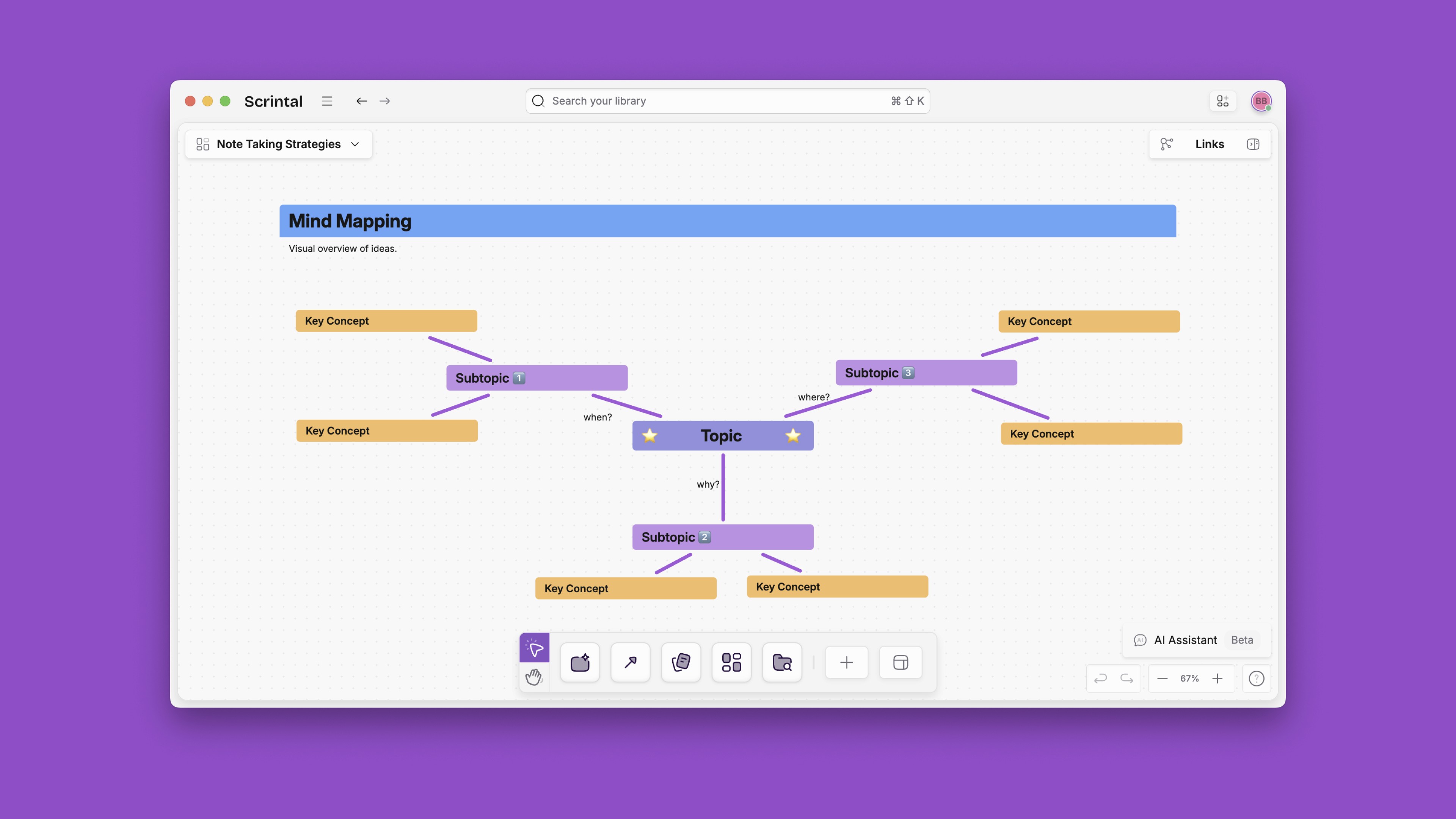
You can organize what you create with tags and remove them from your desk to library – and bring it back whenever you need them. It is almost the same as putting papers from your desk to a drawer to avoid clutter. Tags renders resurfacing previously captured or created knowledge a lot quicker.
Scrintal’s visual organization is an incredible way to explain complex structures of workflows, processes or systems to others or yourself. This can be done by creating relevant notes and connecting them in a visual way similar to mind mapping. It helps to see the big picture and understand interdependencies. This is especially useful for things like team onboarding processes, customer relationship management, outlining a course or a research, and project planning and management– but also for personal projects like setting up your home office or planning your new garden.
Networked note taking
Scrintal is a digital knowledge base that helps you get more done by connecting all your notes in one place, and providing a visual overview of the connections between them.
In other words, Scrintal is like having your brain available to you whenever and wherever you want.
Docs can be linked to each other with a backlink. These work exactly as the links that connect different Wikipedia pages. It means a meaningful connection exists across your entire knowledge base. These are not necessarily linked to each other hierarchically. That is also why Scrintal adopted a flexible tag system instead of a rigid folder structure.
In Notion or other similar tools, you cannot visually see the connections and they are hidden behind a virtual wall.
Scrintal allows you to instantly visualize connections between docs, giving a birds-eye view of your knowledge base. You can click on any link and instantly go to it.
Quick and available support
Scrintal might not be as big and well-established as Notion, at least not yet. However, the people behind Scrintal have a strong connection to the early users community, listen to their feedback to improve the overall user experience and decide on crucial features.
If you want a personal touch and support, Scrintal is the way to go.

We also offer personal support, so if there's something you need help with we're here for you.
Notion Cons
Notion has a lot of great features. But it still has a few flaws.
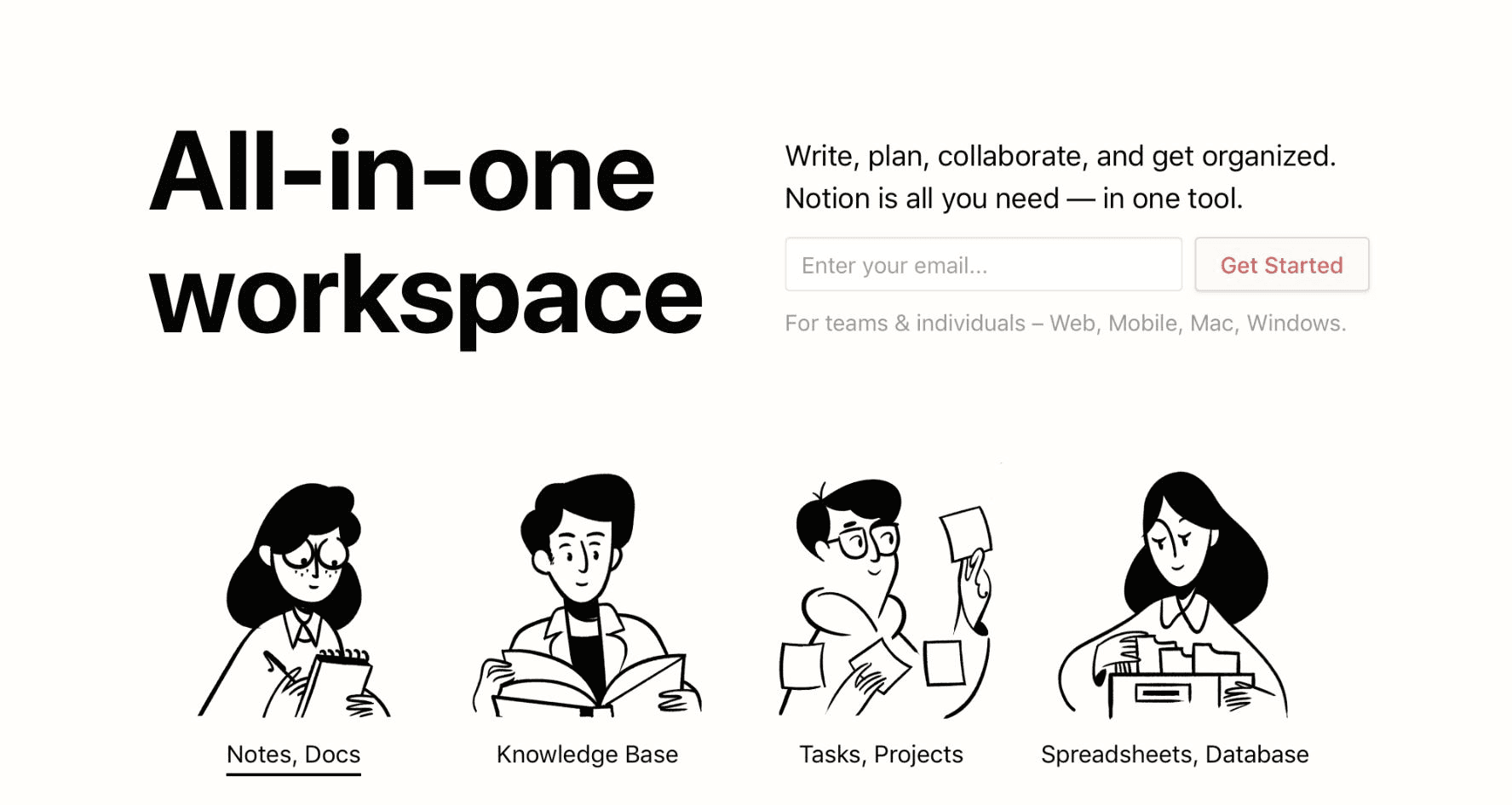
Notion takes time to set up, especially for team collaboration. Project teams need not only a capable solution but also one that works immediately with minimum configuration. Many of Notion’s most useful features take some getting used to. While this app is great for teams, it does require a learning curve for everyone involved.
Search and navigation are the same areas where Notion can be improved. Searching in Notion is fast and accurate, but it suffers from some of the same problems as Evernote, Google Keep, and OneNote. Results are displayed in a single column without any kind of grouping or categorization. Additionally, there is no way to sort search results by date, alphabetically, or any other category.
I also found navigating through large pages or databases challenging at times. Notion offers a sidebar feature to help with this problem. However, navigating through the sidebar was time-consuming.Notion's biggest shortcoming is that the formatting of the text does not work well when using copy/paste. The same is true when exporting to another type of file or document. It's a bit frustrating when you have to manually reformat it.
Scrintal Cons
First, Scrintal is an early stage product. Compared to Notion, there is understandably a lot of room for development.
Second con is templates. As written above this is where Notion thrives thanks to their extensive creator community. Scrintal doesn’t have a rich library of templates as of today. Scrintal has a small template library that it's currently being expanded.
Third, Scrintal lacks integrations with other tools that many knowledge workers and teams use on a daily basis. This is not surprising given the early stage of the product development but this is an area we can expect Scrintal to get better at as they progress.
Last but not least, there are no iOS or Android apps available yet. This is definitely an area Scrintal team will work on to provide a seamless user experience on the go.
Scrintal has a huge potential to become a great alternative to Notion thanks to the simplicity and flexibility it provides. Connecting ideas together using bi-directional linking is a huge plus for many note-takers out there, and great for mind mapping and note-taking methods like Zettelkasten.
There are plenty of online tools that help people outline and organize their knowledge. Scrintal and Notion are two of them, and they both have their own unique benefits. With a lot of online tools posted online, it can be hard to choose the right one that suits your writing style. So what's the difference between these two platforms?
Notion Pros
Notion is an established brand with a strong financial base. In October 2021, a new round of funding led by Coatue Management and Sequoia Capital helped Notion raise $275 million. The investment valued Notion at $10 billion and the company had a total of 20 million users. A base that allowed them to add more local account support and salespeople, as well as staff to help expand its products to work better in large-sized businesses.
Second, Notion accommodates a number of use cases that teams need on a regular basis. It can perform company-wide tasks as well as serve specific department purposes. These range from outlining a piece of text, conducting a group research, condensing company documentation in one place to be accessed and intervened by multiple editors.
To make sure people get a head start, Notion offers a set of templates that can be easily applied to one’s workflow. On top of that, Notion had a great deal of fans and ambassadors creating new templates and tutorials to inspire new users.
Notion has established a lot of popularity among the creator community who has helped accelerate the popularity of the platform by building tailored templates for specific use cases. Notion allows creators to monetize their work so they will be incentivized to do more. This in return skyrocketed the amount of available templates to ordinary users.
Another big advantage Notion has is its collaborative features. You can share your Notion pages with clients, teammates, collaborators, or even the whole internet. Notion is built to be collaborative, so there is a number of ways to share the content you create with other people. Notion permission levels ensure that they access this content exactly the way you want them to.
Scrintal Pros
Digital whiteboard functionality
Notion can be best described as a personal Wiki. It is like a knowledge base for your team or business. It is a place where you can store all your information, resources, and data. Unlike in Notion, in Scrintal your work is spread out across an infinite canvas. Scrintal users call this space a digital desk because it literally works like that. You create notes, visually organize and connect those with backlinks similar to how different web pages are linked to each other in a non-hierarchical form. Being able to see the connections to get an overview of one’s project or writing process, is one of the biggest pros in Scrintal.
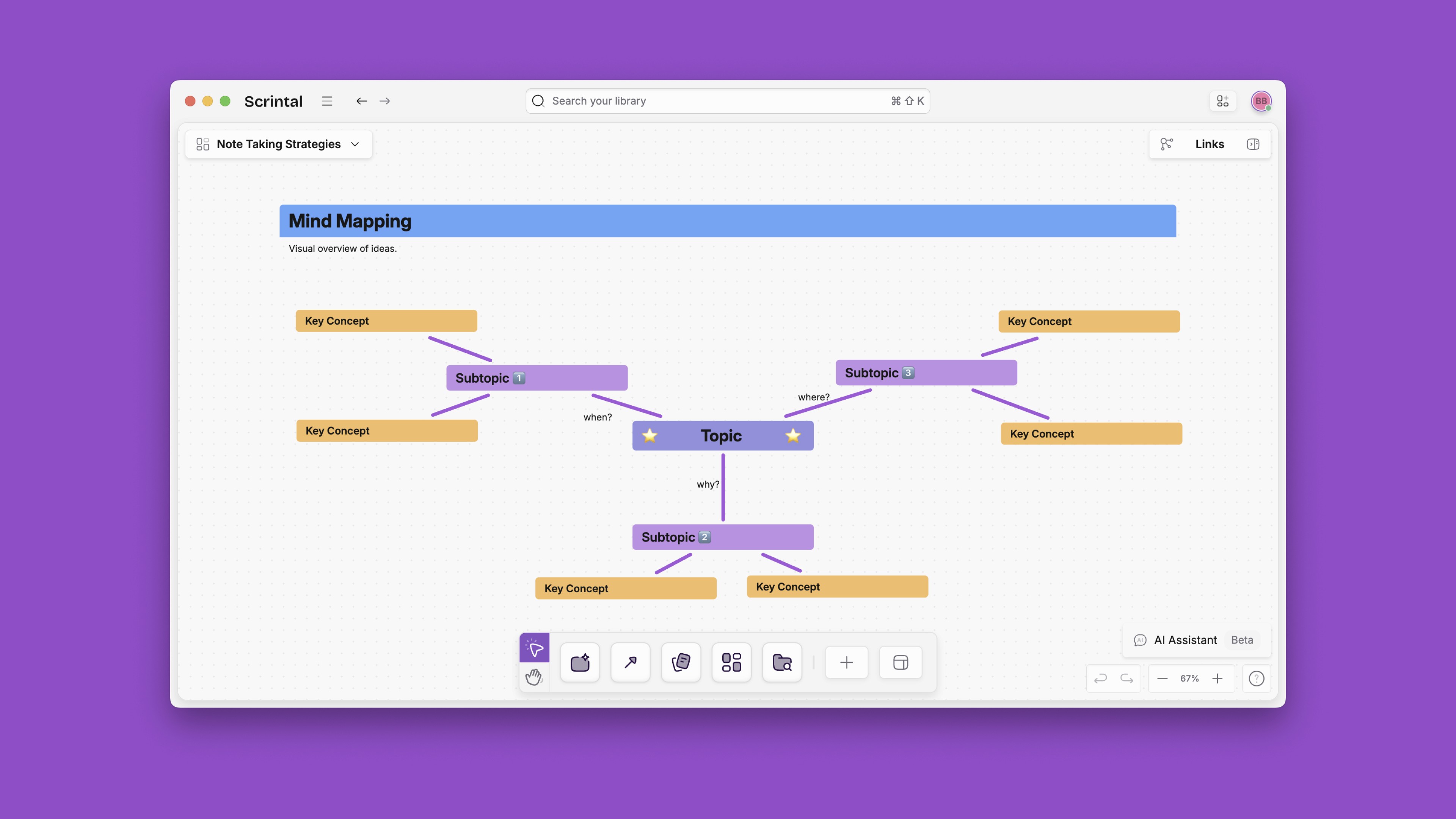
You can organize what you create with tags and remove them from your desk to library – and bring it back whenever you need them. It is almost the same as putting papers from your desk to a drawer to avoid clutter. Tags renders resurfacing previously captured or created knowledge a lot quicker.
Scrintal’s visual organization is an incredible way to explain complex structures of workflows, processes or systems to others or yourself. This can be done by creating relevant notes and connecting them in a visual way similar to mind mapping. It helps to see the big picture and understand interdependencies. This is especially useful for things like team onboarding processes, customer relationship management, outlining a course or a research, and project planning and management– but also for personal projects like setting up your home office or planning your new garden.
Networked note taking
Scrintal is a digital knowledge base that helps you get more done by connecting all your notes in one place, and providing a visual overview of the connections between them.
In other words, Scrintal is like having your brain available to you whenever and wherever you want.
Docs can be linked to each other with a backlink. These work exactly as the links that connect different Wikipedia pages. It means a meaningful connection exists across your entire knowledge base. These are not necessarily linked to each other hierarchically. That is also why Scrintal adopted a flexible tag system instead of a rigid folder structure.
In Notion or other similar tools, you cannot visually see the connections and they are hidden behind a virtual wall.
Scrintal allows you to instantly visualize connections between docs, giving a birds-eye view of your knowledge base. You can click on any link and instantly go to it.
Quick and available support
Scrintal might not be as big and well-established as Notion, at least not yet. However, the people behind Scrintal have a strong connection to the early users community, listen to their feedback to improve the overall user experience and decide on crucial features.
If you want a personal touch and support, Scrintal is the way to go.

We also offer personal support, so if there's something you need help with we're here for you.
Notion Cons
Notion has a lot of great features. But it still has a few flaws.
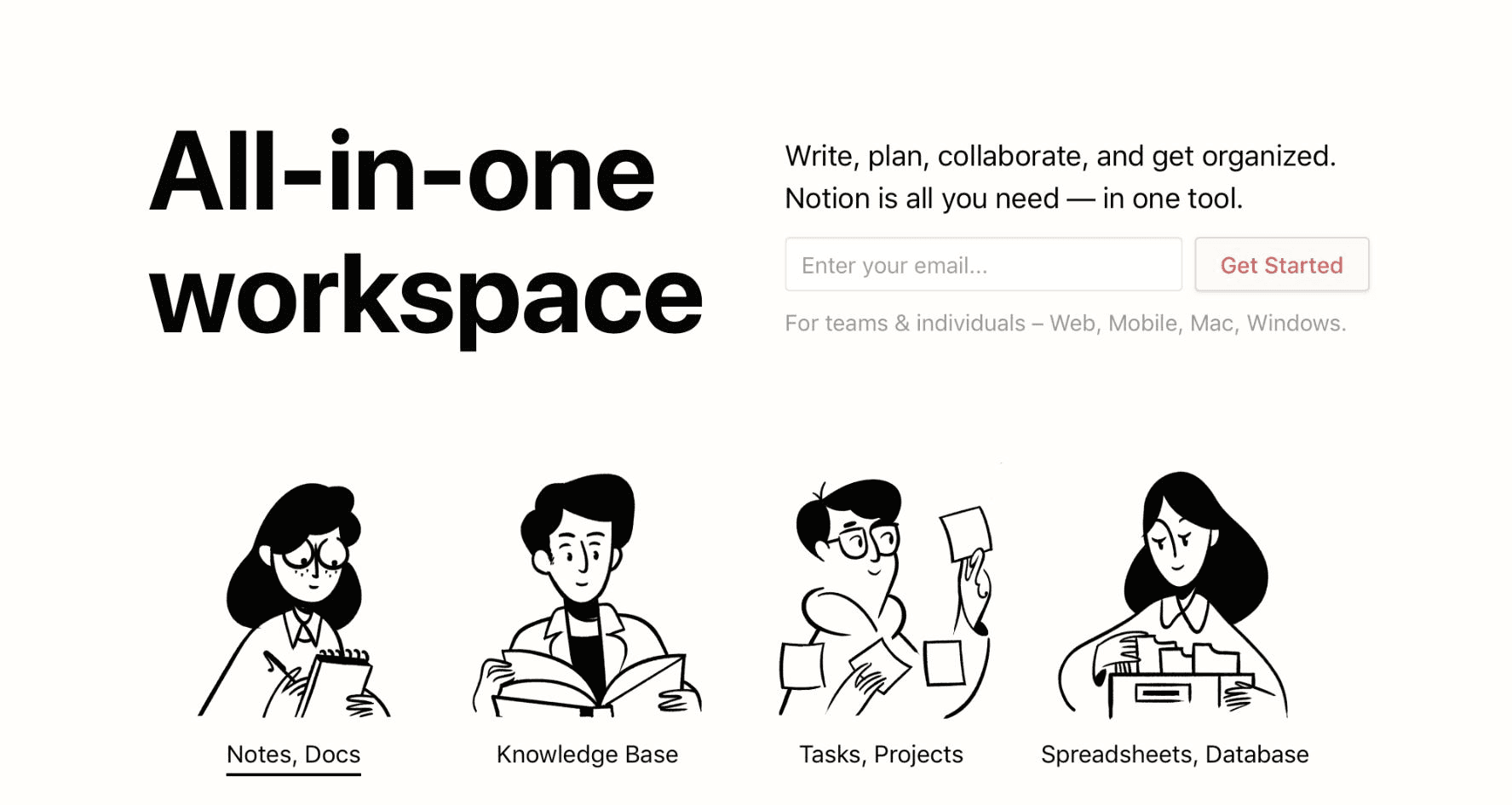
Notion takes time to set up, especially for team collaboration. Project teams need not only a capable solution but also one that works immediately with minimum configuration. Many of Notion’s most useful features take some getting used to. While this app is great for teams, it does require a learning curve for everyone involved.
Search and navigation are the same areas where Notion can be improved. Searching in Notion is fast and accurate, but it suffers from some of the same problems as Evernote, Google Keep, and OneNote. Results are displayed in a single column without any kind of grouping or categorization. Additionally, there is no way to sort search results by date, alphabetically, or any other category.
I also found navigating through large pages or databases challenging at times. Notion offers a sidebar feature to help with this problem. However, navigating through the sidebar was time-consuming.Notion's biggest shortcoming is that the formatting of the text does not work well when using copy/paste. The same is true when exporting to another type of file or document. It's a bit frustrating when you have to manually reformat it.
Scrintal Cons
First, Scrintal is an early stage product. Compared to Notion, there is understandably a lot of room for development.
Second con is templates. As written above this is where Notion thrives thanks to their extensive creator community. Scrintal doesn’t have a rich library of templates as of today. Scrintal has a small template library that it's currently being expanded.
Third, Scrintal lacks integrations with other tools that many knowledge workers and teams use on a daily basis. This is not surprising given the early stage of the product development but this is an area we can expect Scrintal to get better at as they progress.
Last but not least, there are no iOS or Android apps available yet. This is definitely an area Scrintal team will work on to provide a seamless user experience on the go.
Scrintal has a huge potential to become a great alternative to Notion thanks to the simplicity and flexibility it provides. Connecting ideas together using bi-directional linking is a huge plus for many note-takers out there, and great for mind mapping and note-taking methods like Zettelkasten.
There are plenty of online tools that help people outline and organize their knowledge. Scrintal and Notion are two of them, and they both have their own unique benefits. With a lot of online tools posted online, it can be hard to choose the right one that suits your writing style. So what's the difference between these two platforms?
Notion Pros
Notion is an established brand with a strong financial base. In October 2021, a new round of funding led by Coatue Management and Sequoia Capital helped Notion raise $275 million. The investment valued Notion at $10 billion and the company had a total of 20 million users. A base that allowed them to add more local account support and salespeople, as well as staff to help expand its products to work better in large-sized businesses.
Second, Notion accommodates a number of use cases that teams need on a regular basis. It can perform company-wide tasks as well as serve specific department purposes. These range from outlining a piece of text, conducting a group research, condensing company documentation in one place to be accessed and intervened by multiple editors.
To make sure people get a head start, Notion offers a set of templates that can be easily applied to one’s workflow. On top of that, Notion had a great deal of fans and ambassadors creating new templates and tutorials to inspire new users.
Notion has established a lot of popularity among the creator community who has helped accelerate the popularity of the platform by building tailored templates for specific use cases. Notion allows creators to monetize their work so they will be incentivized to do more. This in return skyrocketed the amount of available templates to ordinary users.
Another big advantage Notion has is its collaborative features. You can share your Notion pages with clients, teammates, collaborators, or even the whole internet. Notion is built to be collaborative, so there is a number of ways to share the content you create with other people. Notion permission levels ensure that they access this content exactly the way you want them to.
Scrintal Pros
Digital whiteboard functionality
Notion can be best described as a personal Wiki. It is like a knowledge base for your team or business. It is a place where you can store all your information, resources, and data. Unlike in Notion, in Scrintal your work is spread out across an infinite canvas. Scrintal users call this space a digital desk because it literally works like that. You create notes, visually organize and connect those with backlinks similar to how different web pages are linked to each other in a non-hierarchical form. Being able to see the connections to get an overview of one’s project or writing process, is one of the biggest pros in Scrintal.
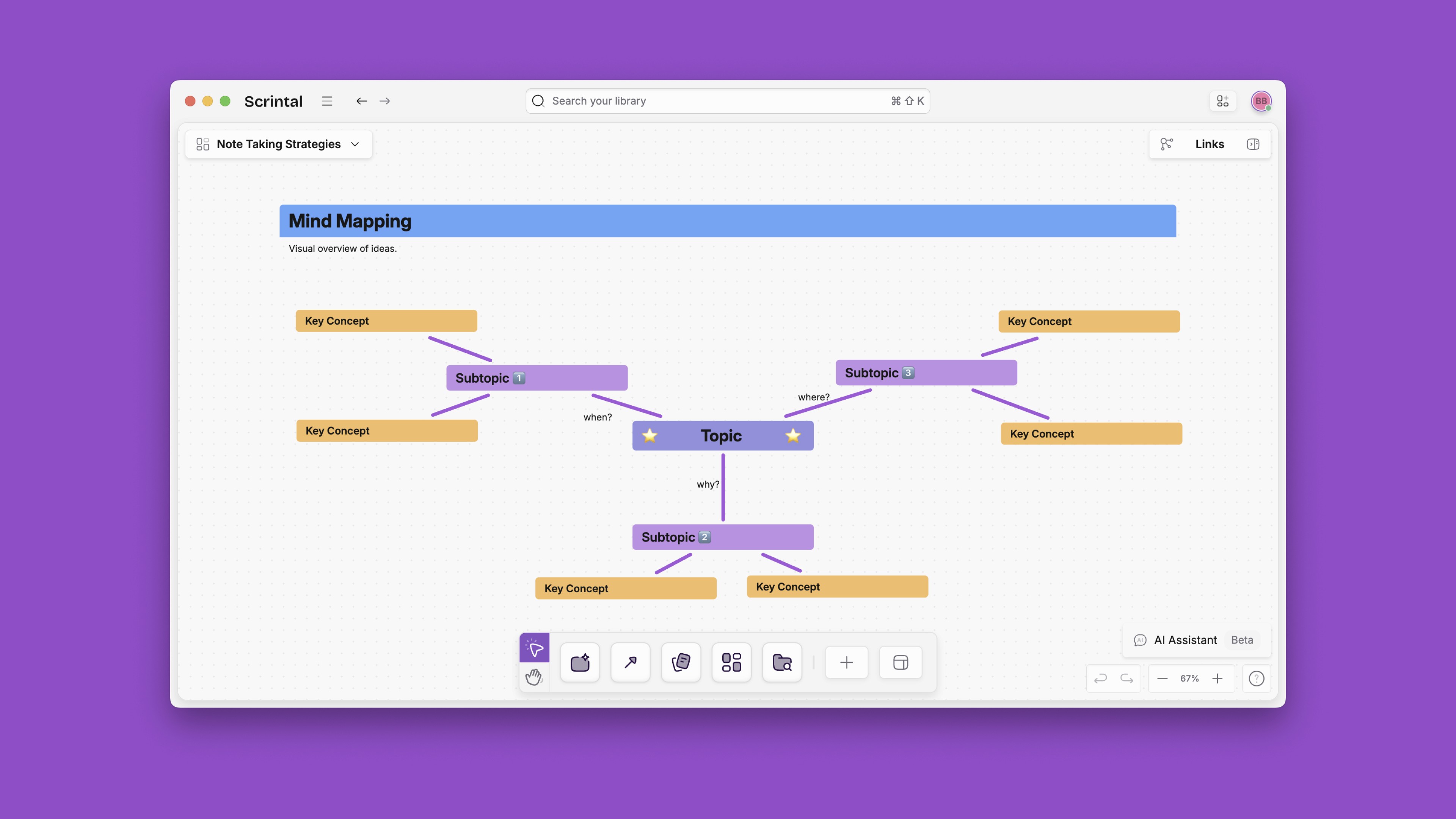
You can organize what you create with tags and remove them from your desk to library – and bring it back whenever you need them. It is almost the same as putting papers from your desk to a drawer to avoid clutter. Tags renders resurfacing previously captured or created knowledge a lot quicker.
Scrintal’s visual organization is an incredible way to explain complex structures of workflows, processes or systems to others or yourself. This can be done by creating relevant notes and connecting them in a visual way similar to mind mapping. It helps to see the big picture and understand interdependencies. This is especially useful for things like team onboarding processes, customer relationship management, outlining a course or a research, and project planning and management– but also for personal projects like setting up your home office or planning your new garden.
Networked note taking
Scrintal is a digital knowledge base that helps you get more done by connecting all your notes in one place, and providing a visual overview of the connections between them.
In other words, Scrintal is like having your brain available to you whenever and wherever you want.
Docs can be linked to each other with a backlink. These work exactly as the links that connect different Wikipedia pages. It means a meaningful connection exists across your entire knowledge base. These are not necessarily linked to each other hierarchically. That is also why Scrintal adopted a flexible tag system instead of a rigid folder structure.
In Notion or other similar tools, you cannot visually see the connections and they are hidden behind a virtual wall.
Scrintal allows you to instantly visualize connections between docs, giving a birds-eye view of your knowledge base. You can click on any link and instantly go to it.
Quick and available support
Scrintal might not be as big and well-established as Notion, at least not yet. However, the people behind Scrintal have a strong connection to the early users community, listen to their feedback to improve the overall user experience and decide on crucial features.
If you want a personal touch and support, Scrintal is the way to go.

We also offer personal support, so if there's something you need help with we're here for you.
Notion Cons
Notion has a lot of great features. But it still has a few flaws.
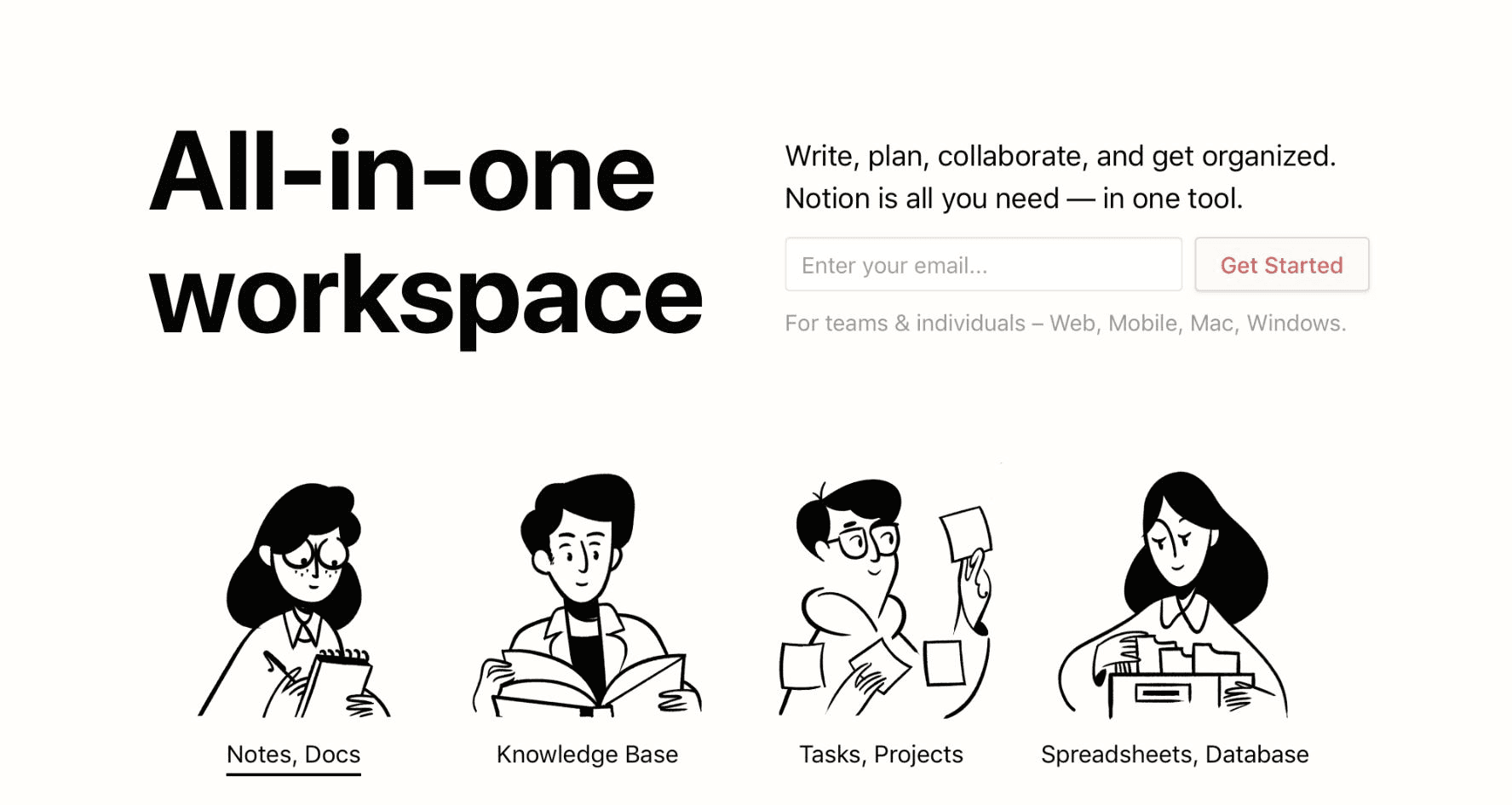
Notion takes time to set up, especially for team collaboration. Project teams need not only a capable solution but also one that works immediately with minimum configuration. Many of Notion’s most useful features take some getting used to. While this app is great for teams, it does require a learning curve for everyone involved.
Search and navigation are the same areas where Notion can be improved. Searching in Notion is fast and accurate, but it suffers from some of the same problems as Evernote, Google Keep, and OneNote. Results are displayed in a single column without any kind of grouping or categorization. Additionally, there is no way to sort search results by date, alphabetically, or any other category.
I also found navigating through large pages or databases challenging at times. Notion offers a sidebar feature to help with this problem. However, navigating through the sidebar was time-consuming.Notion's biggest shortcoming is that the formatting of the text does not work well when using copy/paste. The same is true when exporting to another type of file or document. It's a bit frustrating when you have to manually reformat it.
Scrintal Cons
First, Scrintal is an early stage product. Compared to Notion, there is understandably a lot of room for development.
Second con is templates. As written above this is where Notion thrives thanks to their extensive creator community. Scrintal doesn’t have a rich library of templates as of today. Scrintal has a small template library that it's currently being expanded.
Third, Scrintal lacks integrations with other tools that many knowledge workers and teams use on a daily basis. This is not surprising given the early stage of the product development but this is an area we can expect Scrintal to get better at as they progress.
Last but not least, there are no iOS or Android apps available yet. This is definitely an area Scrintal team will work on to provide a seamless user experience on the go.
Scrintal has a huge potential to become a great alternative to Notion thanks to the simplicity and flexibility it provides. Connecting ideas together using bi-directional linking is a huge plus for many note-takers out there, and great for mind mapping and note-taking methods like Zettelkasten.
There are plenty of online tools that help people outline and organize their knowledge. Scrintal and Notion are two of them, and they both have their own unique benefits. With a lot of online tools posted online, it can be hard to choose the right one that suits your writing style. So what's the difference between these two platforms?
Notion Pros
Notion is an established brand with a strong financial base. In October 2021, a new round of funding led by Coatue Management and Sequoia Capital helped Notion raise $275 million. The investment valued Notion at $10 billion and the company had a total of 20 million users. A base that allowed them to add more local account support and salespeople, as well as staff to help expand its products to work better in large-sized businesses.
Second, Notion accommodates a number of use cases that teams need on a regular basis. It can perform company-wide tasks as well as serve specific department purposes. These range from outlining a piece of text, conducting a group research, condensing company documentation in one place to be accessed and intervened by multiple editors.
To make sure people get a head start, Notion offers a set of templates that can be easily applied to one’s workflow. On top of that, Notion had a great deal of fans and ambassadors creating new templates and tutorials to inspire new users.
Notion has established a lot of popularity among the creator community who has helped accelerate the popularity of the platform by building tailored templates for specific use cases. Notion allows creators to monetize their work so they will be incentivized to do more. This in return skyrocketed the amount of available templates to ordinary users.
Another big advantage Notion has is its collaborative features. You can share your Notion pages with clients, teammates, collaborators, or even the whole internet. Notion is built to be collaborative, so there is a number of ways to share the content you create with other people. Notion permission levels ensure that they access this content exactly the way you want them to.
Scrintal Pros
Digital whiteboard functionality
Notion can be best described as a personal Wiki. It is like a knowledge base for your team or business. It is a place where you can store all your information, resources, and data. Unlike in Notion, in Scrintal your work is spread out across an infinite canvas. Scrintal users call this space a digital desk because it literally works like that. You create notes, visually organize and connect those with backlinks similar to how different web pages are linked to each other in a non-hierarchical form. Being able to see the connections to get an overview of one’s project or writing process, is one of the biggest pros in Scrintal.
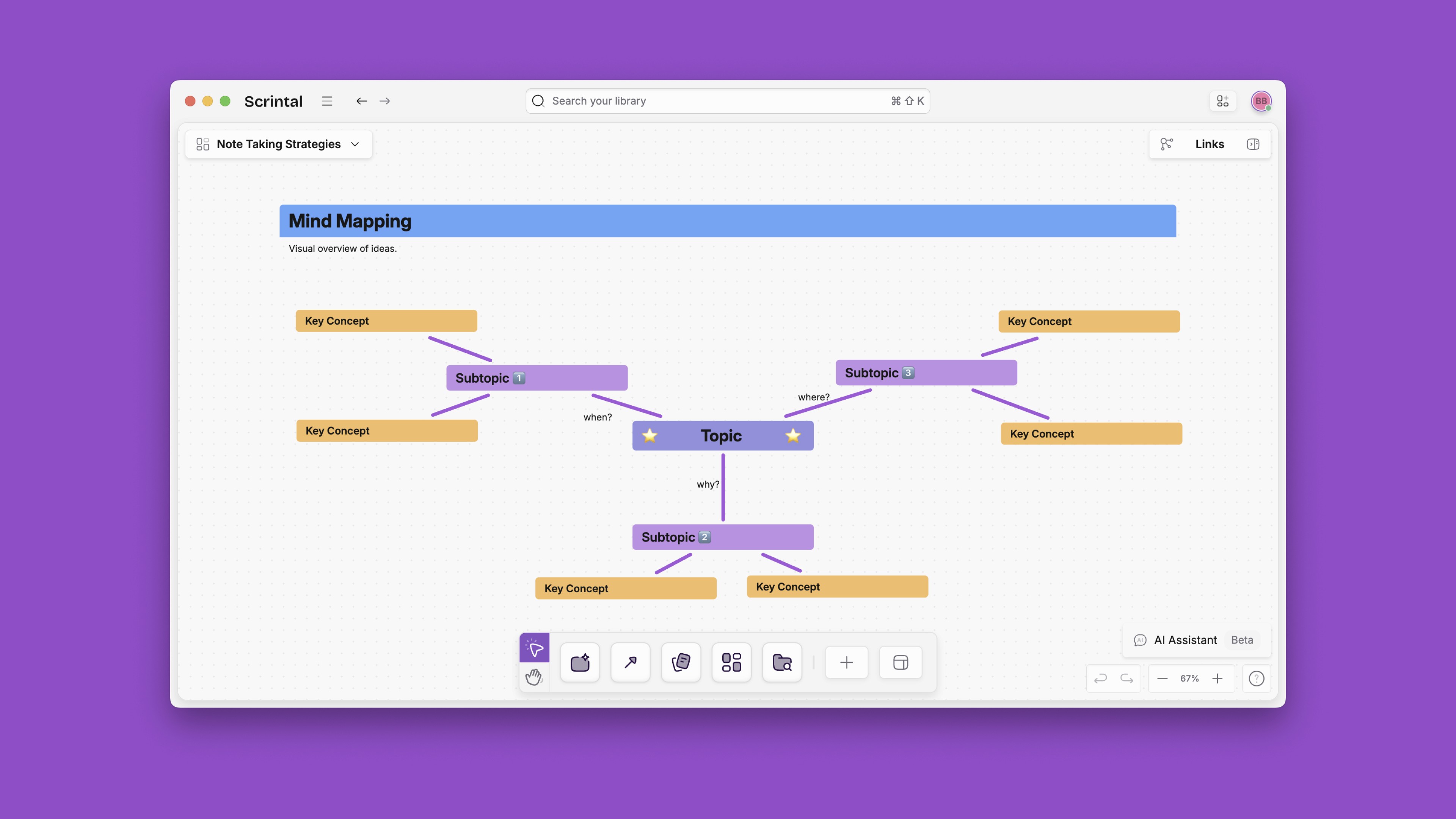
You can organize what you create with tags and remove them from your desk to library – and bring it back whenever you need them. It is almost the same as putting papers from your desk to a drawer to avoid clutter. Tags renders resurfacing previously captured or created knowledge a lot quicker.
Scrintal’s visual organization is an incredible way to explain complex structures of workflows, processes or systems to others or yourself. This can be done by creating relevant notes and connecting them in a visual way similar to mind mapping. It helps to see the big picture and understand interdependencies. This is especially useful for things like team onboarding processes, customer relationship management, outlining a course or a research, and project planning and management– but also for personal projects like setting up your home office or planning your new garden.
Networked note taking
Scrintal is a digital knowledge base that helps you get more done by connecting all your notes in one place, and providing a visual overview of the connections between them.
In other words, Scrintal is like having your brain available to you whenever and wherever you want.
Docs can be linked to each other with a backlink. These work exactly as the links that connect different Wikipedia pages. It means a meaningful connection exists across your entire knowledge base. These are not necessarily linked to each other hierarchically. That is also why Scrintal adopted a flexible tag system instead of a rigid folder structure.
In Notion or other similar tools, you cannot visually see the connections and they are hidden behind a virtual wall.
Scrintal allows you to instantly visualize connections between docs, giving a birds-eye view of your knowledge base. You can click on any link and instantly go to it.
Quick and available support
Scrintal might not be as big and well-established as Notion, at least not yet. However, the people behind Scrintal have a strong connection to the early users community, listen to their feedback to improve the overall user experience and decide on crucial features.
If you want a personal touch and support, Scrintal is the way to go.

We also offer personal support, so if there's something you need help with we're here for you.
Notion Cons
Notion has a lot of great features. But it still has a few flaws.
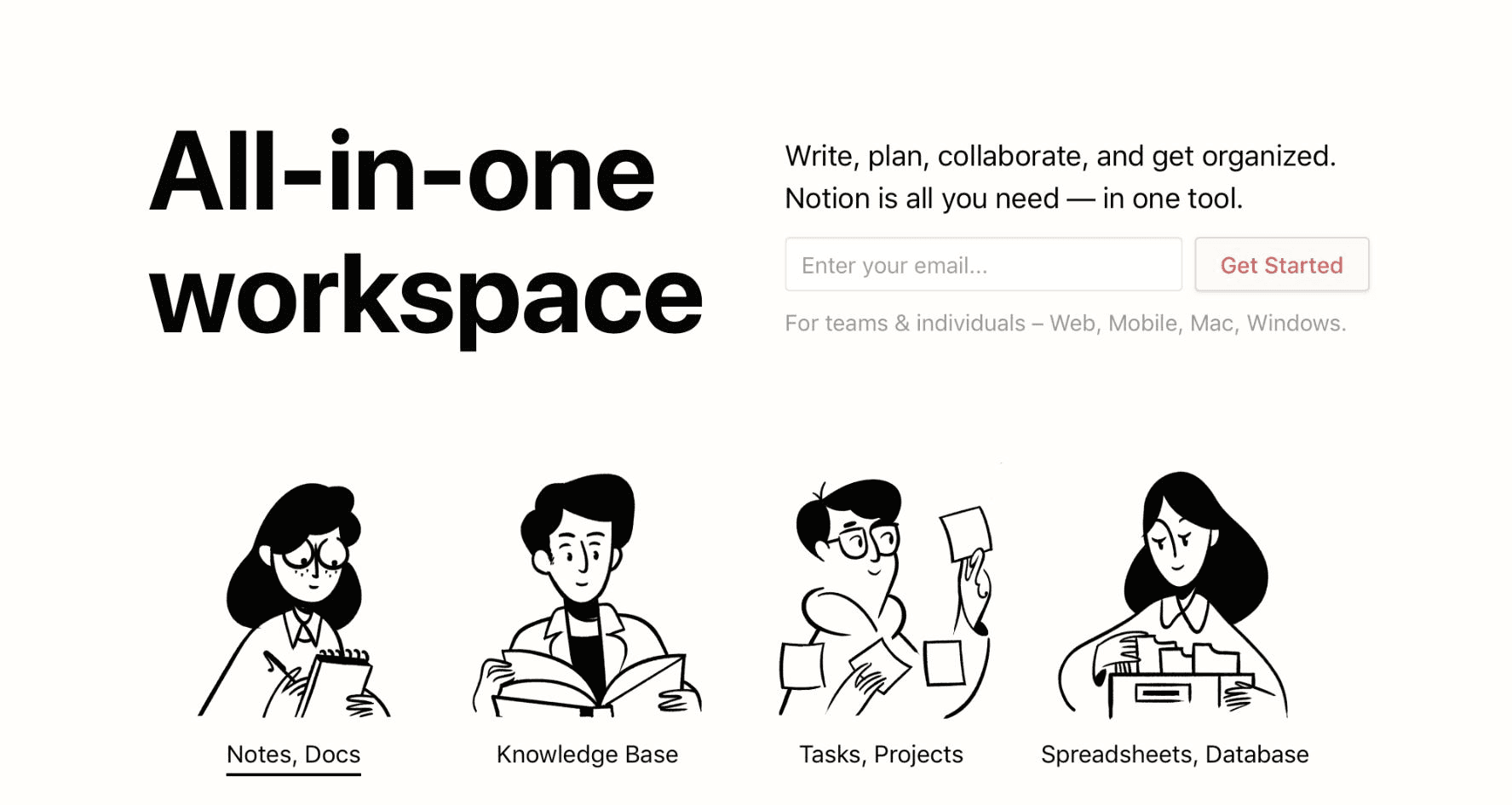
Notion takes time to set up, especially for team collaboration. Project teams need not only a capable solution but also one that works immediately with minimum configuration. Many of Notion’s most useful features take some getting used to. While this app is great for teams, it does require a learning curve for everyone involved.
Search and navigation are the same areas where Notion can be improved. Searching in Notion is fast and accurate, but it suffers from some of the same problems as Evernote, Google Keep, and OneNote. Results are displayed in a single column without any kind of grouping or categorization. Additionally, there is no way to sort search results by date, alphabetically, or any other category.
I also found navigating through large pages or databases challenging at times. Notion offers a sidebar feature to help with this problem. However, navigating through the sidebar was time-consuming.Notion's biggest shortcoming is that the formatting of the text does not work well when using copy/paste. The same is true when exporting to another type of file or document. It's a bit frustrating when you have to manually reformat it.
Scrintal Cons
First, Scrintal is an early stage product. Compared to Notion, there is understandably a lot of room for development.
Second con is templates. As written above this is where Notion thrives thanks to their extensive creator community. Scrintal doesn’t have a rich library of templates as of today. Scrintal has a small template library that it's currently being expanded.
Third, Scrintal lacks integrations with other tools that many knowledge workers and teams use on a daily basis. This is not surprising given the early stage of the product development but this is an area we can expect Scrintal to get better at as they progress.
Last but not least, there are no iOS or Android apps available yet. This is definitely an area Scrintal team will work on to provide a seamless user experience on the go.
Scrintal has a huge potential to become a great alternative to Notion thanks to the simplicity and flexibility it provides. Connecting ideas together using bi-directional linking is a huge plus for many note-takers out there, and great for mind mapping and note-taking methods like Zettelkasten.
There are plenty of online tools that help people outline and organize their knowledge. Scrintal and Notion are two of them, and they both have their own unique benefits. With a lot of online tools posted online, it can be hard to choose the right one that suits your writing style. So what's the difference between these two platforms?
Notion Pros
Notion is an established brand with a strong financial base. In October 2021, a new round of funding led by Coatue Management and Sequoia Capital helped Notion raise $275 million. The investment valued Notion at $10 billion and the company had a total of 20 million users. A base that allowed them to add more local account support and salespeople, as well as staff to help expand its products to work better in large-sized businesses.
Second, Notion accommodates a number of use cases that teams need on a regular basis. It can perform company-wide tasks as well as serve specific department purposes. These range from outlining a piece of text, conducting a group research, condensing company documentation in one place to be accessed and intervened by multiple editors.
To make sure people get a head start, Notion offers a set of templates that can be easily applied to one’s workflow. On top of that, Notion had a great deal of fans and ambassadors creating new templates and tutorials to inspire new users.
Notion has established a lot of popularity among the creator community who has helped accelerate the popularity of the platform by building tailored templates for specific use cases. Notion allows creators to monetize their work so they will be incentivized to do more. This in return skyrocketed the amount of available templates to ordinary users.
Another big advantage Notion has is its collaborative features. You can share your Notion pages with clients, teammates, collaborators, or even the whole internet. Notion is built to be collaborative, so there is a number of ways to share the content you create with other people. Notion permission levels ensure that they access this content exactly the way you want them to.
Scrintal Pros
Digital whiteboard functionality
Notion can be best described as a personal Wiki. It is like a knowledge base for your team or business. It is a place where you can store all your information, resources, and data. Unlike in Notion, in Scrintal your work is spread out across an infinite canvas. Scrintal users call this space a digital desk because it literally works like that. You create notes, visually organize and connect those with backlinks similar to how different web pages are linked to each other in a non-hierarchical form. Being able to see the connections to get an overview of one’s project or writing process, is one of the biggest pros in Scrintal.
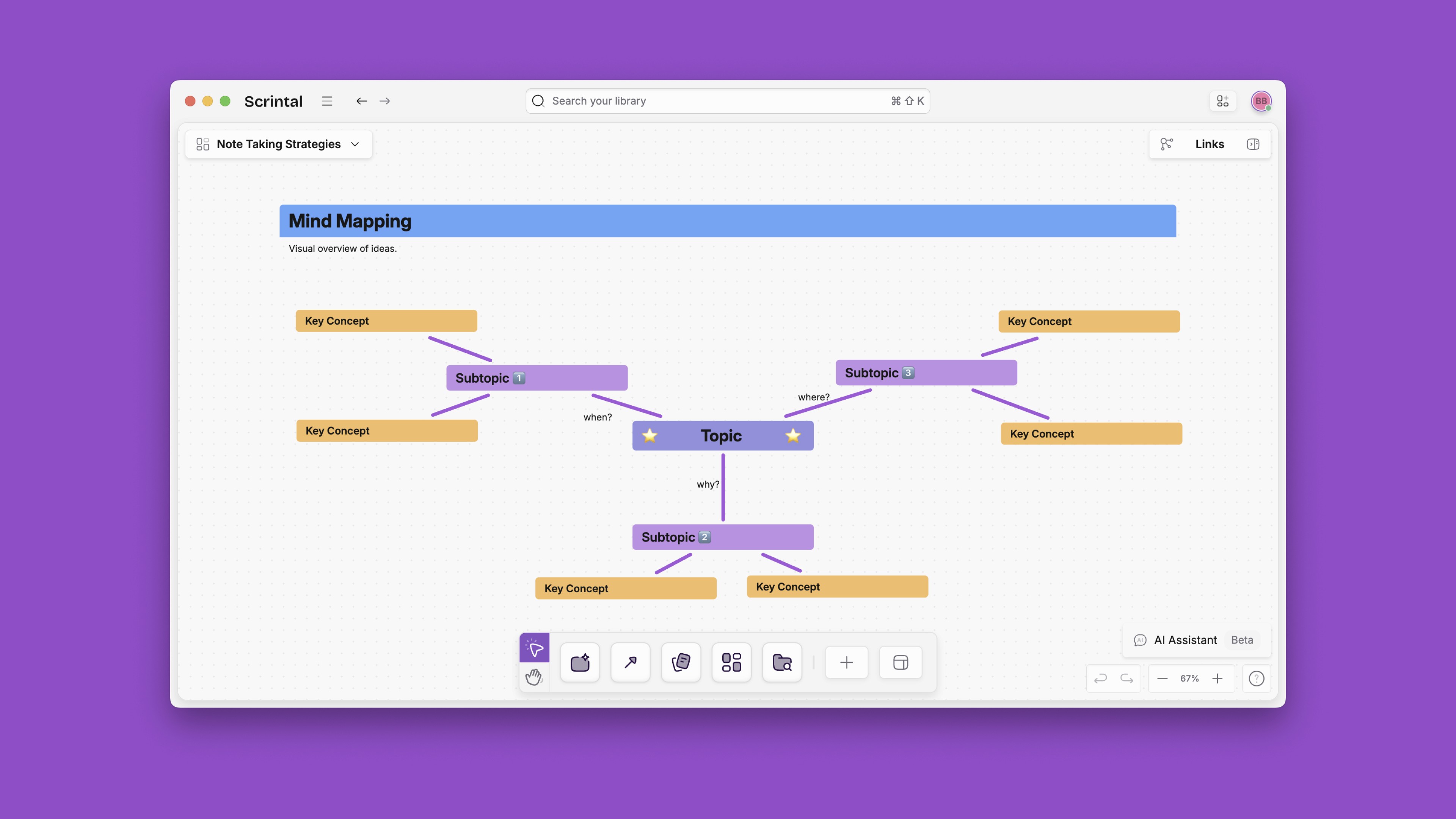
You can organize what you create with tags and remove them from your desk to library – and bring it back whenever you need them. It is almost the same as putting papers from your desk to a drawer to avoid clutter. Tags renders resurfacing previously captured or created knowledge a lot quicker.
Scrintal’s visual organization is an incredible way to explain complex structures of workflows, processes or systems to others or yourself. This can be done by creating relevant notes and connecting them in a visual way similar to mind mapping. It helps to see the big picture and understand interdependencies. This is especially useful for things like team onboarding processes, customer relationship management, outlining a course or a research, and project planning and management– but also for personal projects like setting up your home office or planning your new garden.
Networked note taking
Scrintal is a digital knowledge base that helps you get more done by connecting all your notes in one place, and providing a visual overview of the connections between them.
In other words, Scrintal is like having your brain available to you whenever and wherever you want.
Docs can be linked to each other with a backlink. These work exactly as the links that connect different Wikipedia pages. It means a meaningful connection exists across your entire knowledge base. These are not necessarily linked to each other hierarchically. That is also why Scrintal adopted a flexible tag system instead of a rigid folder structure.
In Notion or other similar tools, you cannot visually see the connections and they are hidden behind a virtual wall.
Scrintal allows you to instantly visualize connections between docs, giving a birds-eye view of your knowledge base. You can click on any link and instantly go to it.
Quick and available support
Scrintal might not be as big and well-established as Notion, at least not yet. However, the people behind Scrintal have a strong connection to the early users community, listen to their feedback to improve the overall user experience and decide on crucial features.
If you want a personal touch and support, Scrintal is the way to go.

We also offer personal support, so if there's something you need help with we're here for you.
Notion Cons
Notion has a lot of great features. But it still has a few flaws.
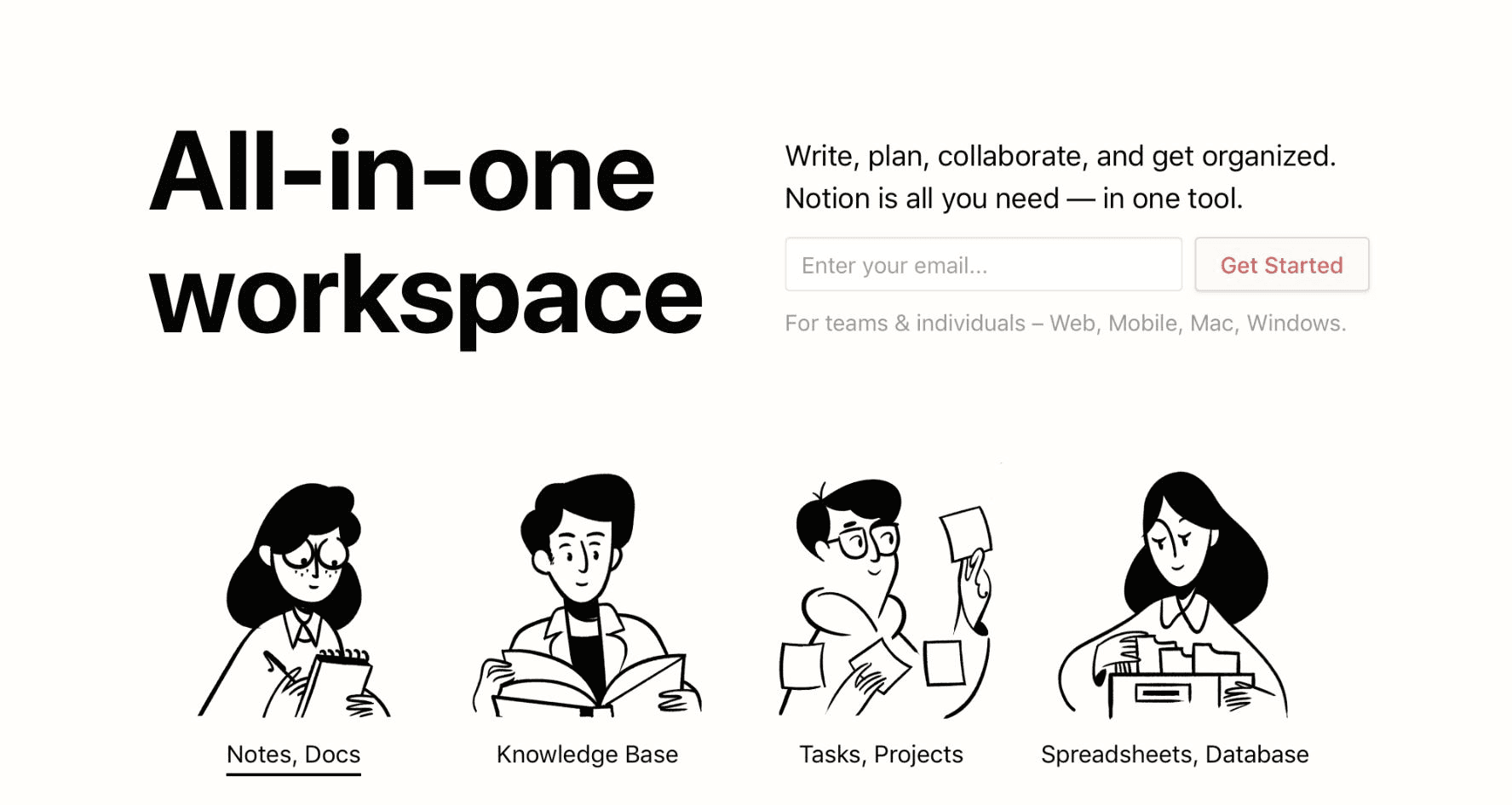
Notion takes time to set up, especially for team collaboration. Project teams need not only a capable solution but also one that works immediately with minimum configuration. Many of Notion’s most useful features take some getting used to. While this app is great for teams, it does require a learning curve for everyone involved.
Search and navigation are the same areas where Notion can be improved. Searching in Notion is fast and accurate, but it suffers from some of the same problems as Evernote, Google Keep, and OneNote. Results are displayed in a single column without any kind of grouping or categorization. Additionally, there is no way to sort search results by date, alphabetically, or any other category.
I also found navigating through large pages or databases challenging at times. Notion offers a sidebar feature to help with this problem. However, navigating through the sidebar was time-consuming.Notion's biggest shortcoming is that the formatting of the text does not work well when using copy/paste. The same is true when exporting to another type of file or document. It's a bit frustrating when you have to manually reformat it.
Scrintal Cons
First, Scrintal is an early stage product. Compared to Notion, there is understandably a lot of room for development.
Second con is templates. As written above this is where Notion thrives thanks to their extensive creator community. Scrintal doesn’t have a rich library of templates as of today. Scrintal has a small template library that it's currently being expanded.
Third, Scrintal lacks integrations with other tools that many knowledge workers and teams use on a daily basis. This is not surprising given the early stage of the product development but this is an area we can expect Scrintal to get better at as they progress.
Last but not least, there are no iOS or Android apps available yet. This is definitely an area Scrintal team will work on to provide a seamless user experience on the go.
Scrintal has a huge potential to become a great alternative to Notion thanks to the simplicity and flexibility it provides. Connecting ideas together using bi-directional linking is a huge plus for many note-takers out there, and great for mind mapping and note-taking methods like Zettelkasten.
Notion Alternative Use Cases
Notion is a tool for collaboration, note taking and organizing ideas. With Notion you can easily share your notes and thoughts with colleagues, friends and family in real-time. In Scrintal, we take all the best elements of Notion and make it more efficient and visual. Check out these top Notion alternative uses cases.
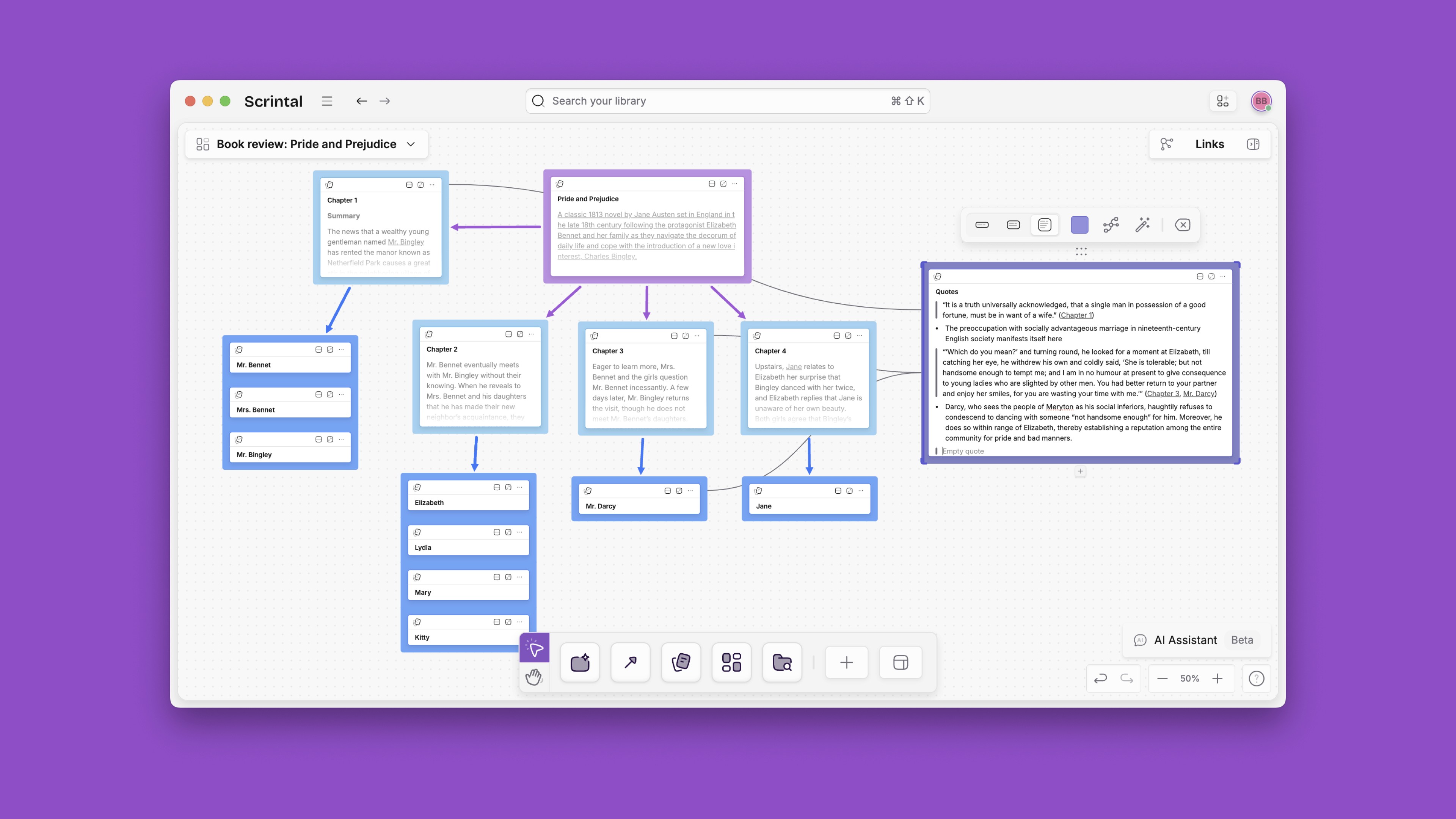
Product Manager
Scrintal is a platform that helps Product Managers to discover and prioritise product features. It helps them to collect, analyse and visualise customer feedback in a more structured way.
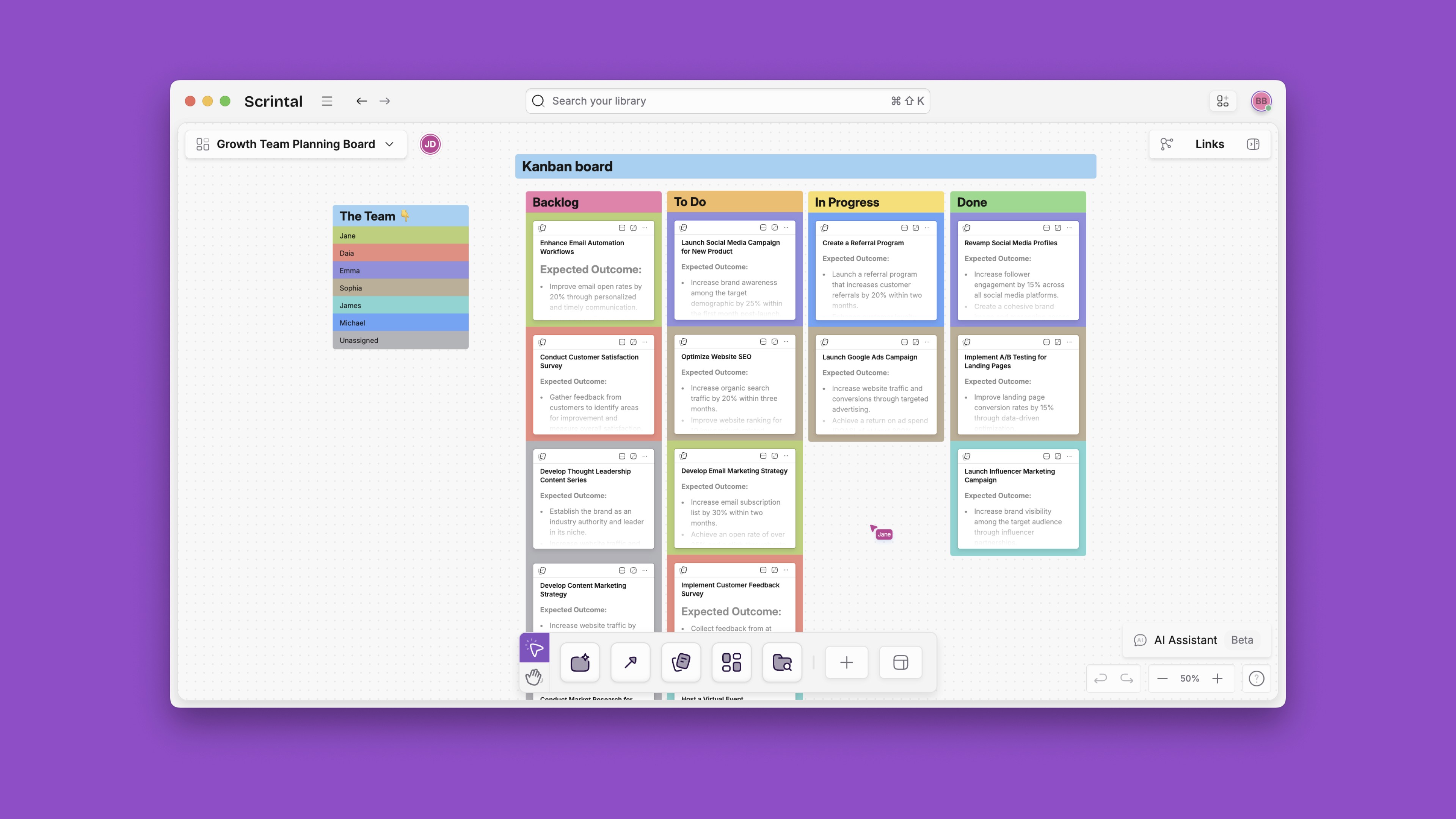
Scrintal can be used for the following:
For building feature roadmaps by collecting product feature requests from different sources and prioritising them based on various criteria like value, user impact etc.
For analysing user interviews by collecting quotes, insights and pain points during user interviews.
For creating a backlog of feature requests by keeping track of all the feature requests made by users over time.
Knowledge Worker
Scrintal can be used by knowledge workers. It is particularly great for brainstorming, planning, and structuring information. In Scrintal, people can go from ideation, through exploration, to having a result worth sharing with the world. In Scrintal you can lay out your data, organize it into digestible information to transform it into valuable knowledge. For example:
A journalist might use Scrintal to plan their article and then export the result as a Word document. The journalist might also use Scrintal to help them take notes during an interview or extract information from an existing document.
A scientist might use Scrintal to plan their scientific paper and then export the result as a Word document. They might also use Scrintal to help them take notes during an experiment or extract information while they are reading scientific papers written by other scientists.
An entrepreneur might use Scrintal to plan their business plan and then export the result as a Word document or a PDF document or even export the result directly into Microsoft PowerPoint presentation software (or Apple's Keynote presentation software). The entrepreneur might also use Scrintal to help them take notes during customer interviews or extract.
Company Workers
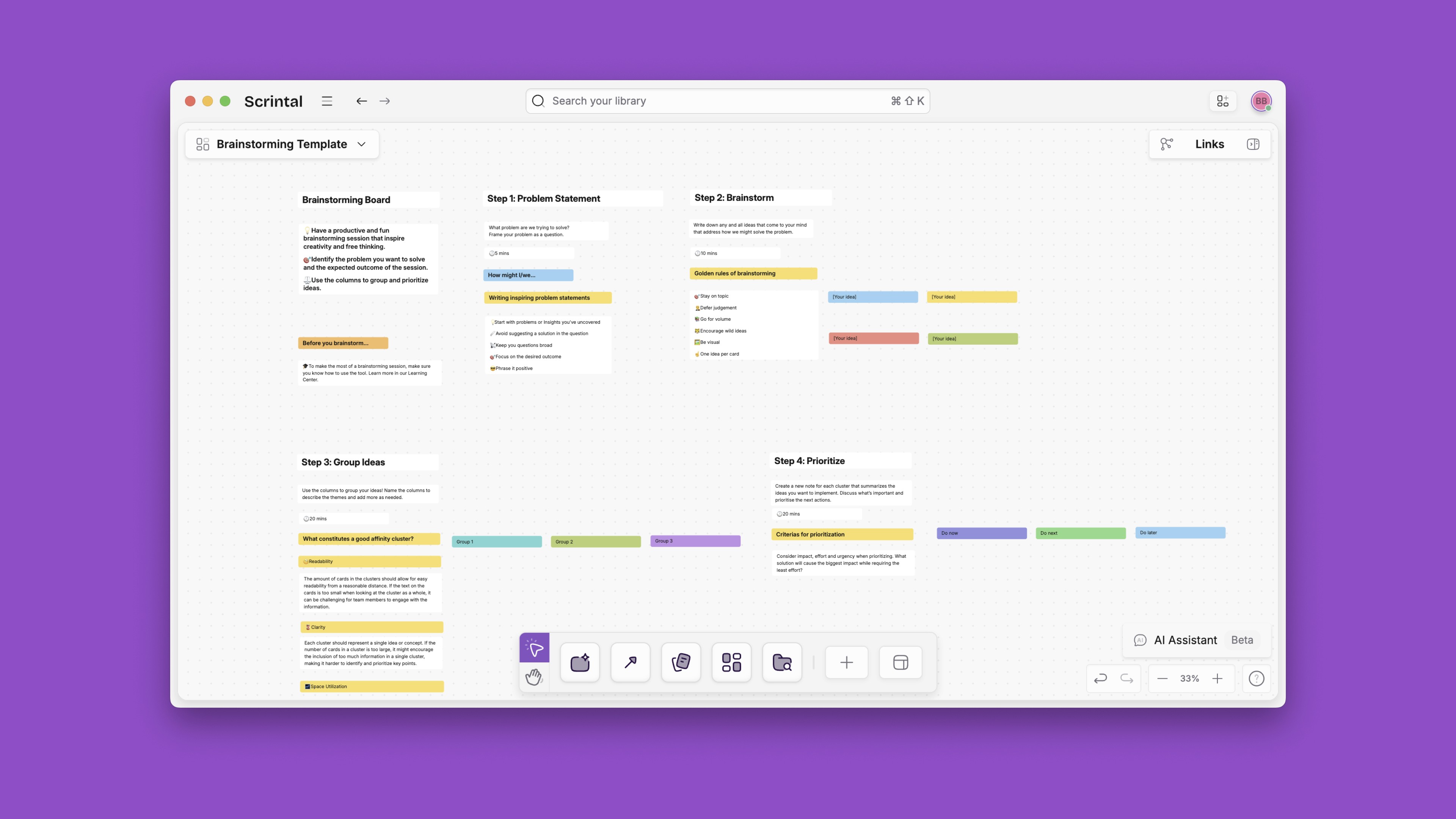
People who work in companies are a prime example of Scrintal users. In a company, teams need to outline a lot of things from scratch:
how to reach customers (marketing)
how to hire great talents (recruiting)
how to build a product that is great for your team and for the customers (product management)
Scrintal can be used by startup professionals sharing a whole thought process and how they arrived at specific conclusions with the rest of the team. For example marketing professionals can use Scrintal to outline a content plan, visualize customer journey and create customer personas. Product managers can use Scrintal to build product roadmap, explain product features and detail out technical specifications. Sales professionals can use Scrintal to develop sales presentations and share sales strategies with their team members. Investors can use Scrintal to create investment opportunities and ask for funding for their startups.
In startups similar to teams, Scrintal can do the jobs of both Notion and a mind mapping tool like Miro at the same time.
Student / Researcher
Scrintal is a great tool for researchers, as well as students. Scrintal allows you to create outlines and mind maps, which are great ways to organize your thoughts and information. These tools are particularly helpful when you are writing a research paper, conducting literature reviews, creating a bibliography, or simply taking notes on what you read. Scrintal's outlines can help you organize your dissertation or thesis by chapter or section.
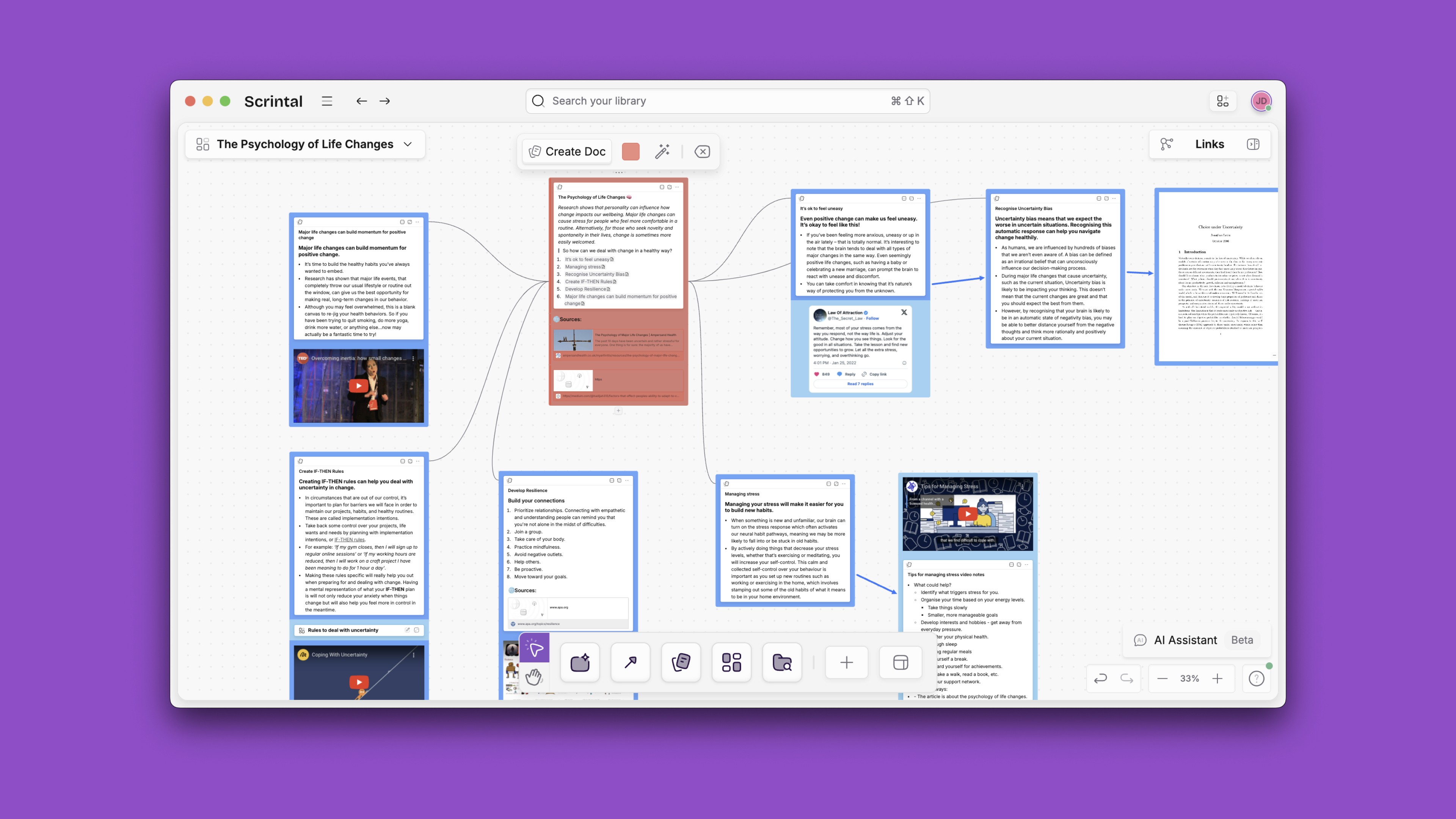
You can also use Scrintal's mind maps to brainstorm ideas before starting a project. These mind maps can be in the form of a simple list of ideas or topics that you would like to discuss in your research paper. You could also use it to organize your thoughts into categories and sub-categories. For example, if you are writing about the effect of global warming on coral reefs, you could start brainstorming with one main idea and branch out from there into sub-topics such as: causes of global warming, effects of global warming on coral reefs and solutions to global warming.
Another great thing about mind maps is that they allow you to see how everything relates to each other so it becomes clearer what your main points are going to be in your research paper or thesis statement.
What qualifies Scrintal as a better alternative to Notion in this case is its ability to visualize so much more information in your knowledge base and study the material on the same platform.
Notion is a tool for collaboration, note taking and organizing ideas. With Notion you can easily share your notes and thoughts with colleagues, friends and family in real-time. In Scrintal, we take all the best elements of Notion and make it more efficient and visual. Check out these top Notion alternative uses cases.
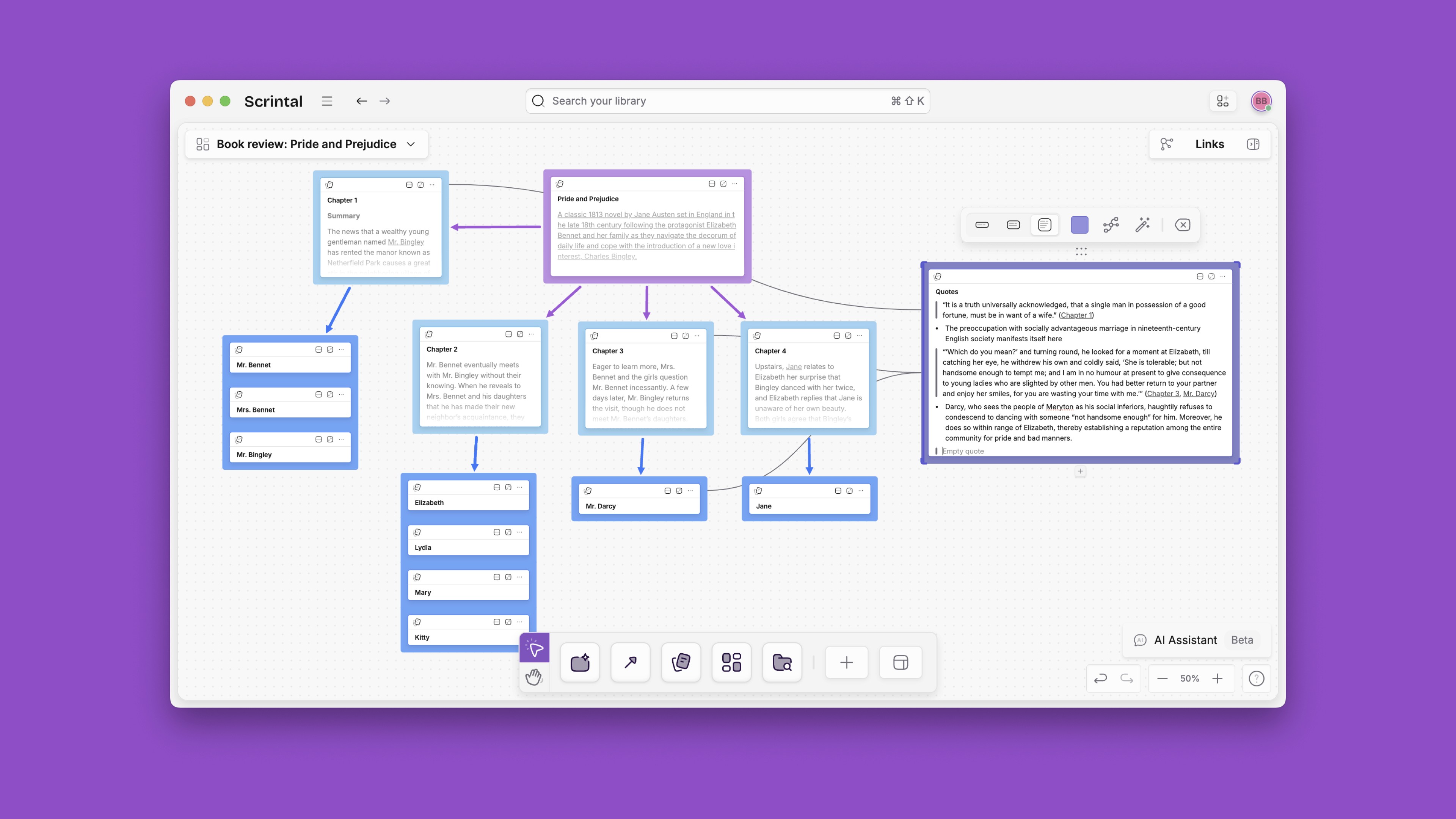
Product Manager
Scrintal is a platform that helps Product Managers to discover and prioritise product features. It helps them to collect, analyse and visualise customer feedback in a more structured way.
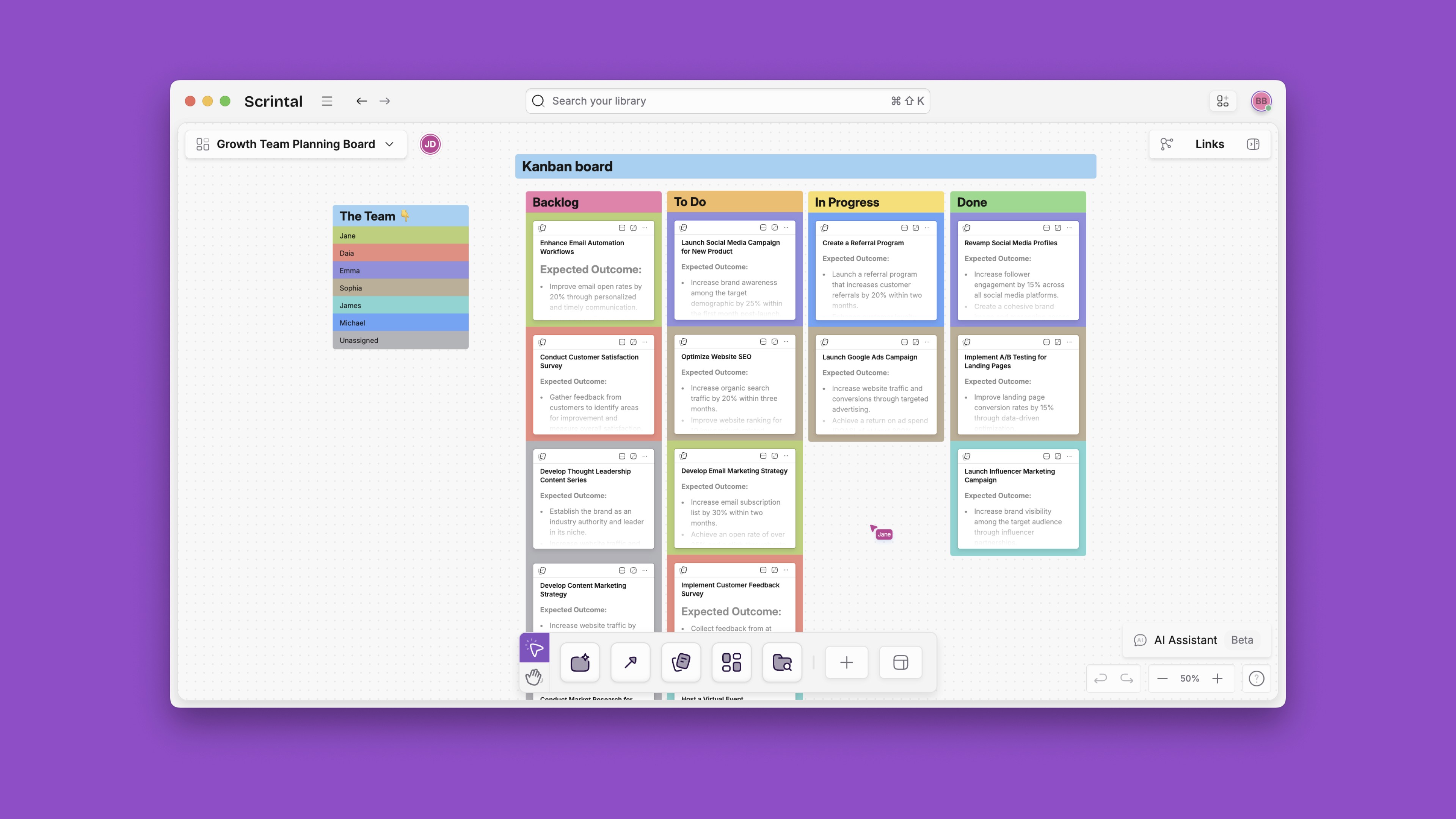
Scrintal can be used for the following:
For building feature roadmaps by collecting product feature requests from different sources and prioritising them based on various criteria like value, user impact etc.
For analysing user interviews by collecting quotes, insights and pain points during user interviews.
For creating a backlog of feature requests by keeping track of all the feature requests made by users over time.
Knowledge Worker
Scrintal can be used by knowledge workers. It is particularly great for brainstorming, planning, and structuring information. In Scrintal, people can go from ideation, through exploration, to having a result worth sharing with the world. In Scrintal you can lay out your data, organize it into digestible information to transform it into valuable knowledge. For example:
A journalist might use Scrintal to plan their article and then export the result as a Word document. The journalist might also use Scrintal to help them take notes during an interview or extract information from an existing document.
A scientist might use Scrintal to plan their scientific paper and then export the result as a Word document. They might also use Scrintal to help them take notes during an experiment or extract information while they are reading scientific papers written by other scientists.
An entrepreneur might use Scrintal to plan their business plan and then export the result as a Word document or a PDF document or even export the result directly into Microsoft PowerPoint presentation software (or Apple's Keynote presentation software). The entrepreneur might also use Scrintal to help them take notes during customer interviews or extract.
Company Workers
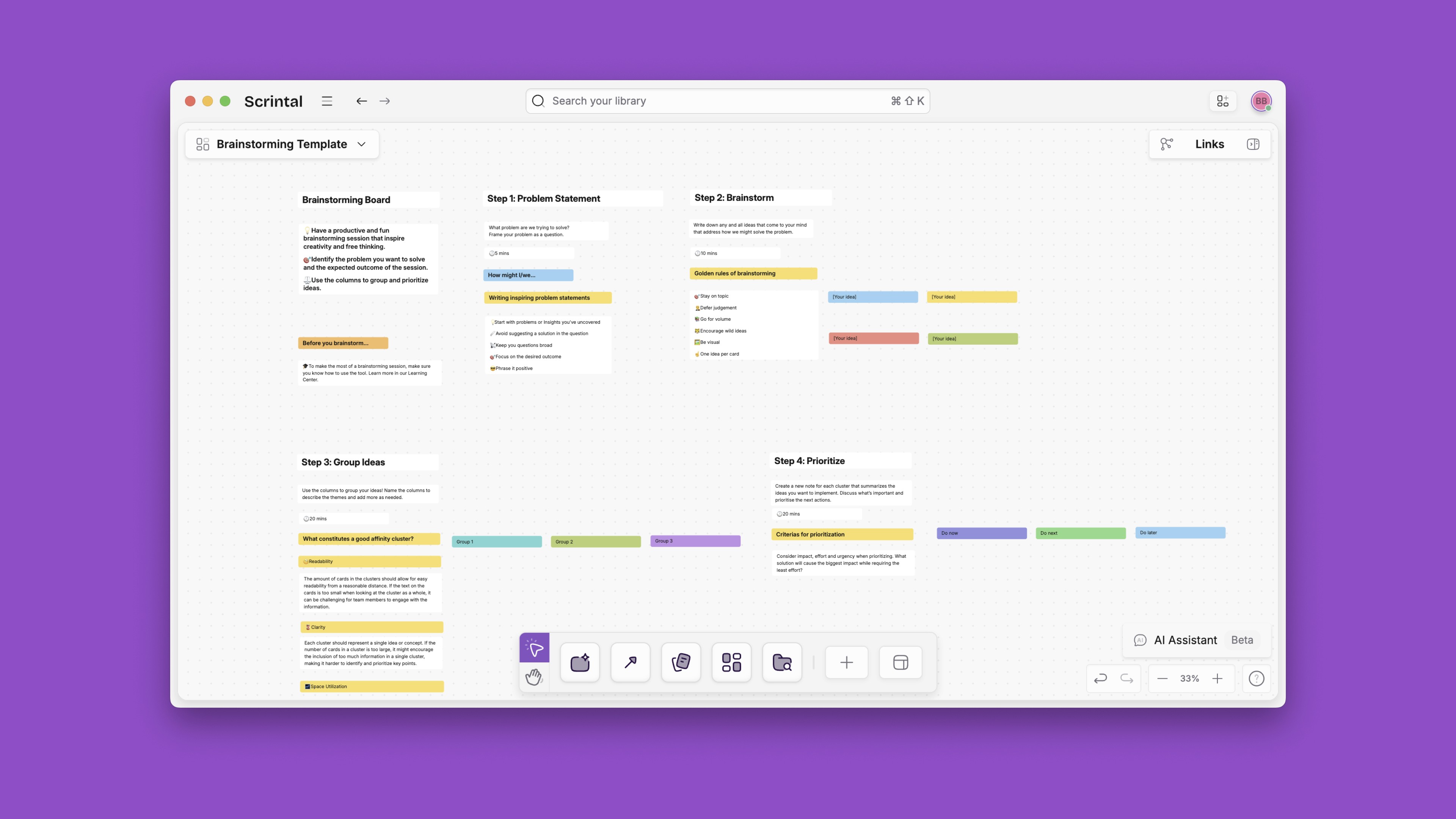
People who work in companies are a prime example of Scrintal users. In a company, teams need to outline a lot of things from scratch:
how to reach customers (marketing)
how to hire great talents (recruiting)
how to build a product that is great for your team and for the customers (product management)
Scrintal can be used by startup professionals sharing a whole thought process and how they arrived at specific conclusions with the rest of the team. For example marketing professionals can use Scrintal to outline a content plan, visualize customer journey and create customer personas. Product managers can use Scrintal to build product roadmap, explain product features and detail out technical specifications. Sales professionals can use Scrintal to develop sales presentations and share sales strategies with their team members. Investors can use Scrintal to create investment opportunities and ask for funding for their startups.
In startups similar to teams, Scrintal can do the jobs of both Notion and a mind mapping tool like Miro at the same time.
Student / Researcher
Scrintal is a great tool for researchers, as well as students. Scrintal allows you to create outlines and mind maps, which are great ways to organize your thoughts and information. These tools are particularly helpful when you are writing a research paper, conducting literature reviews, creating a bibliography, or simply taking notes on what you read. Scrintal's outlines can help you organize your dissertation or thesis by chapter or section.
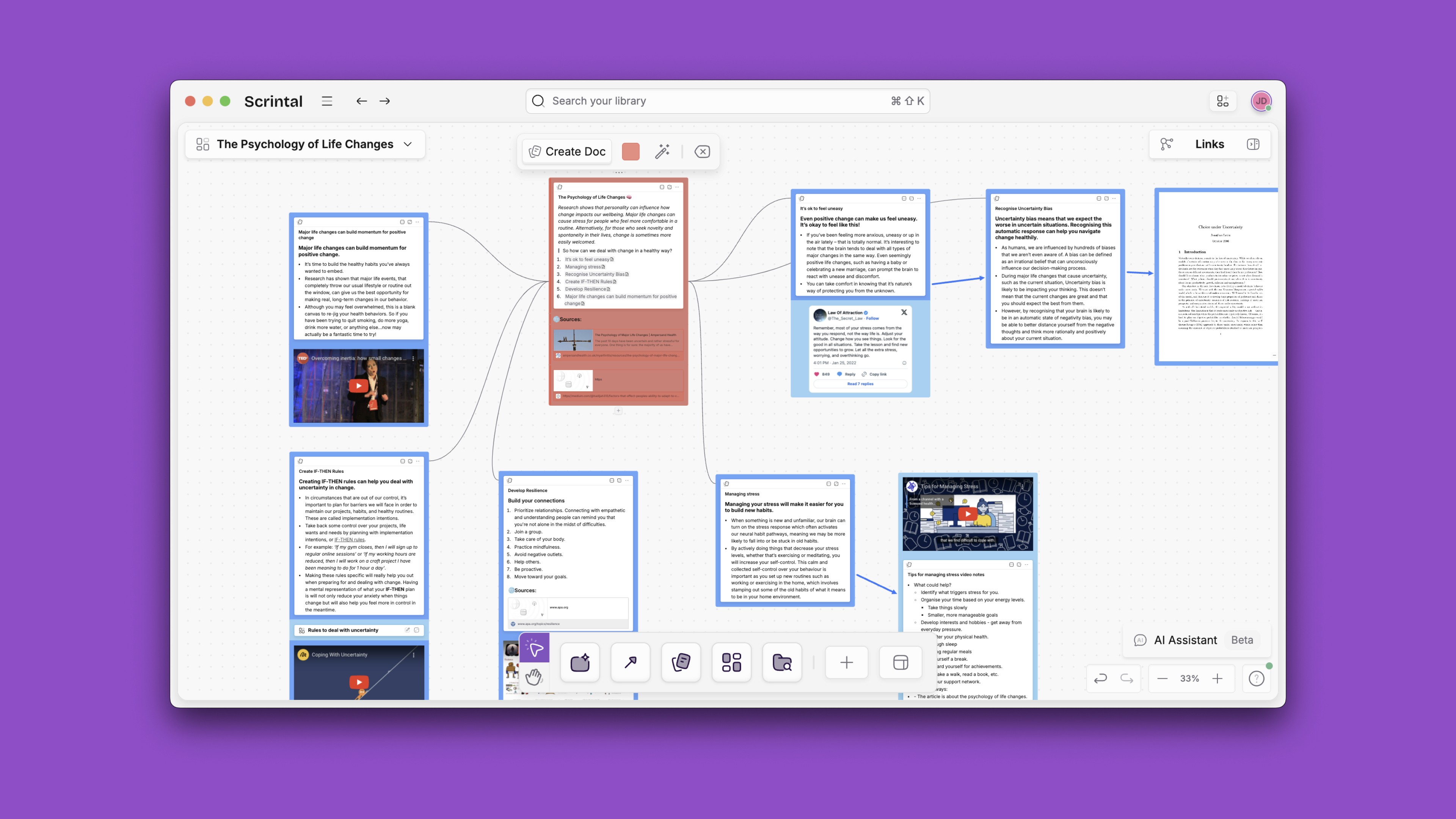
You can also use Scrintal's mind maps to brainstorm ideas before starting a project. These mind maps can be in the form of a simple list of ideas or topics that you would like to discuss in your research paper. You could also use it to organize your thoughts into categories and sub-categories. For example, if you are writing about the effect of global warming on coral reefs, you could start brainstorming with one main idea and branch out from there into sub-topics such as: causes of global warming, effects of global warming on coral reefs and solutions to global warming.
Another great thing about mind maps is that they allow you to see how everything relates to each other so it becomes clearer what your main points are going to be in your research paper or thesis statement.
What qualifies Scrintal as a better alternative to Notion in this case is its ability to visualize so much more information in your knowledge base and study the material on the same platform.
Notion is a tool for collaboration, note taking and organizing ideas. With Notion you can easily share your notes and thoughts with colleagues, friends and family in real-time. In Scrintal, we take all the best elements of Notion and make it more efficient and visual. Check out these top Notion alternative uses cases.
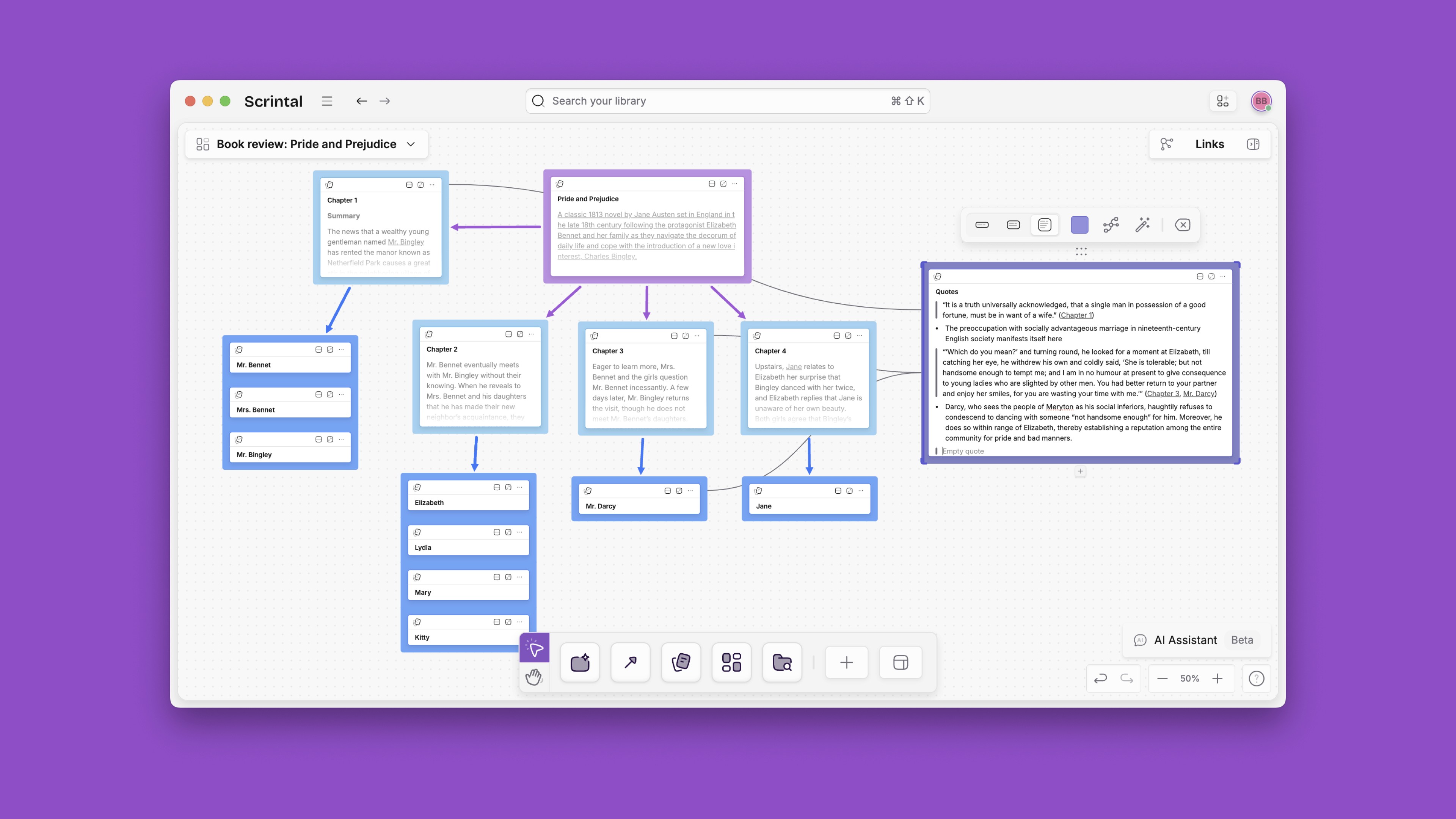
Product Manager
Scrintal is a platform that helps Product Managers to discover and prioritise product features. It helps them to collect, analyse and visualise customer feedback in a more structured way.
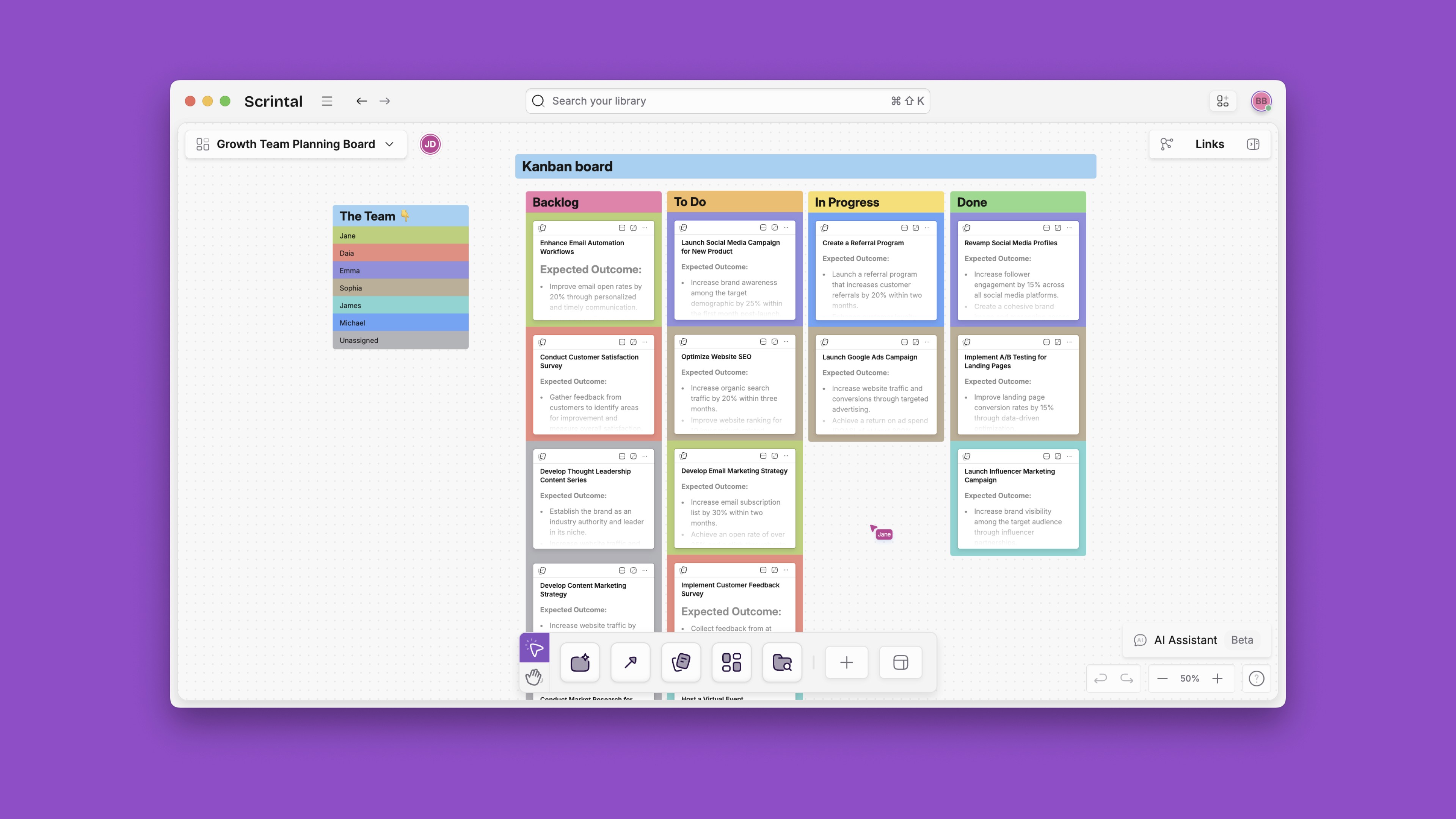
Scrintal can be used for the following:
For building feature roadmaps by collecting product feature requests from different sources and prioritising them based on various criteria like value, user impact etc.
For analysing user interviews by collecting quotes, insights and pain points during user interviews.
For creating a backlog of feature requests by keeping track of all the feature requests made by users over time.
Knowledge Worker
Scrintal can be used by knowledge workers. It is particularly great for brainstorming, planning, and structuring information. In Scrintal, people can go from ideation, through exploration, to having a result worth sharing with the world. In Scrintal you can lay out your data, organize it into digestible information to transform it into valuable knowledge. For example:
A journalist might use Scrintal to plan their article and then export the result as a Word document. The journalist might also use Scrintal to help them take notes during an interview or extract information from an existing document.
A scientist might use Scrintal to plan their scientific paper and then export the result as a Word document. They might also use Scrintal to help them take notes during an experiment or extract information while they are reading scientific papers written by other scientists.
An entrepreneur might use Scrintal to plan their business plan and then export the result as a Word document or a PDF document or even export the result directly into Microsoft PowerPoint presentation software (or Apple's Keynote presentation software). The entrepreneur might also use Scrintal to help them take notes during customer interviews or extract.
Company Workers
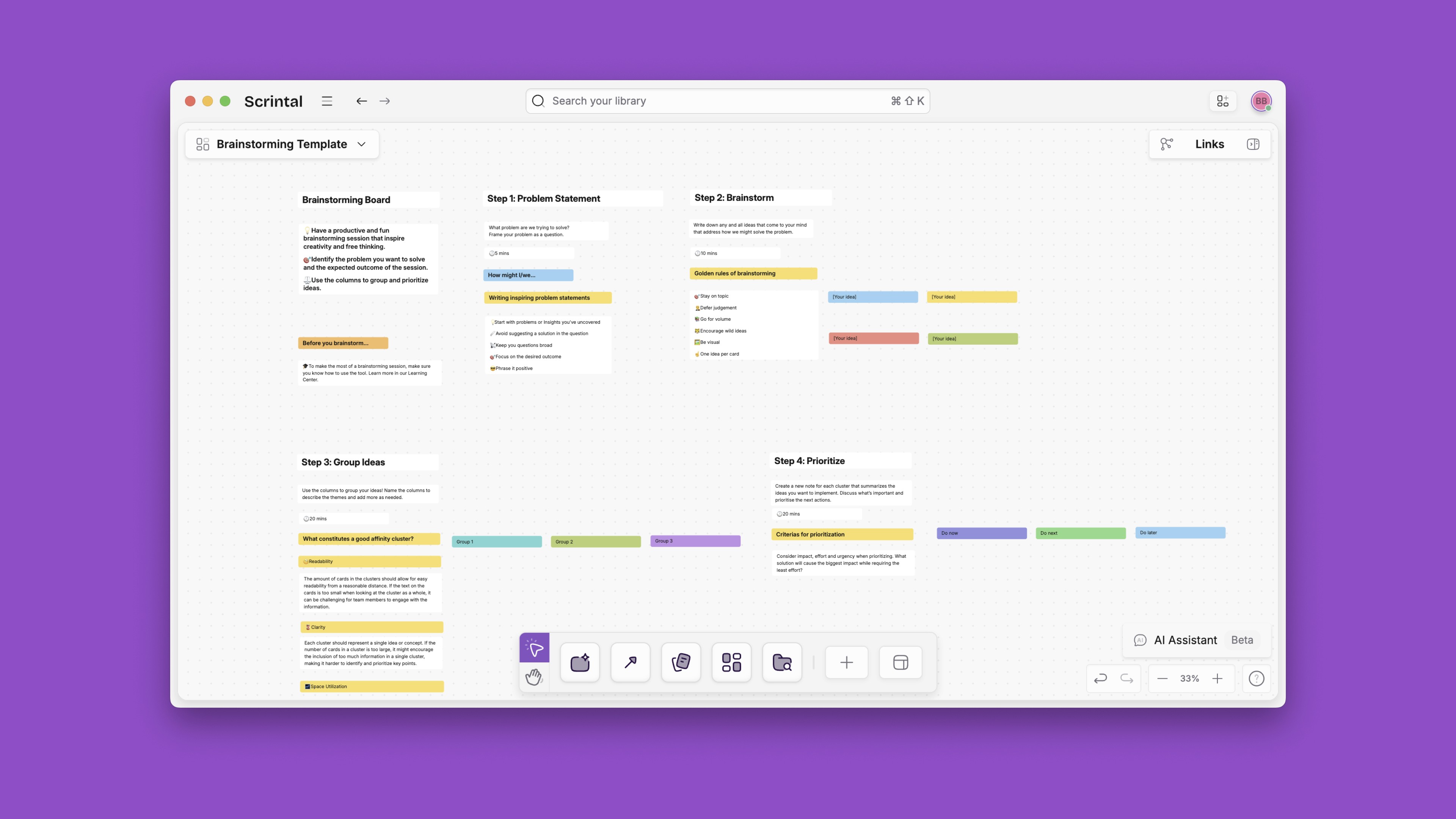
People who work in companies are a prime example of Scrintal users. In a company, teams need to outline a lot of things from scratch:
how to reach customers (marketing)
how to hire great talents (recruiting)
how to build a product that is great for your team and for the customers (product management)
Scrintal can be used by startup professionals sharing a whole thought process and how they arrived at specific conclusions with the rest of the team. For example marketing professionals can use Scrintal to outline a content plan, visualize customer journey and create customer personas. Product managers can use Scrintal to build product roadmap, explain product features and detail out technical specifications. Sales professionals can use Scrintal to develop sales presentations and share sales strategies with their team members. Investors can use Scrintal to create investment opportunities and ask for funding for their startups.
In startups similar to teams, Scrintal can do the jobs of both Notion and a mind mapping tool like Miro at the same time.
Student / Researcher
Scrintal is a great tool for researchers, as well as students. Scrintal allows you to create outlines and mind maps, which are great ways to organize your thoughts and information. These tools are particularly helpful when you are writing a research paper, conducting literature reviews, creating a bibliography, or simply taking notes on what you read. Scrintal's outlines can help you organize your dissertation or thesis by chapter or section.
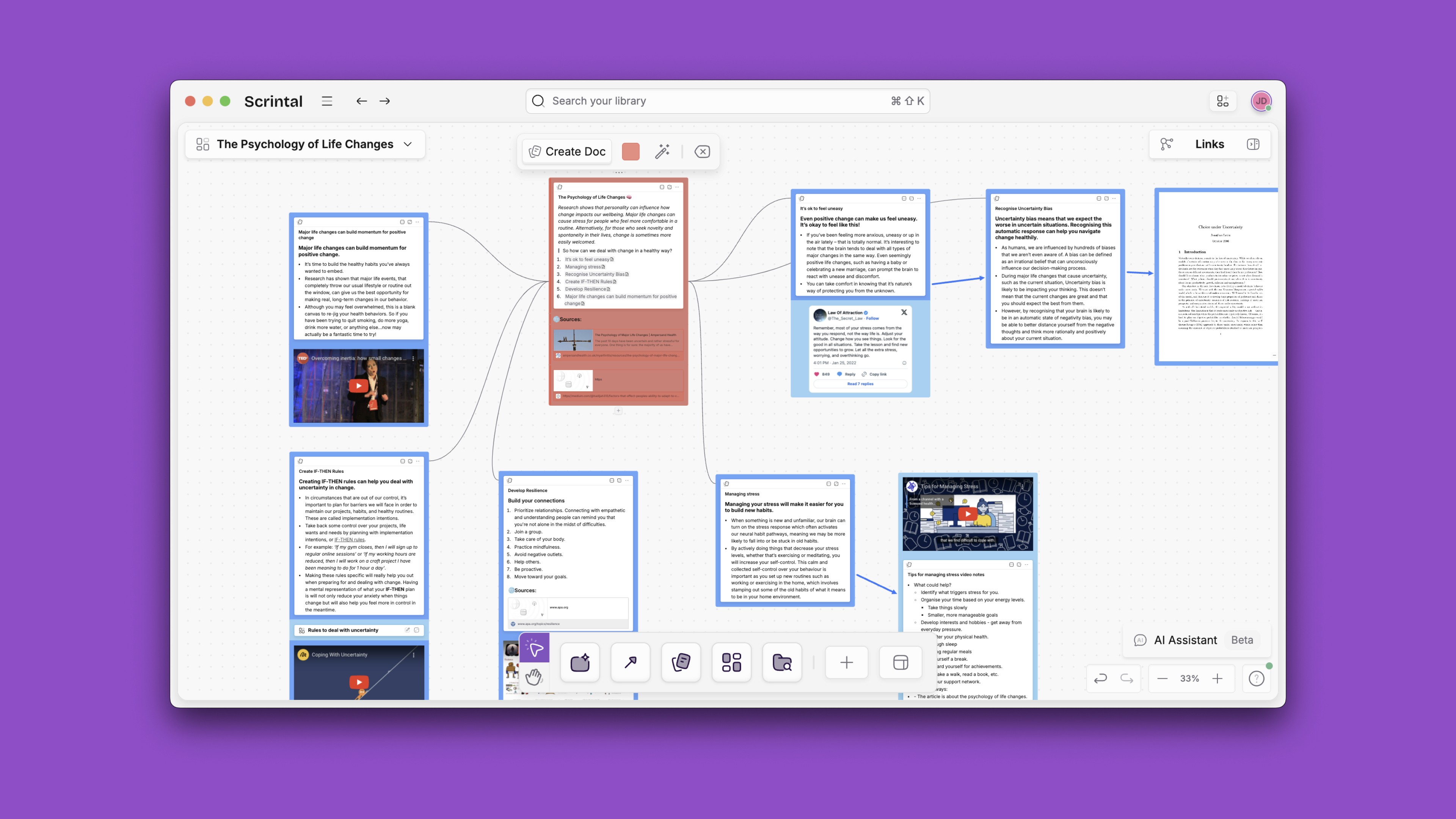
You can also use Scrintal's mind maps to brainstorm ideas before starting a project. These mind maps can be in the form of a simple list of ideas or topics that you would like to discuss in your research paper. You could also use it to organize your thoughts into categories and sub-categories. For example, if you are writing about the effect of global warming on coral reefs, you could start brainstorming with one main idea and branch out from there into sub-topics such as: causes of global warming, effects of global warming on coral reefs and solutions to global warming.
Another great thing about mind maps is that they allow you to see how everything relates to each other so it becomes clearer what your main points are going to be in your research paper or thesis statement.
What qualifies Scrintal as a better alternative to Notion in this case is its ability to visualize so much more information in your knowledge base and study the material on the same platform.
Notion is a tool for collaboration, note taking and organizing ideas. With Notion you can easily share your notes and thoughts with colleagues, friends and family in real-time. In Scrintal, we take all the best elements of Notion and make it more efficient and visual. Check out these top Notion alternative uses cases.
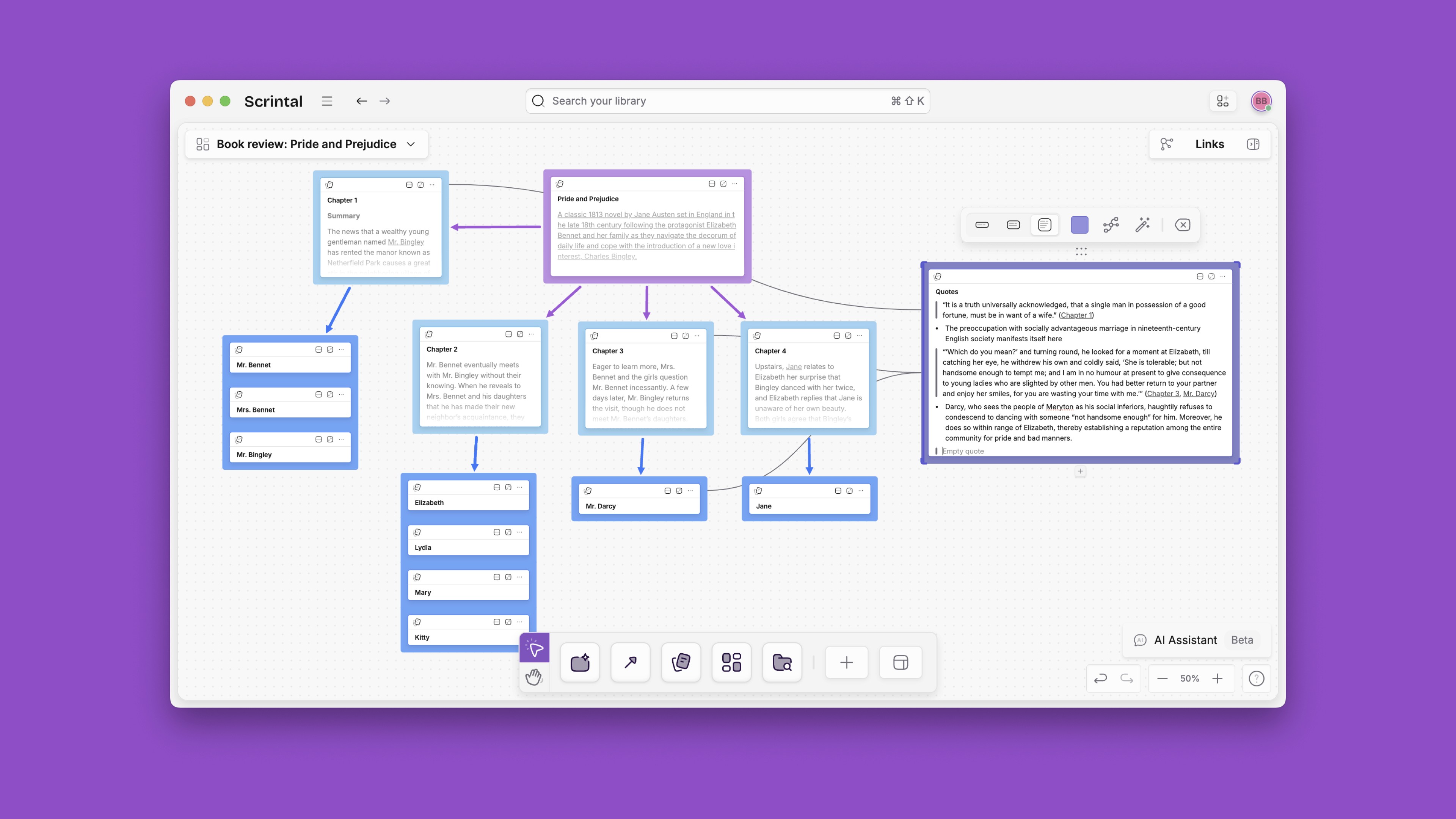
Product Manager
Scrintal is a platform that helps Product Managers to discover and prioritise product features. It helps them to collect, analyse and visualise customer feedback in a more structured way.
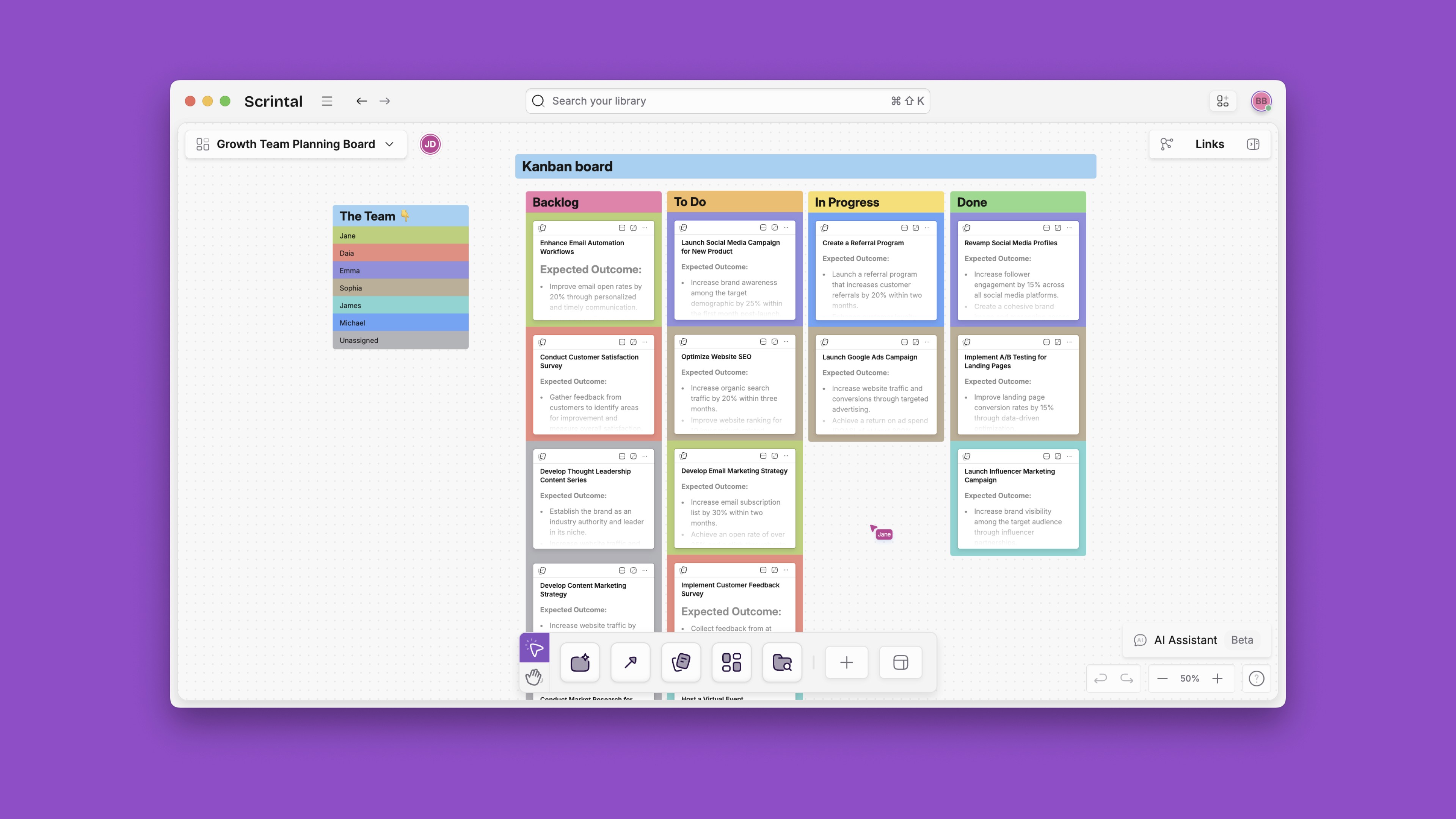
Scrintal can be used for the following:
For building feature roadmaps by collecting product feature requests from different sources and prioritising them based on various criteria like value, user impact etc.
For analysing user interviews by collecting quotes, insights and pain points during user interviews.
For creating a backlog of feature requests by keeping track of all the feature requests made by users over time.
Knowledge Worker
Scrintal can be used by knowledge workers. It is particularly great for brainstorming, planning, and structuring information. In Scrintal, people can go from ideation, through exploration, to having a result worth sharing with the world. In Scrintal you can lay out your data, organize it into digestible information to transform it into valuable knowledge. For example:
A journalist might use Scrintal to plan their article and then export the result as a Word document. The journalist might also use Scrintal to help them take notes during an interview or extract information from an existing document.
A scientist might use Scrintal to plan their scientific paper and then export the result as a Word document. They might also use Scrintal to help them take notes during an experiment or extract information while they are reading scientific papers written by other scientists.
An entrepreneur might use Scrintal to plan their business plan and then export the result as a Word document or a PDF document or even export the result directly into Microsoft PowerPoint presentation software (or Apple's Keynote presentation software). The entrepreneur might also use Scrintal to help them take notes during customer interviews or extract.
Company Workers
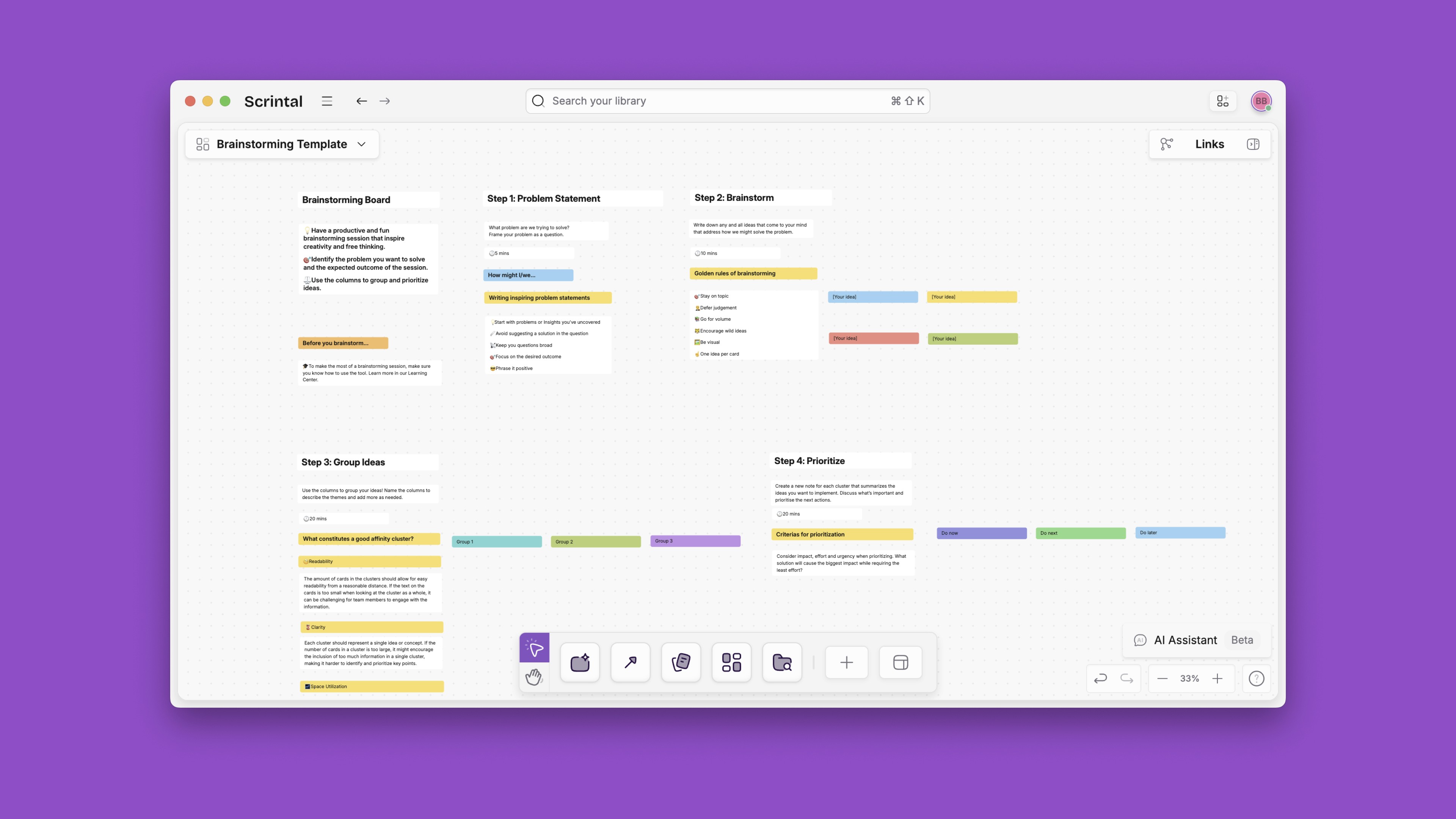
People who work in companies are a prime example of Scrintal users. In a company, teams need to outline a lot of things from scratch:
how to reach customers (marketing)
how to hire great talents (recruiting)
how to build a product that is great for your team and for the customers (product management)
Scrintal can be used by startup professionals sharing a whole thought process and how they arrived at specific conclusions with the rest of the team. For example marketing professionals can use Scrintal to outline a content plan, visualize customer journey and create customer personas. Product managers can use Scrintal to build product roadmap, explain product features and detail out technical specifications. Sales professionals can use Scrintal to develop sales presentations and share sales strategies with their team members. Investors can use Scrintal to create investment opportunities and ask for funding for their startups.
In startups similar to teams, Scrintal can do the jobs of both Notion and a mind mapping tool like Miro at the same time.
Student / Researcher
Scrintal is a great tool for researchers, as well as students. Scrintal allows you to create outlines and mind maps, which are great ways to organize your thoughts and information. These tools are particularly helpful when you are writing a research paper, conducting literature reviews, creating a bibliography, or simply taking notes on what you read. Scrintal's outlines can help you organize your dissertation or thesis by chapter or section.
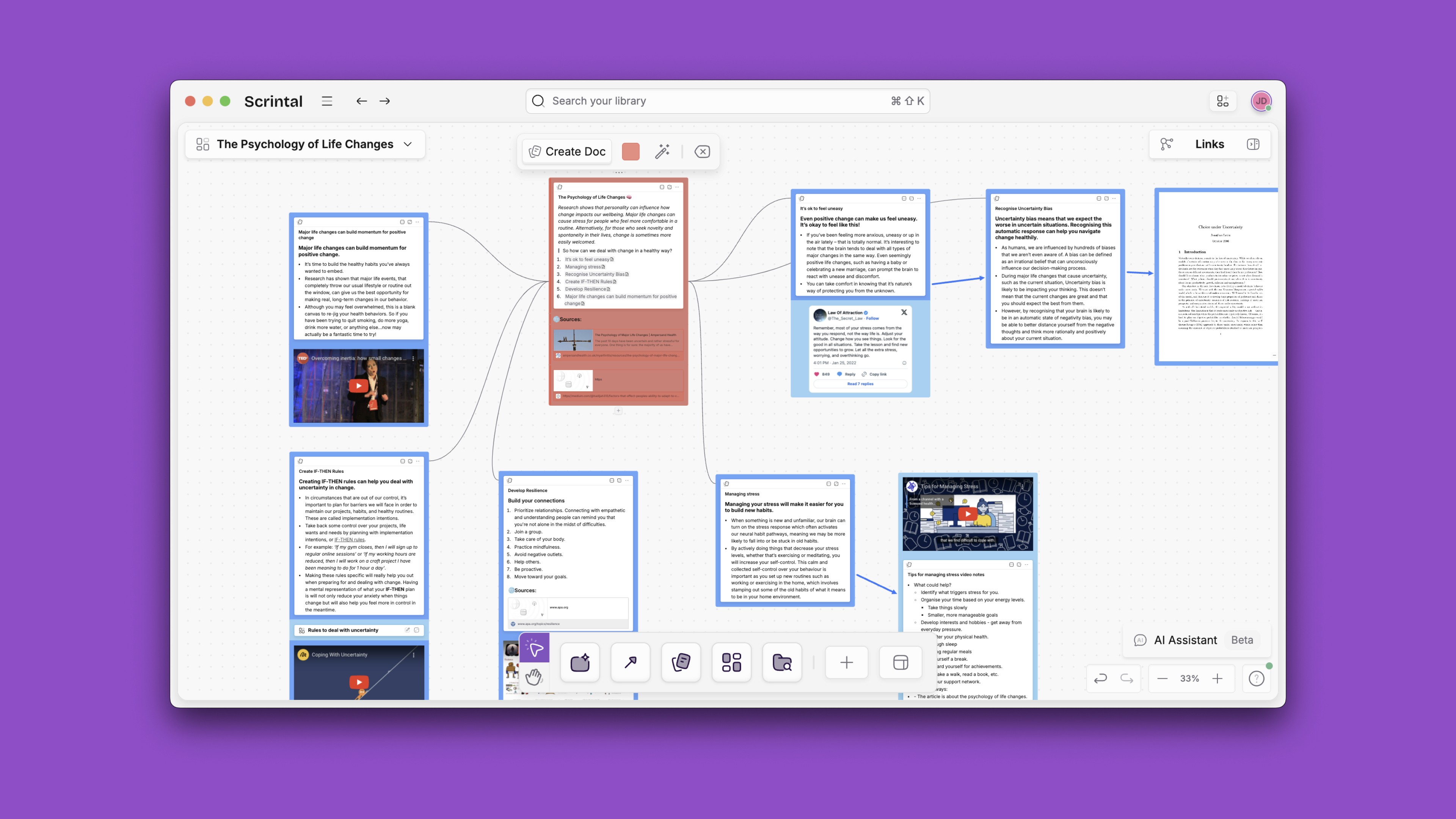
You can also use Scrintal's mind maps to brainstorm ideas before starting a project. These mind maps can be in the form of a simple list of ideas or topics that you would like to discuss in your research paper. You could also use it to organize your thoughts into categories and sub-categories. For example, if you are writing about the effect of global warming on coral reefs, you could start brainstorming with one main idea and branch out from there into sub-topics such as: causes of global warming, effects of global warming on coral reefs and solutions to global warming.
Another great thing about mind maps is that they allow you to see how everything relates to each other so it becomes clearer what your main points are going to be in your research paper or thesis statement.
What qualifies Scrintal as a better alternative to Notion in this case is its ability to visualize so much more information in your knowledge base and study the material on the same platform.
Notion is a tool for collaboration, note taking and organizing ideas. With Notion you can easily share your notes and thoughts with colleagues, friends and family in real-time. In Scrintal, we take all the best elements of Notion and make it more efficient and visual. Check out these top Notion alternative uses cases.
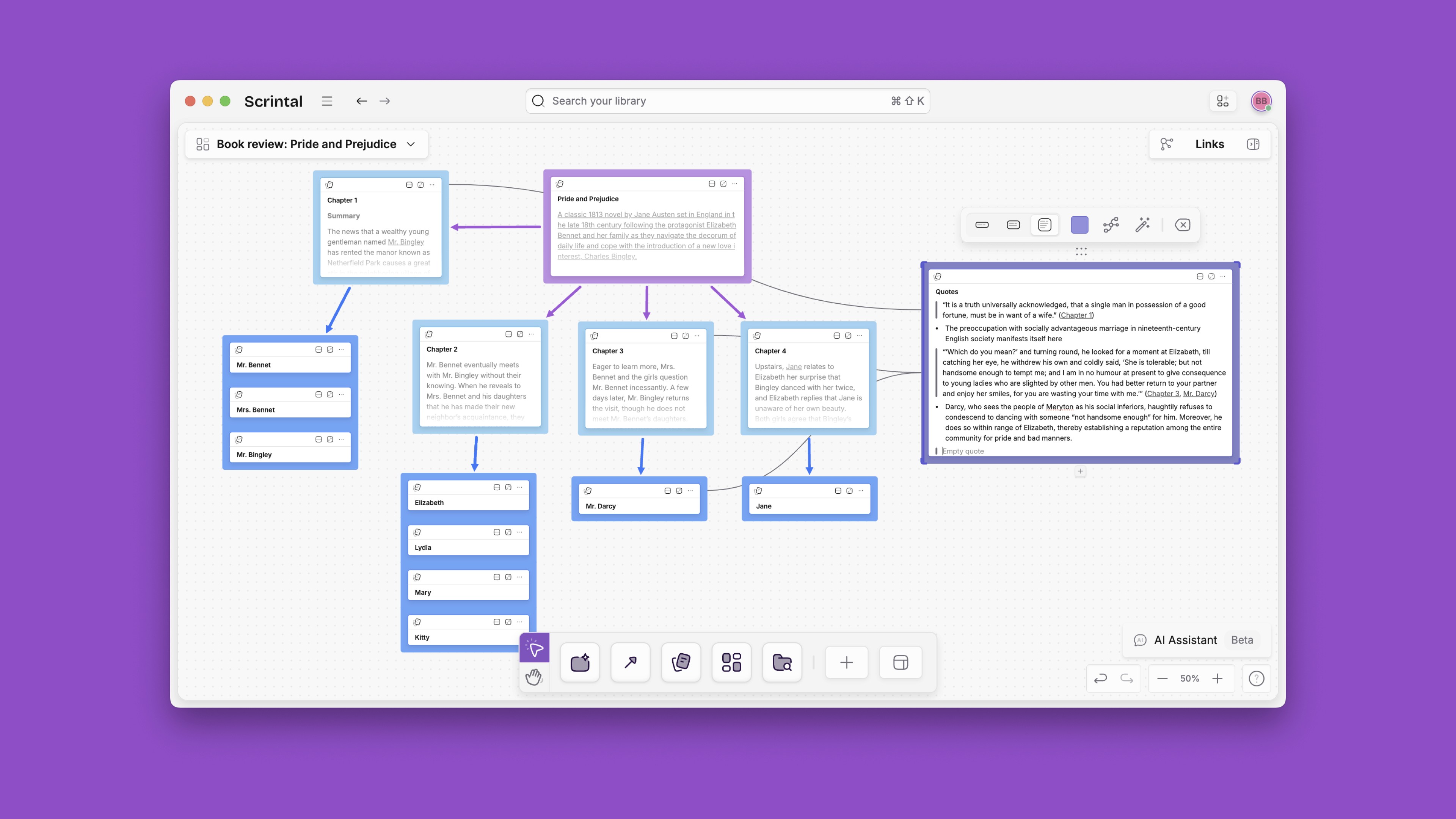
Product Manager
Scrintal is a platform that helps Product Managers to discover and prioritise product features. It helps them to collect, analyse and visualise customer feedback in a more structured way.
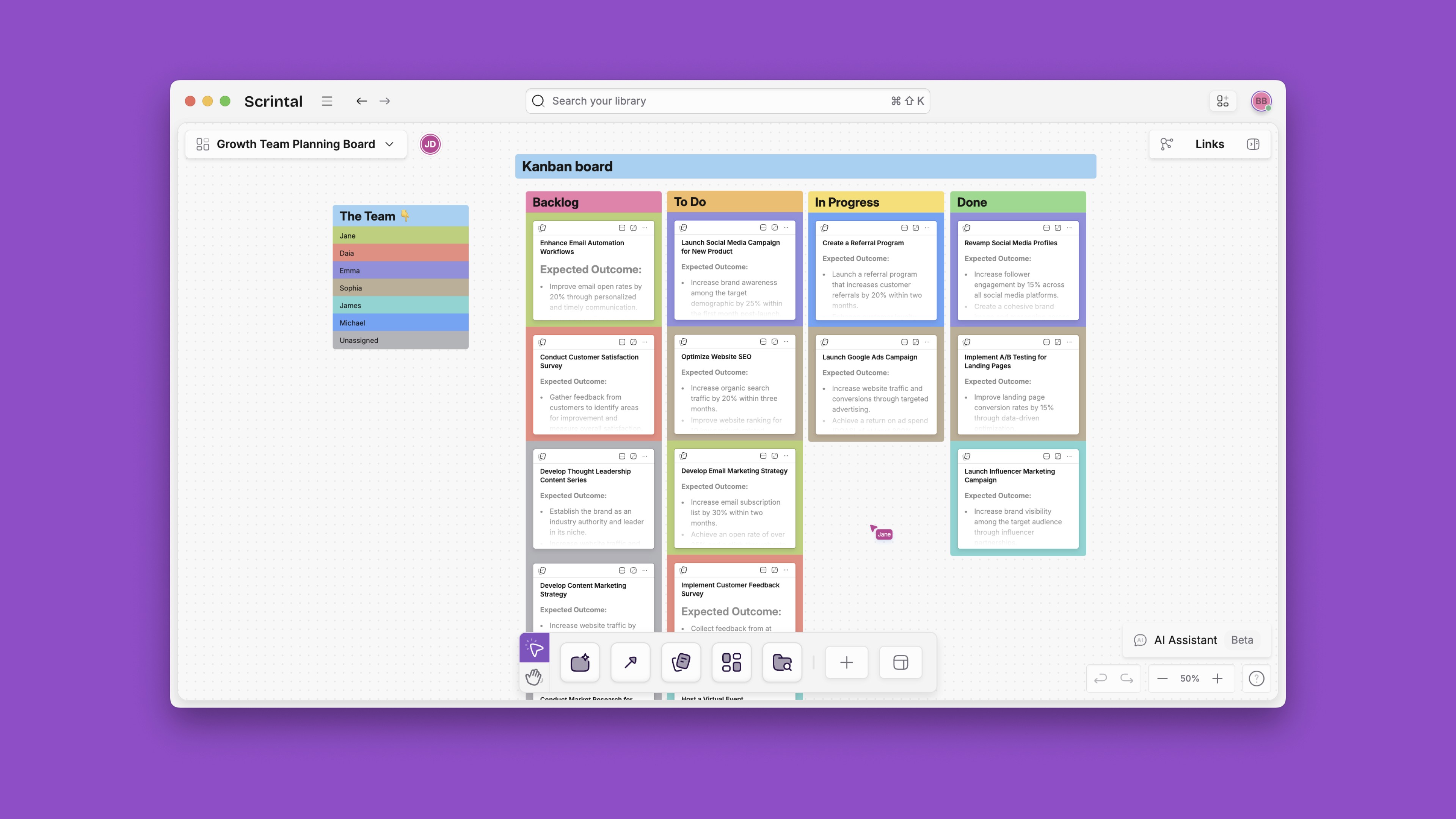
Scrintal can be used for the following:
For building feature roadmaps by collecting product feature requests from different sources and prioritising them based on various criteria like value, user impact etc.
For analysing user interviews by collecting quotes, insights and pain points during user interviews.
For creating a backlog of feature requests by keeping track of all the feature requests made by users over time.
Knowledge Worker
Scrintal can be used by knowledge workers. It is particularly great for brainstorming, planning, and structuring information. In Scrintal, people can go from ideation, through exploration, to having a result worth sharing with the world. In Scrintal you can lay out your data, organize it into digestible information to transform it into valuable knowledge. For example:
A journalist might use Scrintal to plan their article and then export the result as a Word document. The journalist might also use Scrintal to help them take notes during an interview or extract information from an existing document.
A scientist might use Scrintal to plan their scientific paper and then export the result as a Word document. They might also use Scrintal to help them take notes during an experiment or extract information while they are reading scientific papers written by other scientists.
An entrepreneur might use Scrintal to plan their business plan and then export the result as a Word document or a PDF document or even export the result directly into Microsoft PowerPoint presentation software (or Apple's Keynote presentation software). The entrepreneur might also use Scrintal to help them take notes during customer interviews or extract.
Company Workers
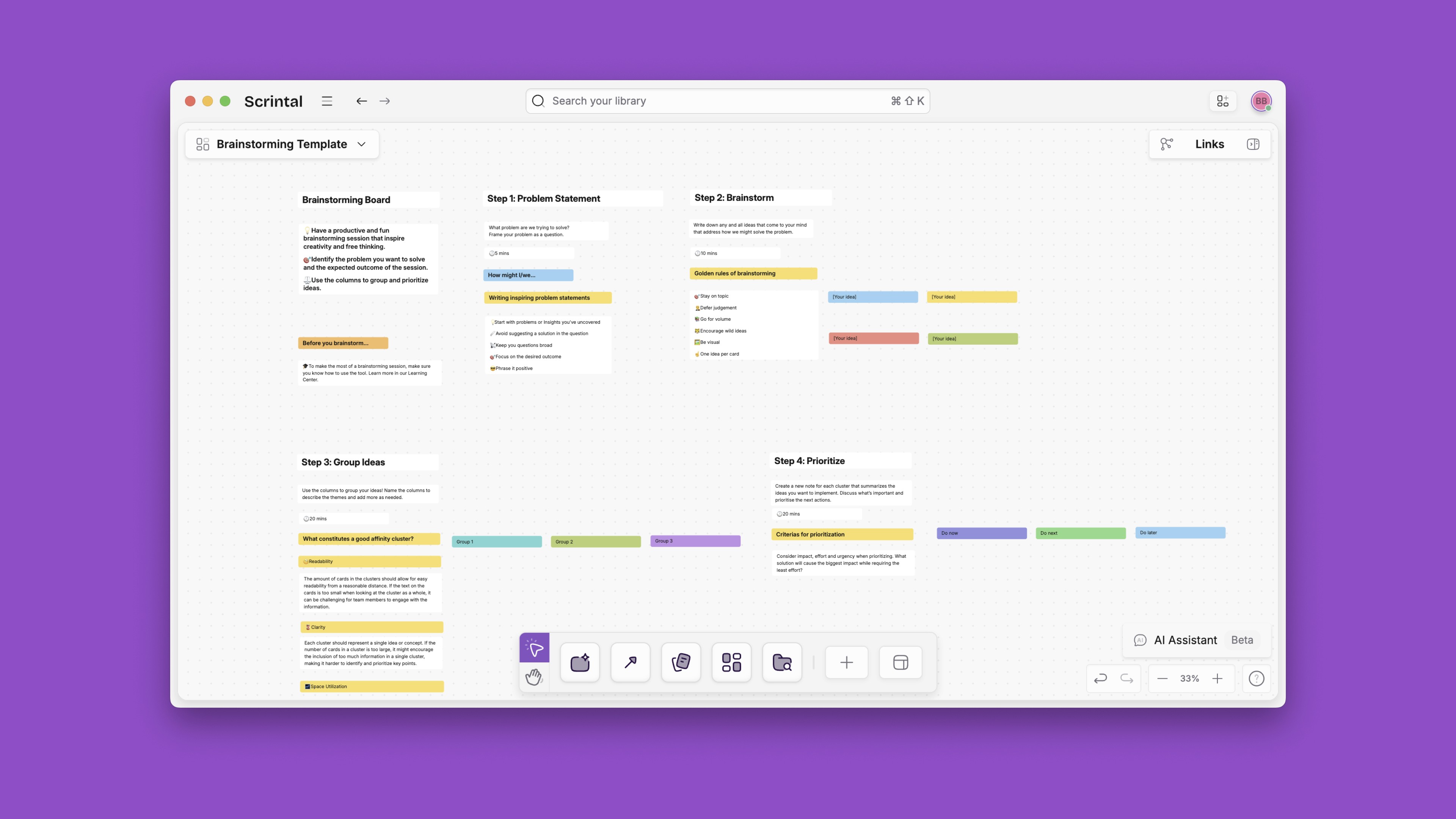
People who work in companies are a prime example of Scrintal users. In a company, teams need to outline a lot of things from scratch:
how to reach customers (marketing)
how to hire great talents (recruiting)
how to build a product that is great for your team and for the customers (product management)
Scrintal can be used by startup professionals sharing a whole thought process and how they arrived at specific conclusions with the rest of the team. For example marketing professionals can use Scrintal to outline a content plan, visualize customer journey and create customer personas. Product managers can use Scrintal to build product roadmap, explain product features and detail out technical specifications. Sales professionals can use Scrintal to develop sales presentations and share sales strategies with their team members. Investors can use Scrintal to create investment opportunities and ask for funding for their startups.
In startups similar to teams, Scrintal can do the jobs of both Notion and a mind mapping tool like Miro at the same time.
Student / Researcher
Scrintal is a great tool for researchers, as well as students. Scrintal allows you to create outlines and mind maps, which are great ways to organize your thoughts and information. These tools are particularly helpful when you are writing a research paper, conducting literature reviews, creating a bibliography, or simply taking notes on what you read. Scrintal's outlines can help you organize your dissertation or thesis by chapter or section.
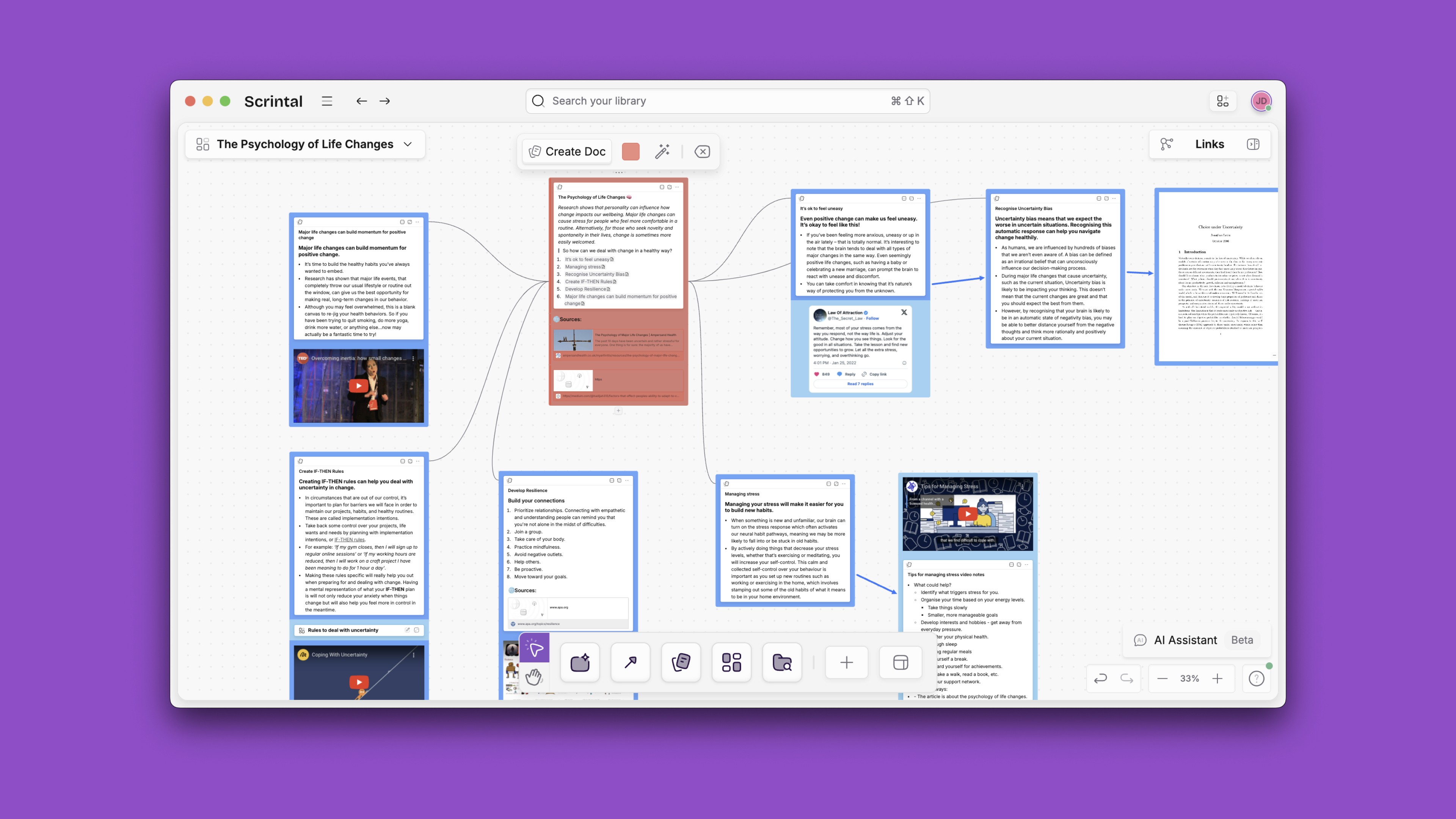
You can also use Scrintal's mind maps to brainstorm ideas before starting a project. These mind maps can be in the form of a simple list of ideas or topics that you would like to discuss in your research paper. You could also use it to organize your thoughts into categories and sub-categories. For example, if you are writing about the effect of global warming on coral reefs, you could start brainstorming with one main idea and branch out from there into sub-topics such as: causes of global warming, effects of global warming on coral reefs and solutions to global warming.
Another great thing about mind maps is that they allow you to see how everything relates to each other so it becomes clearer what your main points are going to be in your research paper or thesis statement.
What qualifies Scrintal as a better alternative to Notion in this case is its ability to visualize so much more information in your knowledge base and study the material on the same platform.

Daiana Moyano
Unlock brilliance
Company
Guides
Comparisons
Unlock brilliance
Company
Guides
Comparisons
Unlock brilliance
Company
Guides
Comparisons